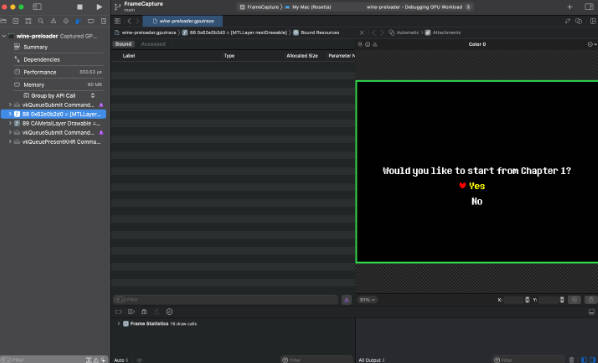OTTableView
SwiftUI implementation of NSTableView with features that SwiftUI’s Table lacks:
- Allows column reordering via drag-and-drop
- Allows columns to be hidden using a simple view modifier
Simple example:
var body: some View {
@State var contents: [TableItem] = [ ... ]
@State var selection: Set<TableItem.ID> = []
@State var isKindColumnShown: Bool = true
OTTable(
contents: $contents,
selection: $selection,
columns: [
OTTableColumn(title: "Name") {
$0.name
} set: { row, newValue in
contents[row].name = newValue
}
.width(150),
OTTableColumn(title: "Kind (read-only)") {
$0.kind
}
.visible(isKindColumnShown)
.width(min: 50, ideal: 100, max: 150),
OTTableColumn(title: "Comments") {
$0.comments
} set: { row, newValue in
contents[row].comments = newValue
}
.width(min: 150, ideal: 200, max: 1000)
]
)
}
Getting Started
- Add the package to your application as a dependency using Swift Package Manager
import OTTableView- Profit
Roadmap
- Allow for single-selection or no-selection modes (in addition to the current multi-select mode)
- Allow programmatic read/write of
OTTablecolumn order (via SwiftUI Binding) - Allow cell editable toggle by way of new
.editable(Bool)modifier onOTTableColumn. (For now, anyOTTableColumnwith a setter closure is editable and any without the closure (nil) are read-only.) - Allow table sorting (may require some custom abstractions)
- Add ergonomics, ie: contextual row selection after appending, inserting, or deleting rows
- Performance optimizations