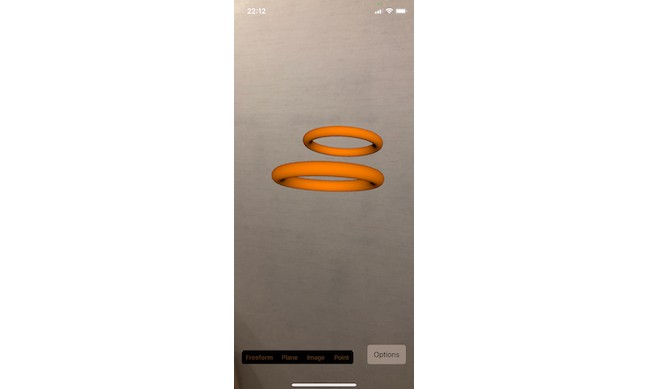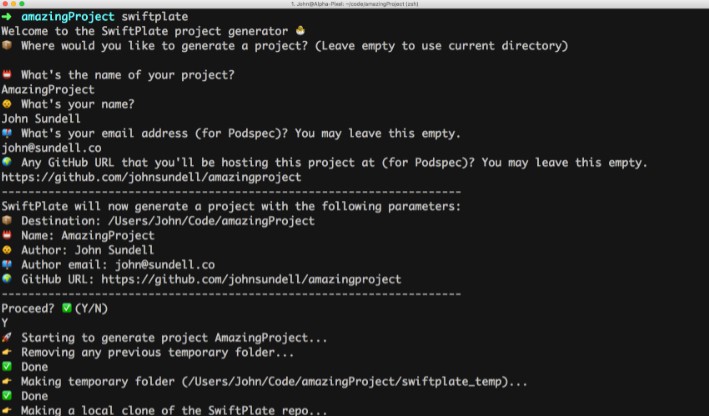Stocks
| Light Mode | Dark Mode |
|---|---|
 |
 |
| Unit tests |
|---|
 |
Initial Build Setup for iOS App
-
Clone the project.
-
Xcode 13 installed.
-
iOS 15 or above.
-
Carthage v0.38.0 installed.
-
Swift Lint v0.44.0 installed.
-
Open a tab on the terminal, go to the inside Stocks folder where Carfile is located, and run:
carthage bootstrap --platform iOS --use-xcframeworks -
Open
Stocks.xcodeproj. -
In Xcode, select a device.
-
Build & Run.
Architecture
- MVVM
- Factory Pattern
- Repository Pattern
- Delegate Pattern
- Protocol oriented programming
API
-
Keys in the JSON are in the upper case. I think it should be lower case.
// upper case key "Symbol": "A", // lower case key "symbol": "A",