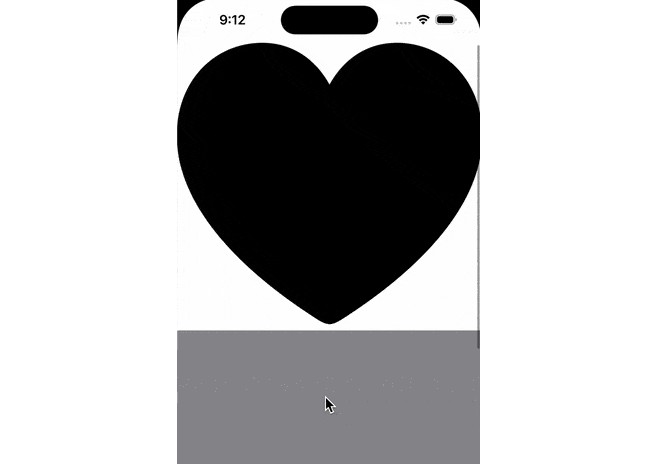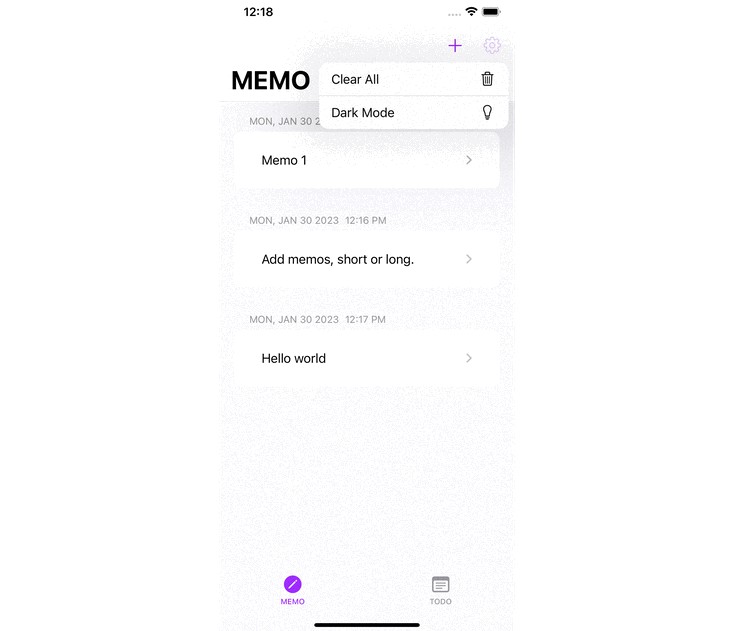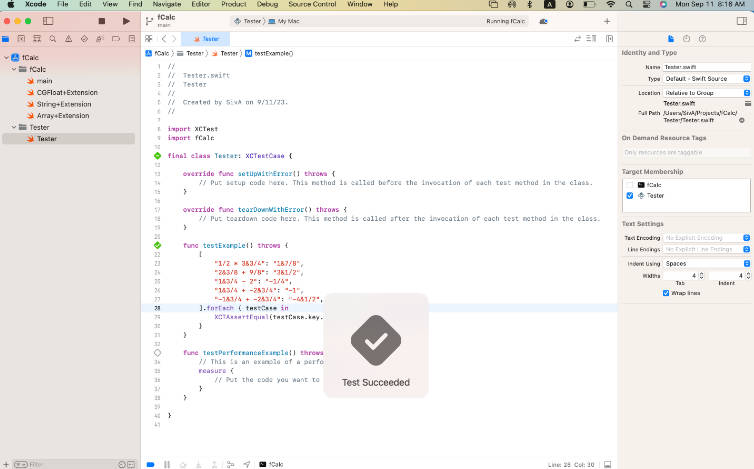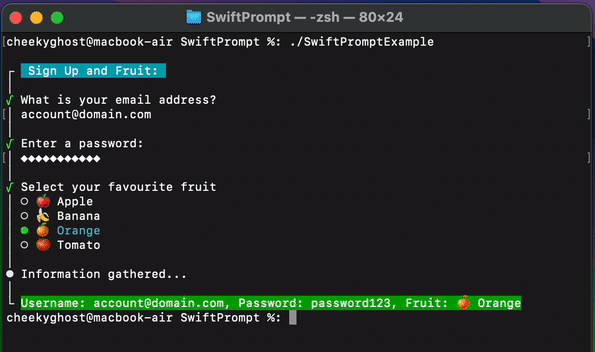Text Capture CLI
A command-line interface for the text-capture-server package. This package allows you to extract text in target language from a shared screen.
Installation
brew tap pepebecker/tap
brew install text-capture
Usage
USAGE: text-capture [--open] [--port <port>] [--client-url <client-url>]
OPTIONS:
-o, --open Open the server in the default browser.
-p, --port <port> The port to run the server on. (default: 4444)
-c, --client-url <client-url>
The URL of the client. (default: https://textcapture.surge.sh)
-h, --help Show help information.
Example
To start the server with the default port and open the client in the default browser:
text-capture --open
To start the server with a custom port and not open the client in the browser:
text-capture --port 8080
Contributing
If you have a question, found a bug or want to propose a feature, have a look at the issues page.