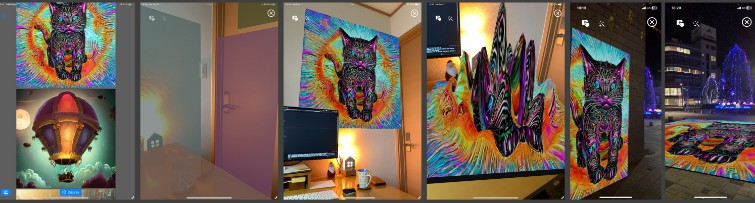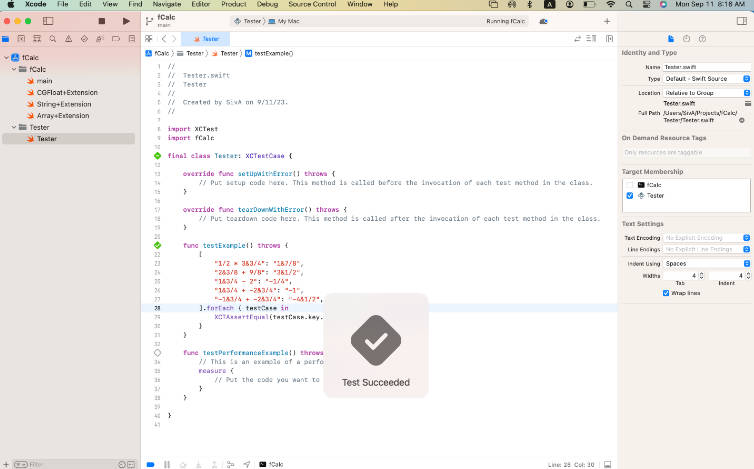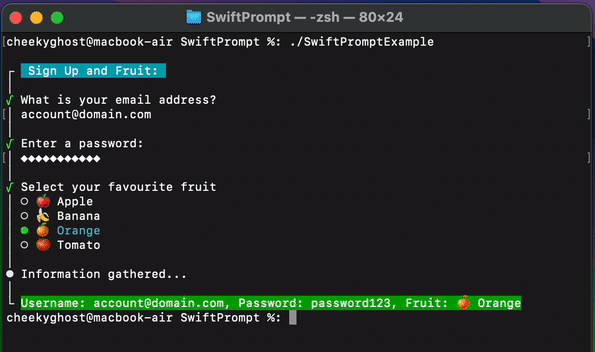ScreenshotScribbler (scrscr)
A command line tool and library that creates a new image with same dimensions as a given screenshot, adds a background, reduces the size of the original screenshot, places it nicely and scribbles a caption besides it.
Build and install
Clone the repository, change into the folder, then execute:
$ swift build --configuration release
$ cp -f .build/release/scrscr /usr/local/bin/scrscr
You can also use the install.sh script.
Usage
By default the tool places the caption on top and the screenshot on bottom of the image. It uses a white background, black text and a subtle shadow around the screenshot:
$ scrscr --caption "Scribble this caption" --input example-input.png --output example-output-default.png
The layout may be customized with command line options. Following example defines all possible options including their default values:
$ scrscr \
--caption "Example output with default options and long caption" \
--input example-input.png \
--output example-output-default.png \
--layout-type "text-before-image" \
--text-area-ratio 0.25 \
--image-size-reduction 0.85 \
--image-corner-radius 5 \
--background-color "#FFFFFF" \
--text-color "#000000" \
--font-name "SF Compact" \
--font-style "Bold" \
--font-size 32 \
--shadow-color "#000000" \
--shadow-size 5 \
--verbose
Please also have a look at the examples.sh script and Examples folder for more usage scenarios.
About
I started developing this tool as a side project, because I did not want to use fastlane for any reason, which provides something similar with its frameit plugin. I wanted to have a simple command line tool, which I just can call in my scripts (that already generate screenshots automatically) in order to beautify them for the App Store.
This project uses pure CoreGraphics and CoreText APIs for layouting (no AppKit or UIKit), so it should be quite portable.
There will be updates and new features from time to time and I try to keep working on it, as long as I use it myself.
Coffee
If you like this tool, you could buy me a coffee ?