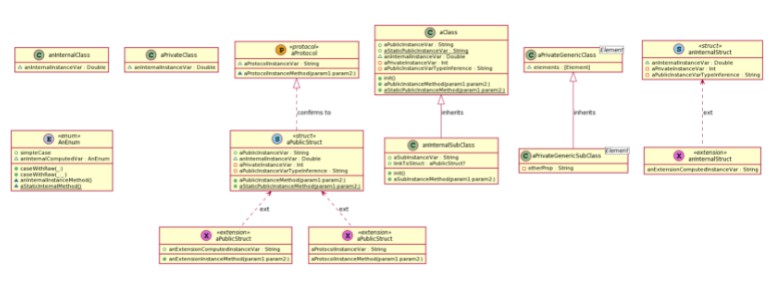cithare
cithare is a command line password manager
Initialization
To start with cithare, you first need to initialize it
$ cithare init --help
OVERVIEW: Initialize the password Manager
USAGE: cithare init [--force]
OPTIONS:
-f, --force Force the initialization
-h, --help Show help information.
Add
To add to a password, use the add subcommand
$ cithare add --help
OVERVIEW: Add a new password into the password Manager
USAGE: cithare add [--replace] --web-site <web-site> [--username <username>] [--mail <mail>] [--auto-gen <auto-gen>]
OPTIONS:
-r, --replace Use in order to replace a password
-w, --web-site <web-site>
-u, --username <username>
-m, --mail <mail>
--auto-gen <auto-gen> Generate an automatic password with a given lenght
-h, --help Show help information.
Show
To show the password, paste it in your pasteboard or export all the passwords into a file use the show subcommand
$ cithare show --help
OVERVIEW: Show password
USAGE: cithare show [--display-time <display-time>] [--website <website>] [--regex] [--output <output>] [--paste]
OPTIONS:
-d, --display-time, --dt <display-time>
Display duration in seconds (default: 5)
-w, --website <website> Specify the site
-r, --regex Find the website by matching its name
-o, --output <output> Output file
-p, --paste Write the password into the pasteboard
-h, --help Show help information.
Warning
Even if your master password is never stored and all your password are encrypted, I don’t know if the encryption method is neither good nor safe so use it at your own risk.