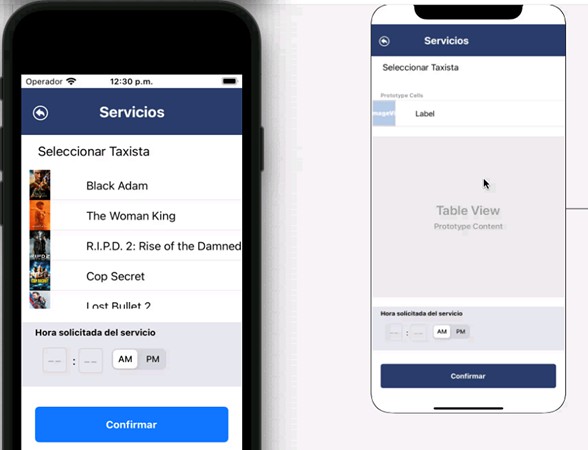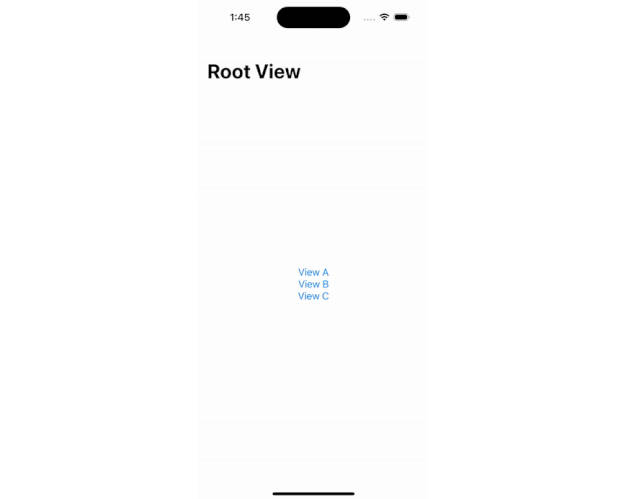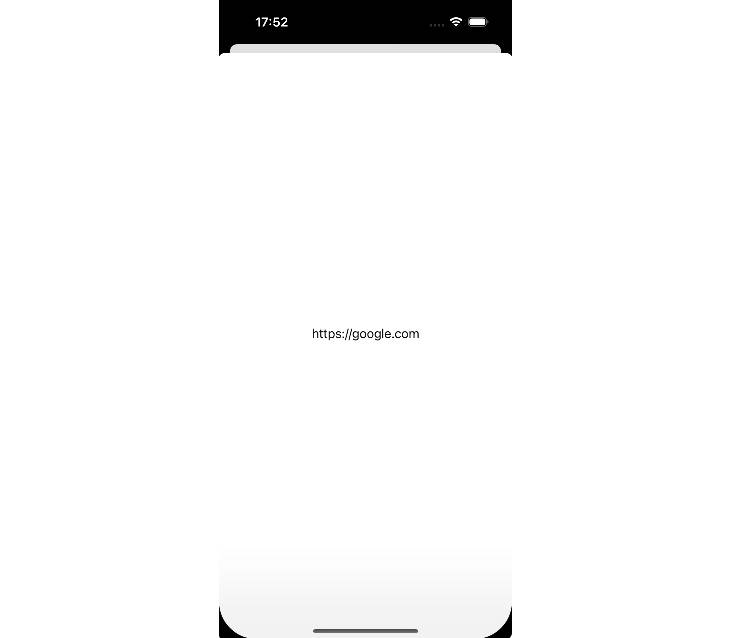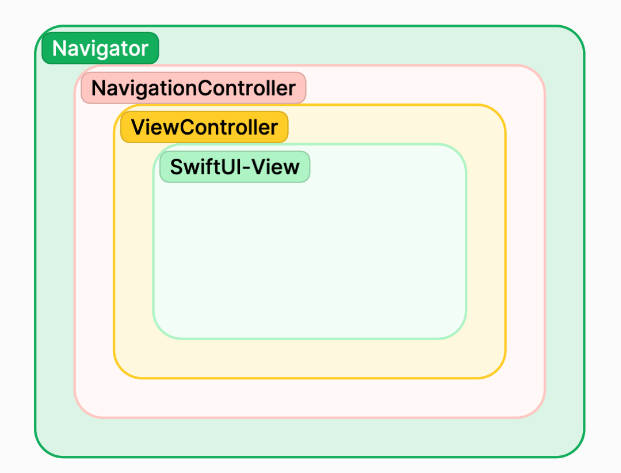NavigationManager
A coordinator inspired navigation type in SwiftUI.
Navigate your SwiftUI app by routing and use a simple push and pop method to present and dismiss views.
Getting started
Add this package to your Xcode project by tapping File->Add Packages... and enter the package URL.
In the root of your app create the environment object.
import SwiftUI
import SwiftUINavigationManager
enum Route {
case main
case detail
}
@main
struct ExampleSPMProjectApp: App {
@StateObject private var navigationManager = NavigationManager<Route>()
var body: some Scene {
WindowGroup {
ContentView()
.environmentObject(navigationManager)
}
}
}
Afterwards it can be used as follows.
import SwiftUI
import SwiftUINavigationManager
struct ContentView: View {
@EnvironmentObject private var navigationManager: NavigationManager<Route>
var body: some View {
Button(action: {
navigationManager.present(Route.detail)
}, label: {
Text("Go to detail")
})
.navigationDestination(for: Route.self) { route in
switch route {
case .main:
ContentView()
case .detail:
ContentDetailView()
}
}
.makeNavigation(navigationManager)
}
}
struct ContentDetailView: View {
@EnvironmentObject private var navigationManager: NavigationManager<Route>
var body: some View {
Button(action: {
navigationManager.present(Route.detail)
}, label: {
Text("Go to detail")
})
Button(action: {
navigationManager.popToRoot()
}, label: {
Text("Go to root")
})
}
}