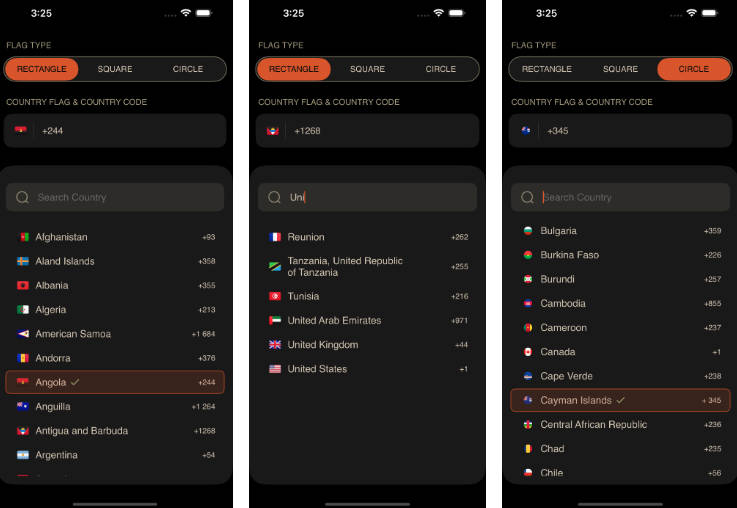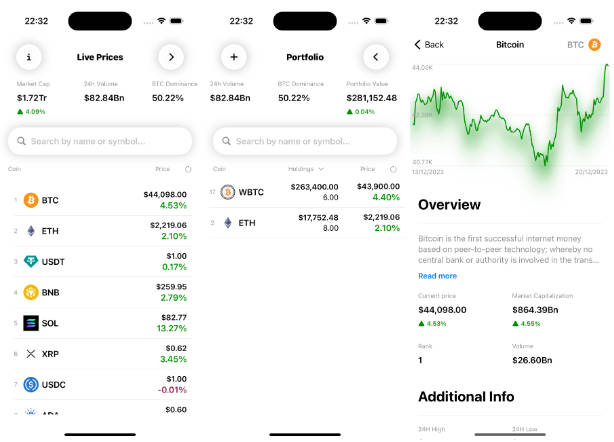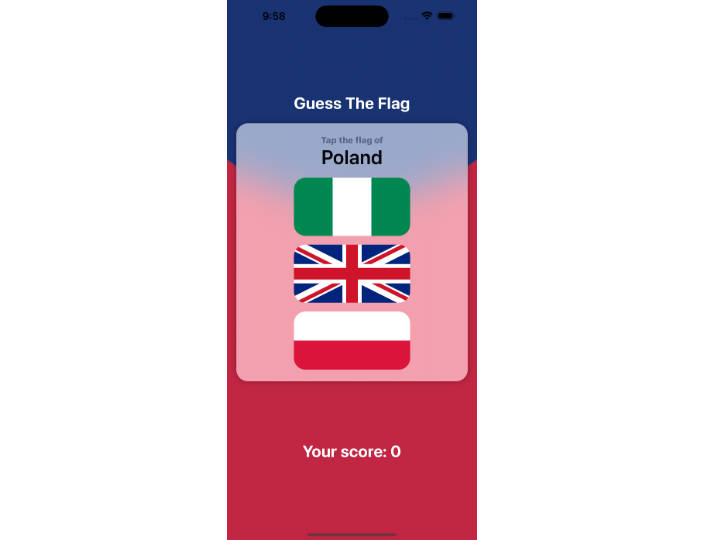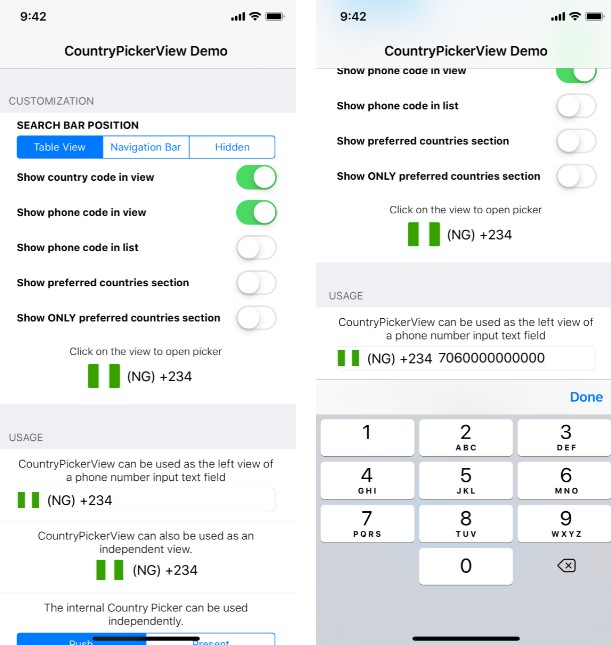|

|

|
Flag And Country Code
FlagAndCountryCode provides phone codes and flags for every country. Works on UIKit and SwiftUI
Usage
Use the static variable all to get the list of CountryFlagInfo objects:
import FlagAndCountryCode
let countries = CountryFlagInfo.allEach CountryFlagInfo contains:
name - like "United States"
code - 2 letter code ("US")
dialCode - dial code ("+1")
Use getCountryImage on a CountryFlagInfo of choice. It has both UIKit and SwiftUI implementations, returning a UIImage and a View respectively. Pass your desired flag style as a parameter.
country.getCountryImage(with: .roundedRect)Available flag types
roundedRect - 21 x 15 with rounded corners
square - 15 x 15 with rounded corners
circle - 15 x 15
Examples
To try the FlagAndCountryCode examples:
- Clone the repo
https://github.com/exyte/FlagAndCountryCode.git - Open Example/Example.xcodeproj
- Try it!
Installation
Swift Package Manager
dependencies: [
.package(url: "https://github.com/exyte/FlagAndCountryCode.git")
]CocoaPods
To install FlagAndCountryCode, simply add the following line to your Podfile:
pod 'FlagAndCountryCode'Carthage
To integrate FlagAndCountryCode into your Xcode project using Carthage, specify it in your Cartfile
github "Exyte/FlagAndCountryCode"
Requirements
- iOS 15+
- Xcode 15+