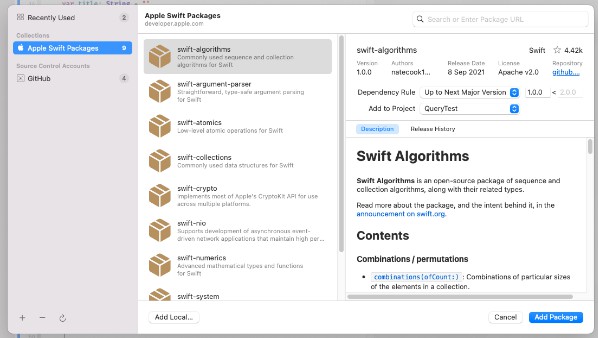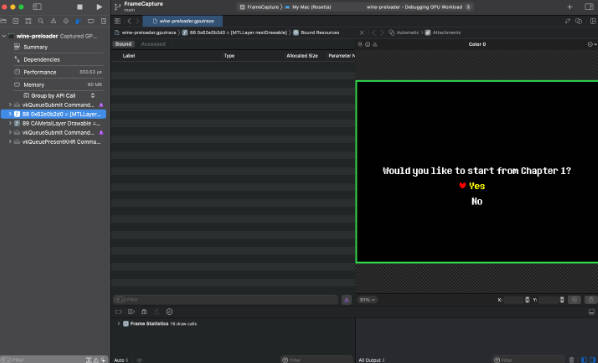QueryPropertyWrapper
A custom property wrapper to fetch data asynchronously in SwiftUI Views. Inspired by the React useQuery hook, but with much less functionality.
Why to use Query?
The query property wrapper allows you to extract your data fetching logic from your ui.
You should define the functions that fetch data in a separate module (i.e. using the DAO pattern), and in the view you won’t need to add code to your onAppear modifier to update your state to be in sync with your online data. Just define a property using the @Query property wrapper and you can use almost as it it were State (i will explain the almost).
What does @Query give me
As mentioned before, it works almost as if it was a @State property in the sense that you can mutate its value and the Views will update accordingly. This is because on the background @Query is using @State to keep track of its value.
But its difference with @State is the way you access to the Binding value of your property. While with @State you would only need to add $ to the start of your property, with @Query this is different. Let’s see why…
@Query projectedValue
When using the $ at the start of your property name, @Query will return a tuple of useful propperties
isLoading: Bool: is true while your fuction is fethcing and waiting for the data from the server.error: Error?: an optional Error. It’s value will be nil unless an error has occurred while fetching the data. In this case, the app will not crash, it’ll print out the error on the console and you will be able to identify the error using this property.refetch: () -> (): a function you can invoke to re-execute the query.bindingValue: Binding<Value>: the binding representation of your property. Use it to pass it to view that require a Binding as input, such as TextFields.
Example
The following example demonstrates how easy it is to use the @Query property wrapper.
// The model to consult
struct User {
var name: String
}
//In a real project this function would be on a different file as part of a DAO
func fetchData() async throws -> User {
let fetchedUser = User() //this would be some asynchronous work
return fetchedUser
}
//Now the view
struct QueryExample: View {
@Query(query: fetchData) var user = User()
var body: some View {
VStack {
if ($user.isLoading) { // through conditional rendering we can place progress views when our query is being fetched
ProgressView()
} else if let error = $user.error {
Text("Ups! an error occurred!") // let the user know when there was an error
} else {
TextField("Edit name", text: $user.bindingValue.name) //This is how you access to the binding value of the user
Text("The name now is \(user.name)") // will update as the user types on the textfield
Button {
$user.refetch() // will execute the query again
} label: {
Text("Fetch the data again")
}
}
}
}
}
Usage
Add this package to your proyect.
- Copy the url of this repository.
- In Xcode, go to
File> Add Packages...You should see a window pop up like this…
- Paste the url on the top right textfield.
- Once the information about the package has loaded, click the
Add Packagebutton. - The QueryPropertyWrapper product will be checked by default on the Choose Package Products for QueryPropertyWrapper. Just click
Add Packageagain an wait for the operation to finish.
Put it in practice
-
To begin create a var with the
@Querypropperty wrapper. Make sure to include the fetching function in the parameterquery:of the initializer. -
The fetching function must be an
async throwsfunction and must return a value. -
Finally give it a name and a default value. (The default value type must be the same as the query function’s return type).
Your new property should look like this:
@Query(query: yourFetchingFunction) var result = aDefaultValue
And that’s it! You‘re ready to fetch data inside SwiftUI views with ease.