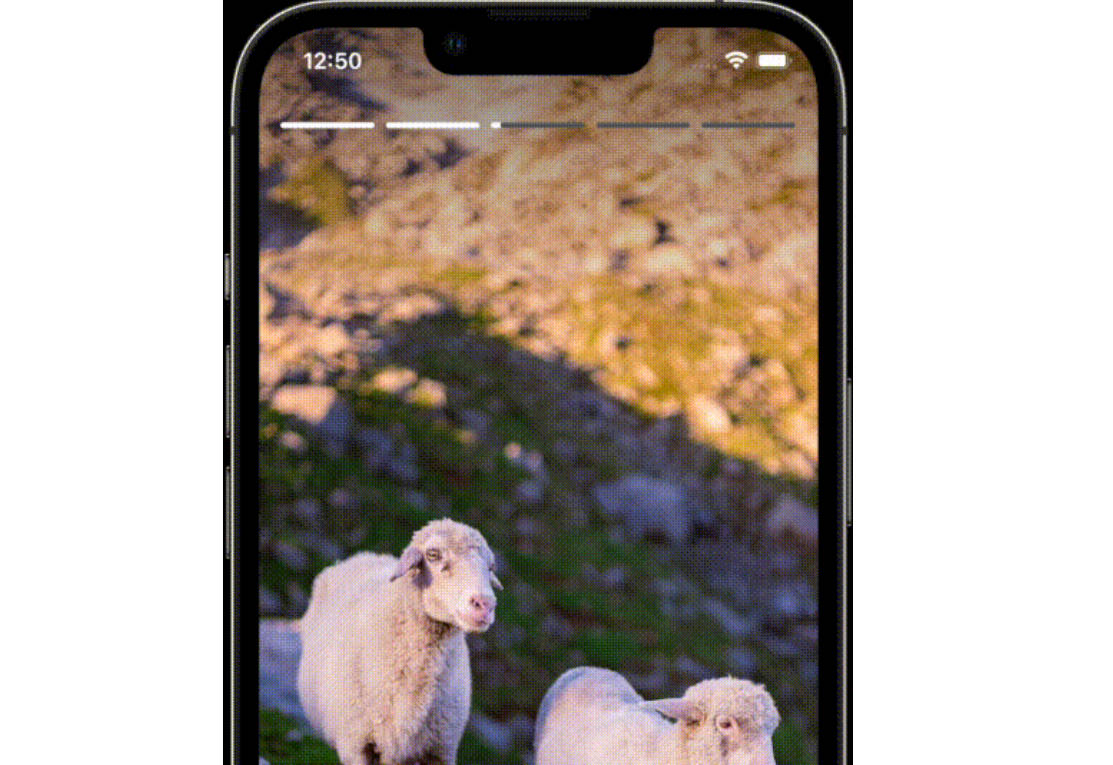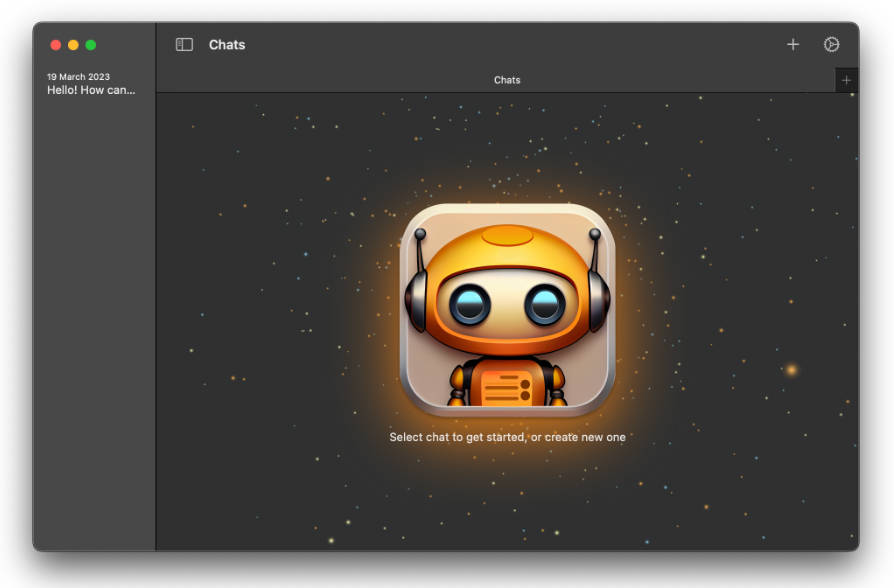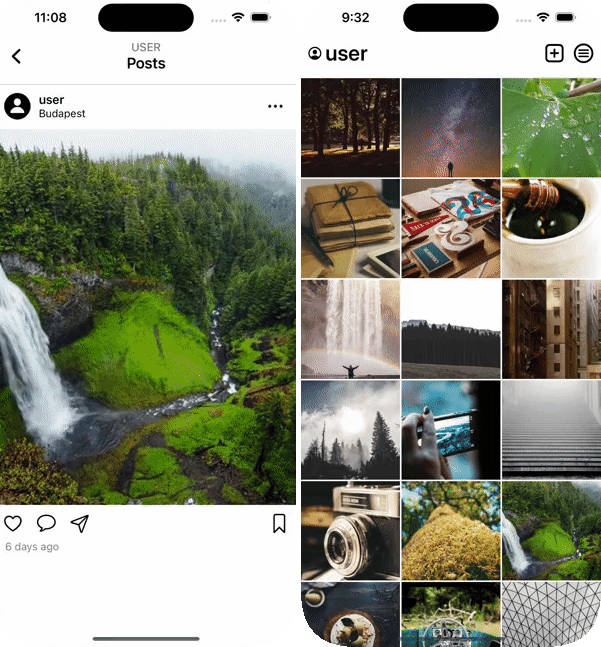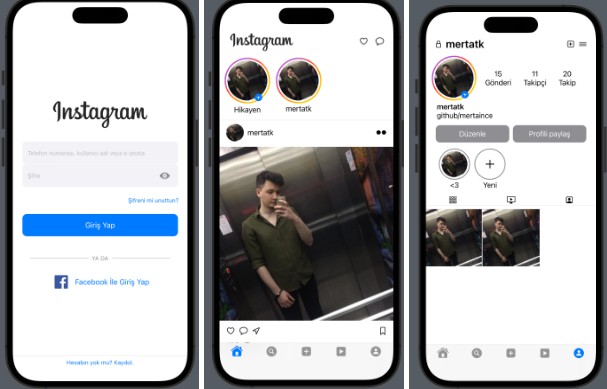StoryBars
A customizable UI element written in Swift that shows multiple animated progress bars similar to Instagram stories.
✅ Supports UIStoryBoard Interface Builder!
✅ Interactive!
Table of contents
? Installation
To integrate using Apple’s Swift package manager, add the following as a dependency to your Package.swift:
.package(url: "https://github.com/yusif-projects/StoryBars", .upToNextMajor(from: "1.0.0"))
Then specify "StoryBars" as a dependency of the Target in which you wish to use StoryBars. Here’s an example PackageDescription:
// swift-tools-version:5.5
import PackageDescription
let package = Package(
name: "MyPackage",
products: [
.library(name: "MyPackage", targets: ["MyPackage"])
],
dependencies: [
.package(url: "https://github.com/yusif-projects/StoryBars", .upToNextMajor(from: "1.0.0"))
],
targets: [
.target(name: "MyPackage", dependencies: ["StoryBars"])
]
)
Or you can use Xcode’s built-in tools:
- Step 1: Select your project from the project navigator;
- Step 2: Select your project from the project and targets list;
- Step 3: Select package dependencies tab;
- Step 4: Click the
+button;
- Step 5: Type
https://github.com/yusif-projects/StoryBarsin the search bar; - Step 6: Select
StoryBarsfrom the results list; - Step 7: Select
Up to Next Major Versionfrom the dependency rules list; - Step 8: Type
1.0.0in the text field near it; - Step 9: Select your project from the projects list;
- Step 10: Click the
Add Packagebutton;
- Step 11: Select your target from the targets list;
- Step 12: Click the
Add Packagebutton.
How to get the latest update:
- Step 13: Right click (or CTRL click) on the
StoryBarsin the project navigator; - Step 14: Select
Update Package.
? Usage
You can find an example project in this repository that demonstrates the usage of StoryBars.
Example using UIStoryBoard Interface Builder:
- Drag and drop a
UIViewobject from the object library; - In the identity inspector change the class from
UIViewtoStoryBars; - Customize the parameters in the attributes inspector;
- Drag and drop another
UIViewobject from the object library; - In the identity inspector change the class from
UIViewtoStoryBarsInteractiveView; - Connect both the
StoryBarsandStoryBarsInteractiveViewobjects to your controller by creating outlets; - Assign the
StoryBarsobject toStoryBarsInteractiveViewobject’sstoryBarsproperty; - Add an action that happens when a bar fills up by assigning a body to the
StoryBarsobject’sstoryEndActionmethod.
class ViewController: UIViewController {
@IBOutlet weak var storyBars: StoryBars!
@IBOutlet weak var storyBarsInteractiveView: StoryBarsInteractiveView!
override func viewDidLoad() {
super.viewDidLoad()
storyBarsInteractiveView.storyBars = storyBars
storyBars.storyEndAction = { newStoryIndex in
// Handler
}
}
}
In the viewDidAppear() call the start() method of your StoryBars object.
override func viewDidAppear(_ animated: Bool) {
super.viewDidAppear(animated)
storyBars.start()
}