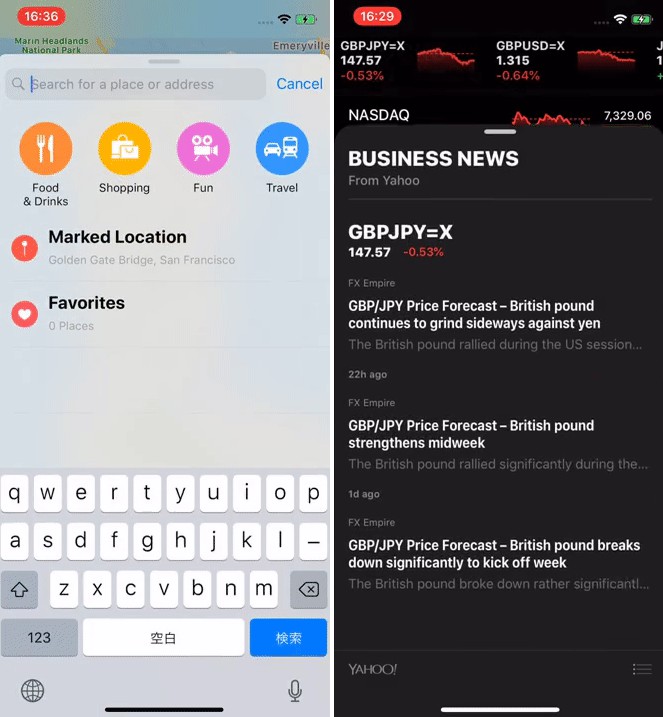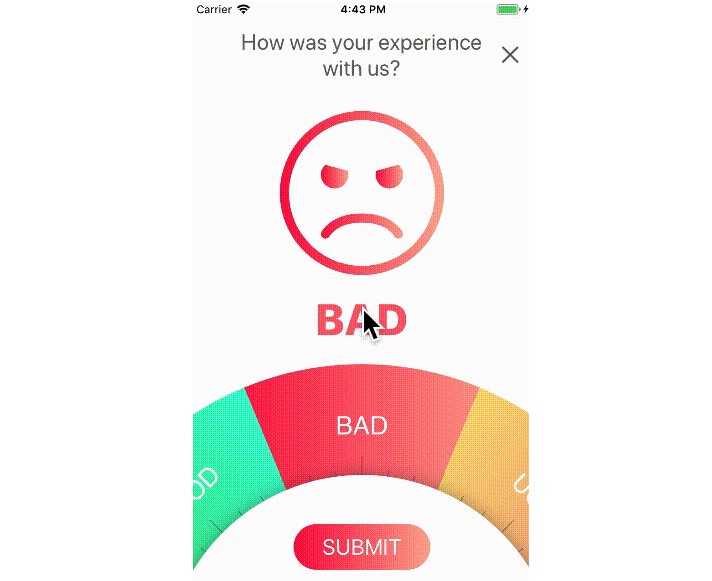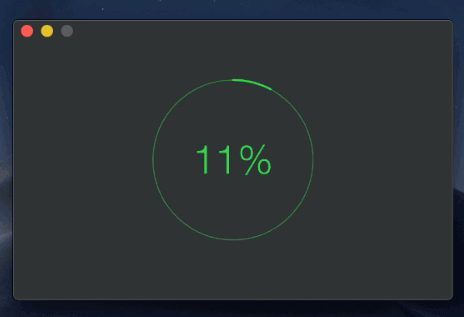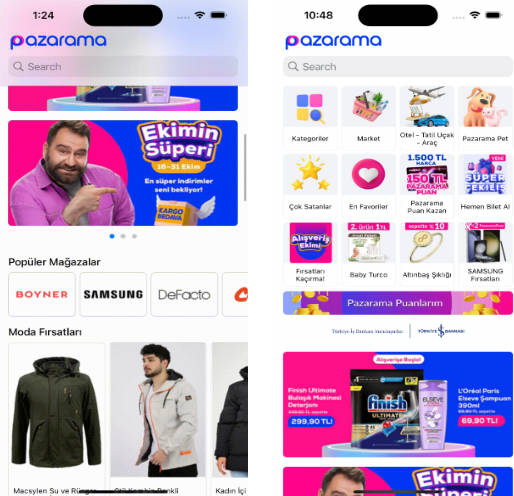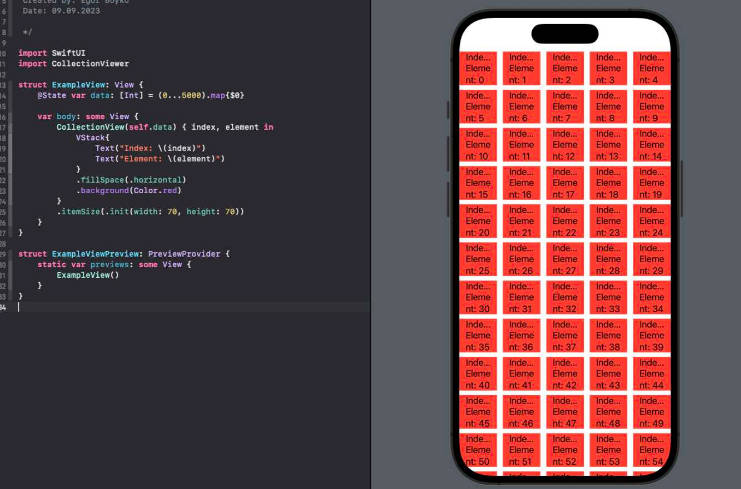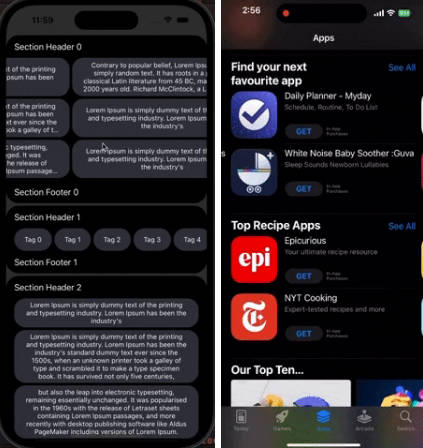FloatingPanel
FloatingPanel is a simple and easy-to-use UI component for a new interface introduced in Apple Maps, Shortcuts and Stocks app. The new interface displays the related contents and utilities in parallel as a user wants.
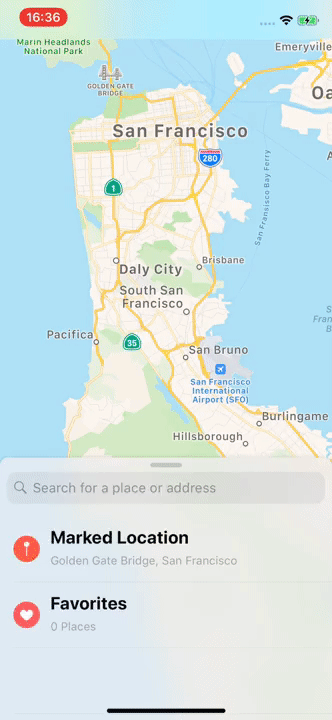

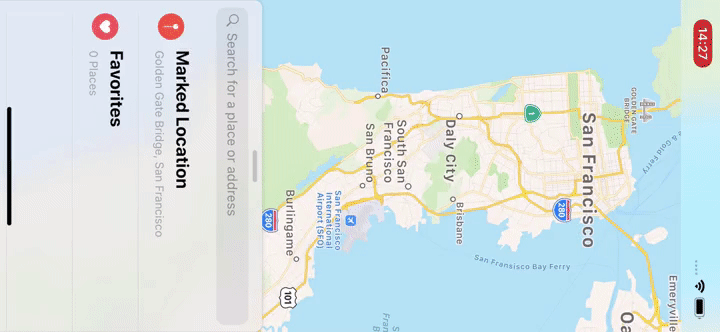
Features
- [x] Simple container view controller
- [x] Fluid animation and gesture handling
- [x] Scroll view tracking
- [x] Common UI elements: Grabber handle, Backdrop and Surface rounding corners
- [x] 2 or 3 anchor positions(full, half, tip)
- [x] Layout customization for all trait environments(i.e. Landscape orientation support)
- [x] Behavior customization
- [x] Free from common issues of Auto Layout and gesture handling
Examples are here.
- Examples/Maps like Apple Maps.app.
- Examples/Stocks like Apple Stocks.app.
Requirements
FloatingPanel is written in Swift 4.2. Compatible with iOS 10.0+
Installation
CocoaPods
FloatingPanel is available through CocoaPods. To install
it, simply add the following line to your Podfile:
pod 'FloatingPanel'
Carthage
For Carthage, add the following to your Cartfile:
github "scenee/FloatingPanel"
Getting Started
import UIKit
import FloatingPanel
class ViewController: UIViewController, FloatingPanelControllerDelegate {
var fpc: FloatingPanelController!
override func viewDidLoad() {
super.viewDidLoad()
// Initialize a `FloatingPanelController` object.
fpc = FloatingPanelController()
// Assign self as the delegate of the controller.
fpc.delegate = self // Optional
// Add a content view controller.
let contentVC = ContentViewController()
fpc.show(contentVC, sender: nil)
// Track a scroll view(or the siblings) in the content view controller.
fpc.track(scrollView: contentVC.tableView)
// Add the views managed by the `FloatingPanelController` object to self.view.
fpc.add(toParent: self)
}
override func viewWillDisappear(_ animated: Bool) {
super.viewWillDisappear(animated)
// Remove the views managed by the `FloatingPanelController` object from self.view.
fpc.removeFromParent()
}
...
}
Usage
Move a positon with an animation
Move a floating panel to the top and middle of a view while opening and closeing a search bar like Apple Maps.
func searchBarCancelButtonClicked(_ searchBar: UISearchBar) {
...
fpc.move(to: .half, animated: true)
}
func searchBarTextDidBeginEditing(_ searchBar: UISearchBar) {
...
fpc.move(to: .full, animated: true)
}
Make your contents correspond with FloatingPanel behavior
class ViewController: UIViewController, FloatingPanelControllerDelegate {
...
func floatingPanelWillBeginDragging(_ vc: FloatingPanelController) {
if vc.position == .full {
searchVC.searchBar.showsCancelButton = false
searchVC.searchBar.resignFirstResponder()
}
}
func floatingPanelDidEndDragging(_ vc: FloatingPanelController, withVelocity velocity: CGPoint, targetPosition: FloatingPanelPosition) {
if targetPosition != .full {
searchVC.hideHeader()
}
}
...
}
Support your landscape layout with a FloatingPanelLayout object
class ViewController: UIViewController, FloatingPanelControllerDelegate {
...
func floatingPanel(_ vc: FloatingPanelController, layoutFor newCollection: UITraitCollection) -> FloatingPanelLayout? {
return (newCollection.verticalSizeClass == .compact) ? FloatingPanelLandscapeLayout() : nil
}
...
}
class FloatingPanelLandscapeLayout: FloatingPanelLayout {
public var initialPosition: FloatingPanelPosition {
return .tip
}
public var supportedPositions: [FloatingPanelPosition] {
return [.full, .tip]
}
public func insetFor(position: FloatingPanelPosition) -> CGFloat? {
switch position {
case .full: return 16.0
case .tip: return 69.0
default: return nil
}
}
public func prepareLayout(surfaceView: UIView, in view: UIView) -> [NSLayoutConstraint] {
return [
surfaceView.leftAnchor.constraint(equalTo: view.safeAreaLayoutGuid.leftAnchor, constant: 8.0),
surfaceView.widthAnchor.constraint(equalToConstant: 291),
]
}
}
Modify your floating panel's interaction with a FloatingPanelBehavior object
class ViewController: UIViewController, FloatingPanelControllerDelegate {
...
func floatingPanel(_ vc: FloatingPanelController, behaviorFor newCollection: UITraitCollection) -> FloatingPanelBehavior? {
return FloatingPanelStocksBehavior()
}
...
}
...
class FloatingPanelStocksBehavior: FloatingPanelBehavior {
var velocityThreshold: CGFloat {
return 15.0
}
func interactionAnimator(to targetPosition: FloatingPanelPosition, with velocity: CGVector) -> UIViewPropertyAnimator {
let damping = self.damping(with: velocity)
let springTiming = UISpringTimingParameters(dampingRatio: damping, initialVelocity: velocity)
return UIViewPropertyAnimator(duration: 0.5, timingParameters: springTiming)
}
...
}
Create an additional floating panel for a detail
class ViewController: UIViewController, FloatingPanelControllerDelegate {
var searchPanelVC: FloatingPanelController!
var detailPanelVC: FloatingPanelController!
override func viewDidLoad() {
// Setup Search panel
self.searchPanelVC = FloatingPanelController()
let searchVC = SearchViewController()
self.searchPanelVC.show(searchVC, sender: nil)
self.searchPanelVC.track(scrollView: contentVC.tableView)
self.searchPanelVC.add(toParent: self)
// Setup Detail panel
self.detailPanelVC = FloatingPanelController()
let contentVC = ContentViewController()
self.detailPanelVC.show(contentVC, sender: nil)
self.detailPanelVC.track(scrollView: contentVC.scrollView)
self.detailPanelVC.add(toParent: self)
}
...
}