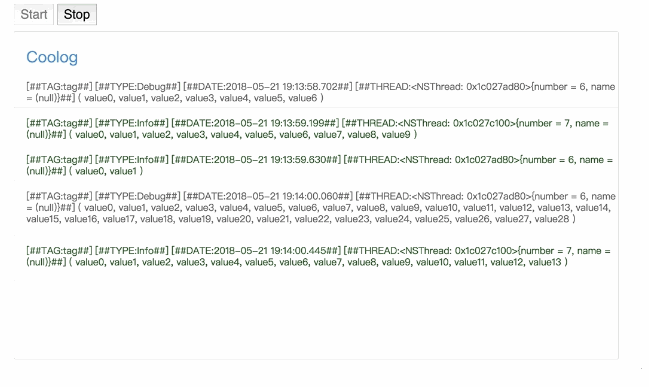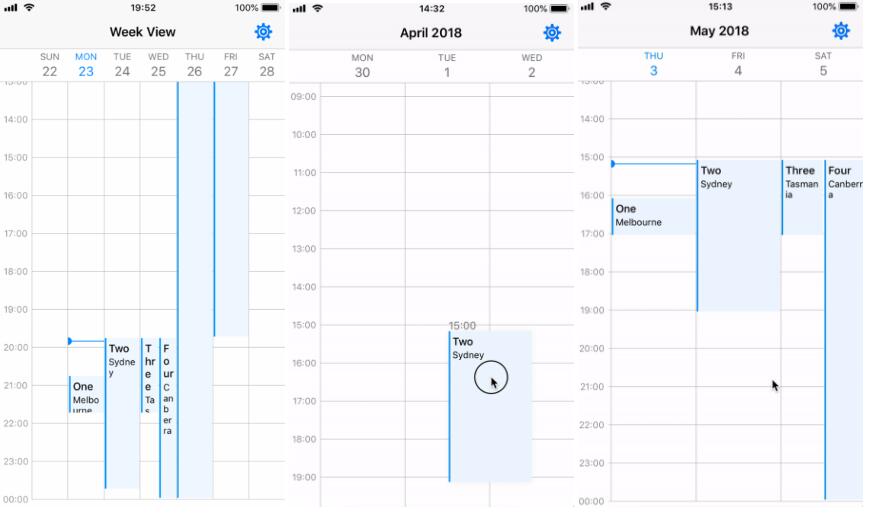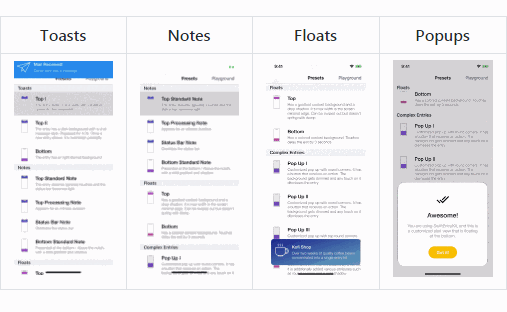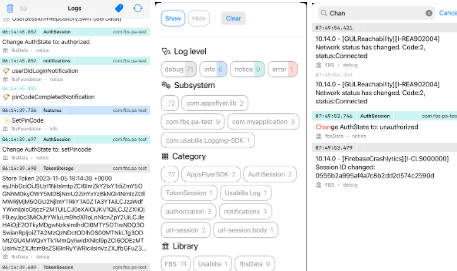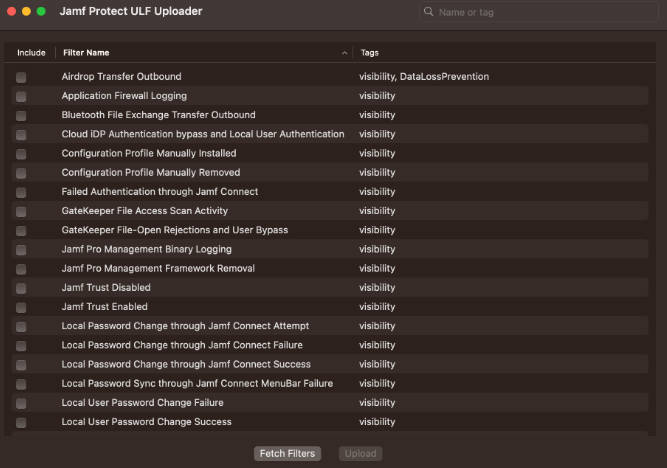Coolog
Coolog is a expandable and flexible log framework for iOS. It provides a browser logging tool that can replace xcode console.
Features
-
Simple Coolog has a simple usage. We make it as simple as possible to setup Coolog. Also, we provides some simplified methods of basic function.
-
Flexible Coolog provides multiple log methods (Console, NSLog and File) and log-level.
-
Expandable You can even customize your own logger and formatter, which are components of log-driver. Then your customized log-driver can also be added to log-engine. Do whatever you want in your customized logger.
-
Web Browser Tool Coolog provides a web browser tool, which makes it easy to debug. You just need to open a computer with a browser to debug the program. This is really convenient.
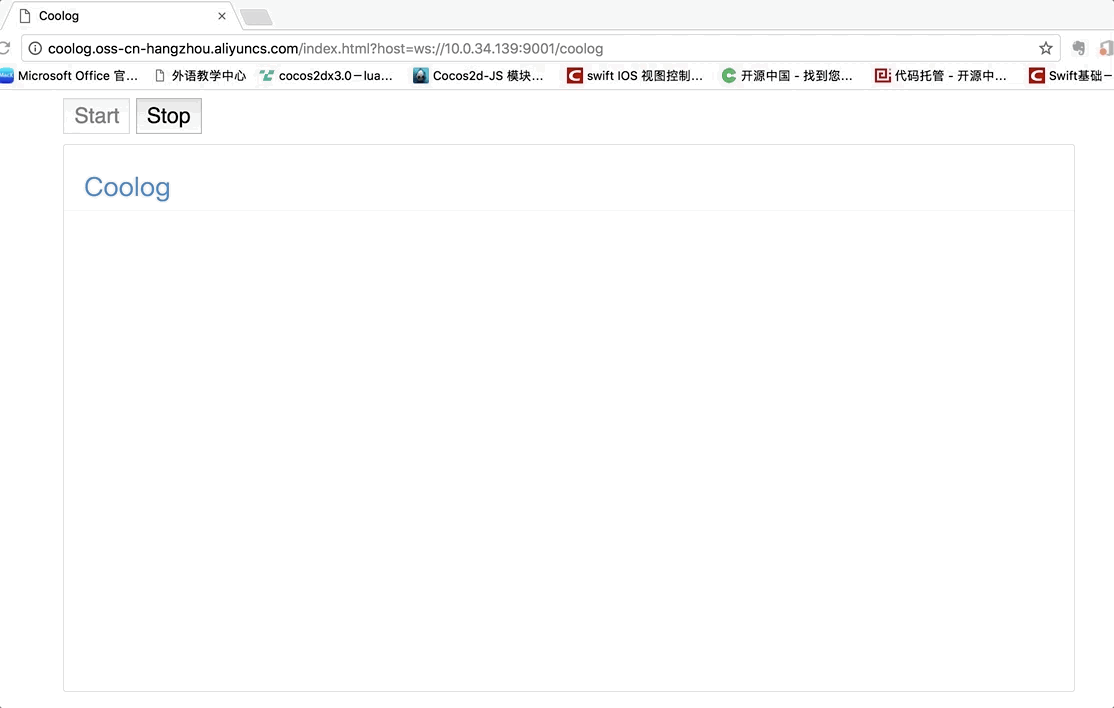
Installation
cocoapods
pod 'Coolog'
Architecture
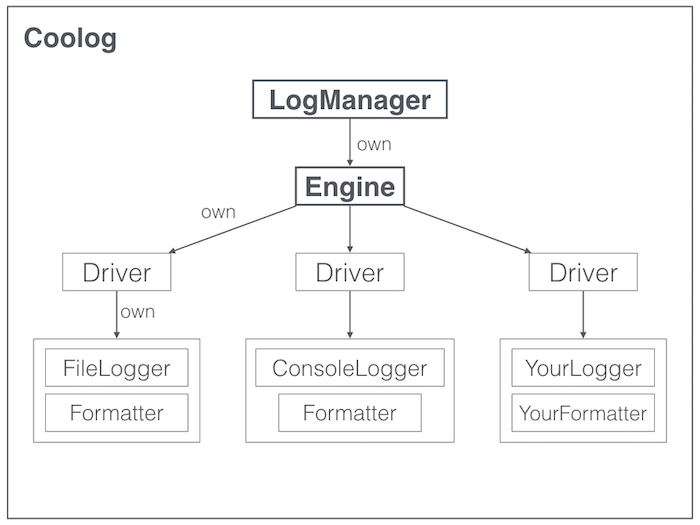
Usage
Setup
[[COLLogManager sharedInstance] setup];
[[COLLogManager sharedInstance] enableFileLog]; // open file log
[[COLLogManager sharedInstance] enableConsoleLog]; // open xcode console log
// [[COLLogManager sharedInstance] enableNSLog];
#ifdef DEBUG
[COLLogManager sharedInstance].level = COLLogLevelAll;
#else
[COLLogManager sharedInstance].level = COLLogLevelInfo;
#endif
Log
CLogError(@"tag", @"%@", @"log content");
CLogWarning(@"tag", @"%@", @"log content");
CLogInfo(@"tag", @"%@", @"log content");
CLogDefault(@"tag", @"%@", @"log content");
CLogDebug(@"tag", @"%@", @"log content");
Web Browser Tool
[[COLLogManager sharedInstance] enableRemoteConsole];
Make sure your pc and your phone under the same wifi. Open your web browser and visit [http://coolog.oss-cn-hangzhou.aliyuncs.com/index.html?host=ws://YourPhoneIPAddr:9001/coolog]
Advanced
The section below will introduce how to customize your own logger. You can follow 3 steps below.
- Step 1: Implement your own logger.
#import "COLLogger.h"
@interface MyLogger : NSObject <COLLogger>
@end
#import "MyLogger.h"
#import <os/log.h>
@implementation MyLogger
@synthesize formatterClass = _formatterClass;
+ (instancetype)logger {
return [[MyLogger alloc] init];
}
// This is your own log method. It will be called by log engine.
- (void)log:(NSString *)logString {
//For example, here below uses os_log as its implementation.
os_log(OS_LOG_DEFAULT, "%{public}s", [logString UTF8String]);
}
@end
- Step 2: Implement your own formatter.
#import "COLLogFormatter.h"
@interface MyLogFormatter : NSObject <COLFormatable>
@end
#import "MyLogFormatter.h"
@implementation MyLogFormatter
// The log's format depends on this method.
- (NSString *)completeLogWithType:(COLLogType)type tag:(NSString *)tag message:(NSString *)message date:(NSDate *)date {
return [NSString stringWithFormat:@"tag=[%@], type=[%zd], message=[%@], date=[%@]", tag, type, message, date];
}
@end
- Step 3: Add your logger to log engine.
COLLoggerDriver *myDriver = [[COLLoggerDriver alloc] initWithLogger:[MyLogger logger]
formatter:[[MyLogFormatter alloc] init]
level:COLLogLevelInfo];
[[COLLogManager sharedInstance].logEngine addDriver:myDriver];
Example
To run the example project, clone the repo, and run pod install from the Example directory first.
TODO
- Search and filter function in web browser tool
- Web browser Tool UI
- Performance
- Unit test
- Swift version
Author
yao.li, [email protected]