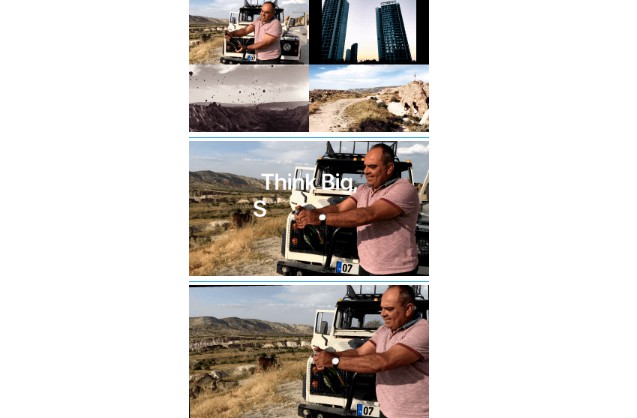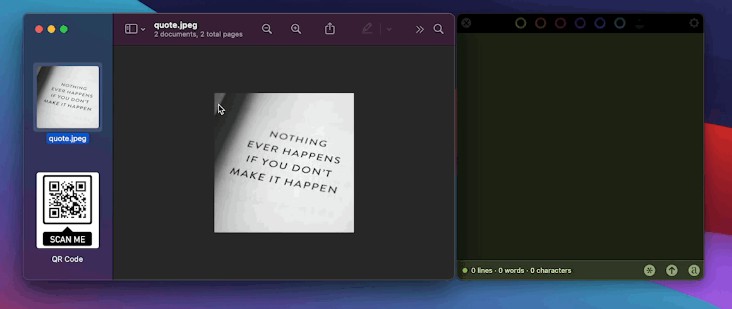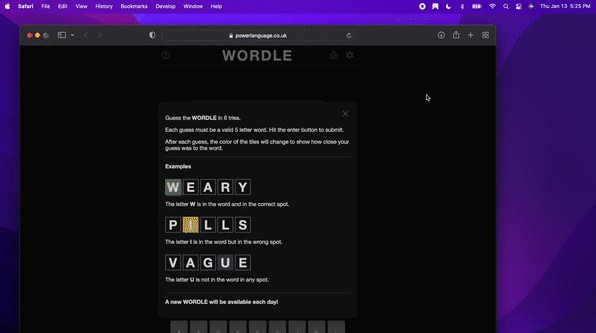Mouse Finder
Mouse Finder is a fun replacement for the system Finder icon in the Dock. It mostly works exactly like the system icon, with one important difference — the eyes follow your mouse pointer. Here’s a video of it in action.
Installation
Download and unzip the latest release, move the app to the Applications folder, then open it. You may also want to keep it in the Dock and have it open at login.
Hiding the System Finder Icon
At this point you’ll have two Finder icons in your Dock — the real Finder icon, and the one from Mouse Finder. One way to hide the system Finder icon is using an app called cDock. If you know any more ways to hide the system Finder icon, let me know, and I’ll add them to this page.
Background
This project is a fun look at pushing the limits of the NSDockTile API. The API was likely never meant to be used this way, so you’ll find the code does get a bit hacky. The app itself, however, is pretty delightful, and I hope you enjoy using it as much as I do ?