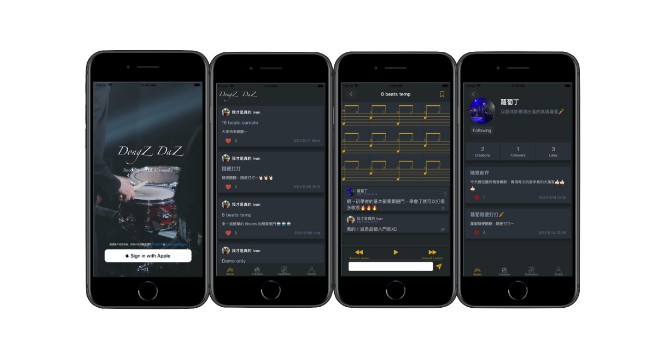FYVideoCompressor
A high-performance, flexible and easy to use Video compressor library written by Swift. Using hardware-accelerator APIs in AVFoundation.
Usage
Compress with quality param
public enum VideoQuality: Equatable {
/// Scale video size proportionally, not large than 224p and
/// reduce fps and bit rate if need.
case lowQuality
/// Scale video size proportionally, not large than 480p and
/// reduce fps and bit rate if need.
case mediumQuality
/// Scale video size proportionally, not large than 1080p and
/// reduce fps and bit rate if need.
case highQuality
/// reduce fps and bit rate if need.
/// Scale video size with specified `scale`.
case custom(fps: Float, bitrate: Int, scale: CGSize)
}
Set VideoQuality to get different quality of video, beside, you can set custom fps, bitrate and scale:
FYVideoCompressor.shared.compressVideo(yourVideoPath, quality: .lowQuality) { result in
switch result {
case .success(let compressedVideoURL):
case .failure(let error):
}
}
Compress with more customized configuration param
public struct CompressionConfig {
// video
let videoBitrate: Int // bitrate use 1000 for 1kbps.https://en.wikipedia.org/wiki/Bit_rate
let videomaxKeyFrameInterval: Int // A key to access the maximum interval between keyframes. 1 means key frames only, H.264 only
let fps: Float // If video's fps less than this value, this value will be ignored.
// audio
let audioSampleRate: Int
let audioBitrate: Int
let fileType: AVFileType
/// Scale (resize) the input video
/// 1. If you need to simply resize your video to a specific size (e.g 320×240), you can use the scale: CGSize(width: 320, height: 240)
/// 2. If you want to keep the aspect ratio, you need to specify only one component, either width or height, and set the other component to -1
/// e.g CGSize(width: 320, height: -1)
let scale: CGSize?
}
Configure your configuration, then compress your video:
let config = FYVideoCompressor.CompressionConfig(videoBitrate: 1000_000,
videomaxKeyFrameInterval: 10,
fps: 24,
audioSampleRate: 44100,
audioBitrate: 128_000,
fileType: .mp4,
scale: CGSize(width: 640, height: 480))
FYVideoCompressor.shared.compressVideo(yourVideoPath, config: config) { result in
switch result {
case .success(let compressedVideoURL):
case .failure(let error):
}
}