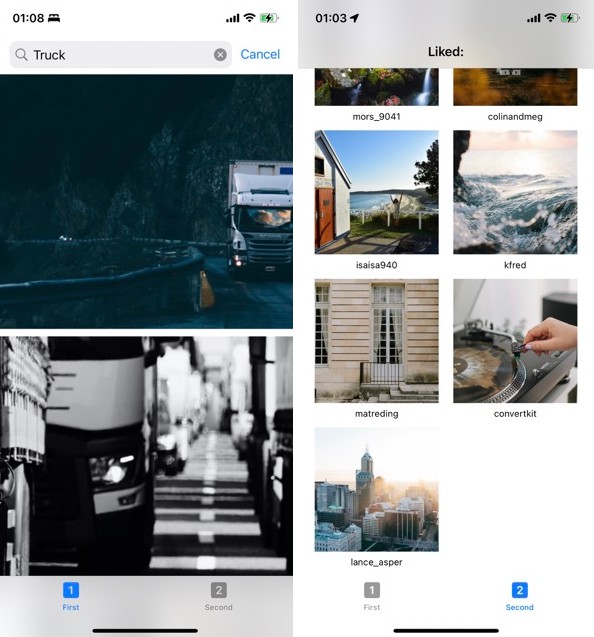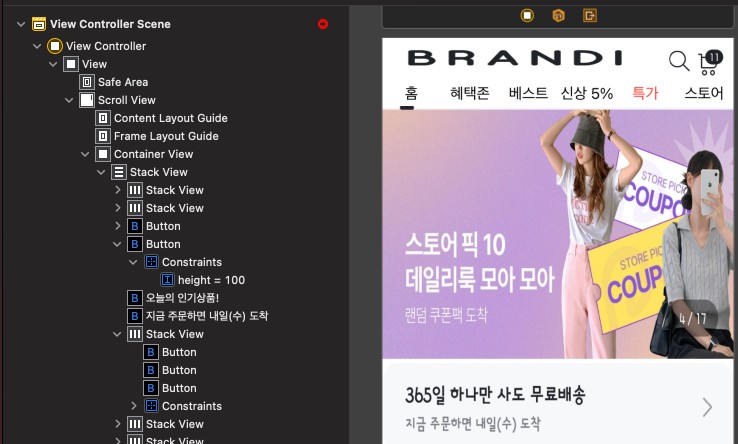CyberConnect
cyberconnect-swift-lib
cyberconnect-swift-lib is a lib support CyberConnect API, here is an example repo using it cyberconnect-swift-example
Getting started
Installation with Package Manager
The Swift Package Manager is a tool for automating the distribution of Swift code and is integrated into the swift compiler.
Once you have your Swift package set up, adding CyberConnect as a dependency is as easy as adding it to the dependencies value of your Package.swift.
dependencies: [
.package(url: "https://github.com/cyberconnecthq/cyberconnect-swift-lib", .upToNextMajor(from: "1.0.12"))
]
Basic usage
Init CyberConnect
let cyberConnectInstance = CyberConnect(address: YOURWALLETADDRESS)
Authenticate
Once you get authntication from CyberConnect, you can use CyberConnect to build your own social graphs
cyberConnectInstance.registerKey(signature: YOURSIGNATURE, network: YOURNETWORKTYPE) { data in
let dataString = String(decoding: data, as: UTF8.self)
self.show(UIAlertController(title: "Signature", message: dataString, preferredStyle: .alert))
}
signature– The signature of a particular message, you can get the message using, you can sign the message with your own wallet third party wallet:
let publicKeyPem = cyberconnect.retriveCyberConnectSignKey(address: YOUADDRESS).publicKey.pemRepresentation.pemRepresentationContent()
let message = cyberconnect.getAuthorizeString(localPublicKeyPem: youPublicKeyPem)
network– enum type for network, now support ETH and Solana
Connect
cyberConnectInstance.connect(toAddress: SOMEONESADDRESS, alias: ALIAS, network: NETWORK) { data in
let dataString = String(decoding: data, as: UTF8.self)
self.show(UIAlertController(title: "Connect", message: dataString, preferredStyle: .alert))
}
toAddress– The target wallet address to connect.alias– (optional) Alias for the target address.network– (optional) enum type for network, now support ETH and SolanaconnectionType– (optional) The type of the connection. The default value isConnection.FOLLOW. See Connection Type for more details.