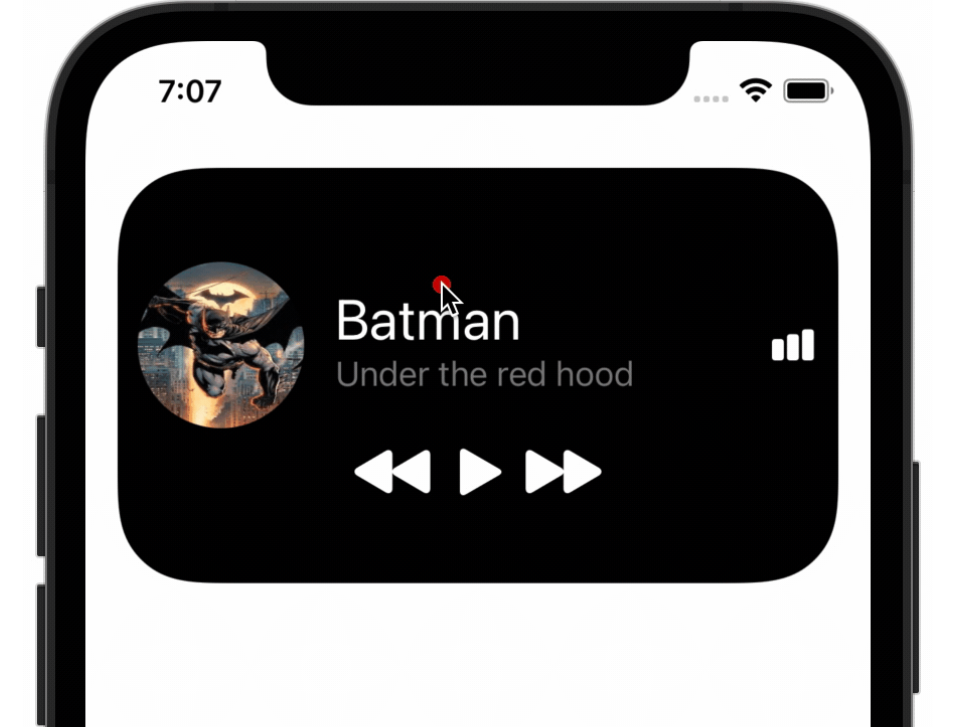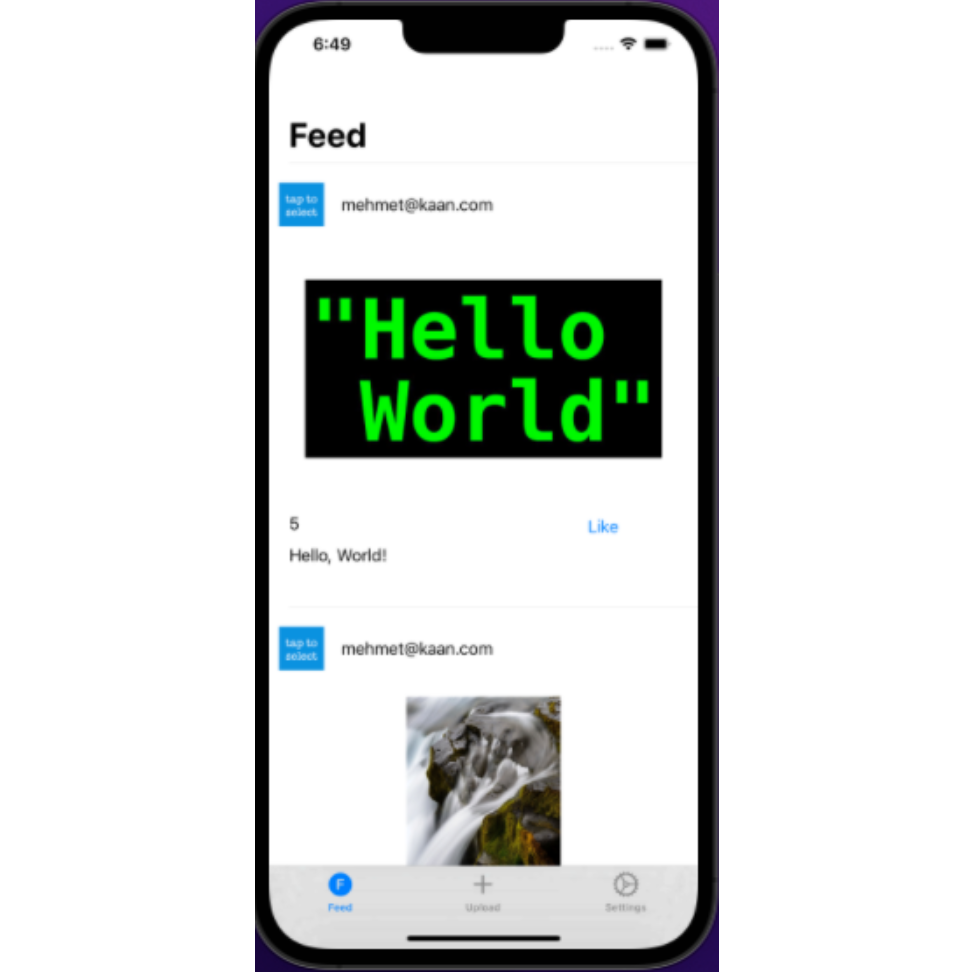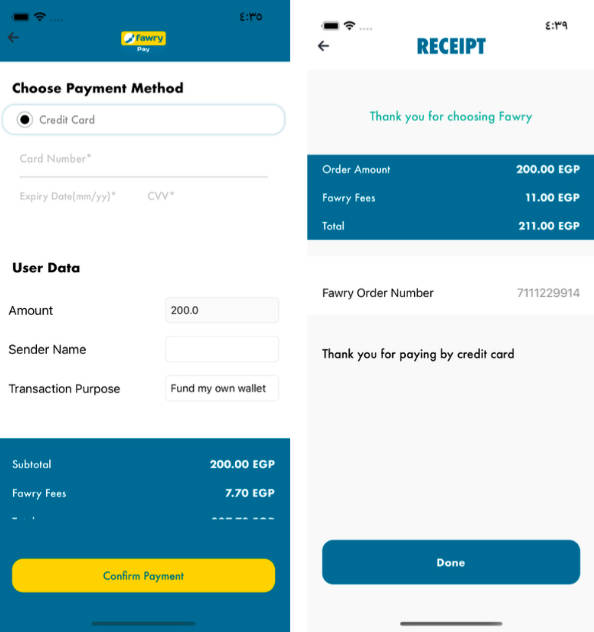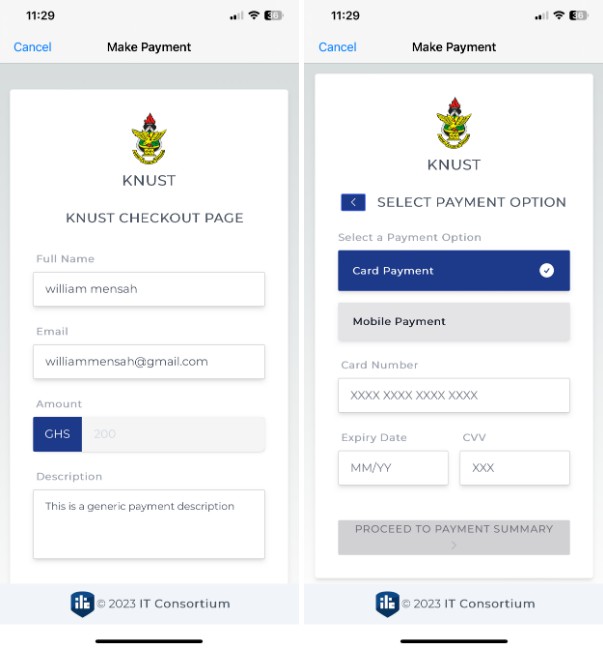Gkash Payment SDK for IOS
This library allows you to integrate Gkash Payment Gateway into your IOS App.
Installation with CocoaPods
To integrate GkashPayment into your Xcode project using CocoaPods, specify it in your Podfile:
pod 'GkashPayment', '~> 0.3'
Run pod install and open the .xcworkspace file to launch Xcode.
Return URL
To get your transaction status you need to pass your URL scheme to GkashPaymentSDK
Apps can declare any custom URL schemes they support. Use the URL Types section of the Info tab to specify the custom URL schemes that your app handles.

Example
import SwiftUI
import GkashPayment
//Implement TransStatusCallback to get your transaction status
struct ContentView: View, TransStatusCallback {
//Implementation of TransStatusCallback
//You'll get your transaction details here
func getStatus(response: PaymentResponse) {
print("getStatus: " + response.Status)
paymentResponse = response
currentPage = "ResponsePage"
isShowingView = false
}
@State private var amount: String = "0.10"
@State private var request : PaymentRequest = PaymentRequest()
@State private var paymentResponse: PaymentResponse = PaymentResponse()
@State private var currentPage = "MainPage"
@State private var isShowingView = false
//Generate PaymentRequest and pass to GkashPaymentSDK
//in order to get the transaction status, pass your app's URL scheme as returnUrl
//cid is your Gkash's User ID and signatureKey is your User's SignatureKey
//cartId must be an unique reference ID
//pass isProd: false if in staging environment, isProd: true in production environment
func generateRequest(){
request = PaymentRequest(cid: "M102-U-XXX", signatureKey: "YourSignatureKey", amount: amount, cartId: "IOSSDK" + String(format: "%.0f", NSDate().timeIntervalSince1970), isProd: false, returnUrl: "YourUrlScheme", callback: self)
}
var body: some View {
switch currentPage{
case "MainPage":
NavigationView{
VStack{
TextField("Amount", text: $amount).keyboardType(.numberPad).textFieldStyle(.roundedBorder).padding(.bottom)
Button {
} label: {
NavigationLink(destination: GkashPaymentSDK(request: request), isActive: $isShowingView) {
Button{
}label: {
Text("Submit")
}.buttonStyle(.borderedProminent)
}
}.simultaneousGesture(TapGesture().onEnded{
isShowingView = true
generateRequest()
})
Spacer()
}.padding(30).navigationBarHidden(true)
}
case "ResponsePage":
VStack{
Text("Status: " + paymentResponse.Status)
Text("Description: " + paymentResponse.Description)
Text("POID: " + paymentResponse.POID)
Text("Amount: " + paymentResponse.Currency + paymentResponse.Amount)
Text("CartId: " + paymentResponse.CartId)
Text("PaymentType: " + paymentResponse.PaymentType)
Text("CID: " + paymentResponse.CID)
Button {
currentPage = "MainPage"
} label: {
Text("Next payment")
}.buttonStyle(.borderedProminent)
}.navigationBarHidden(true)
default:
Text("default")
}
}
}