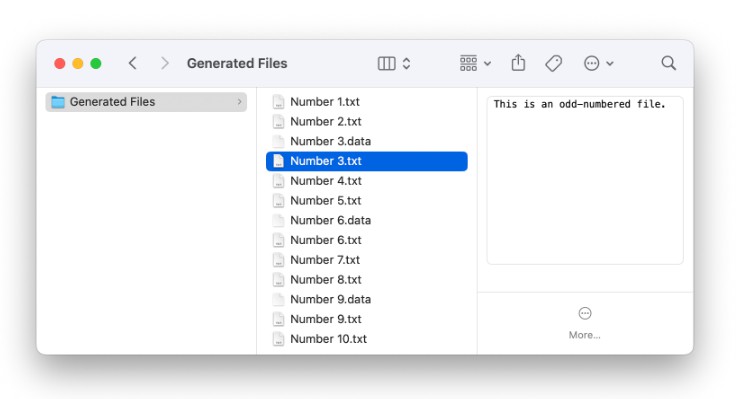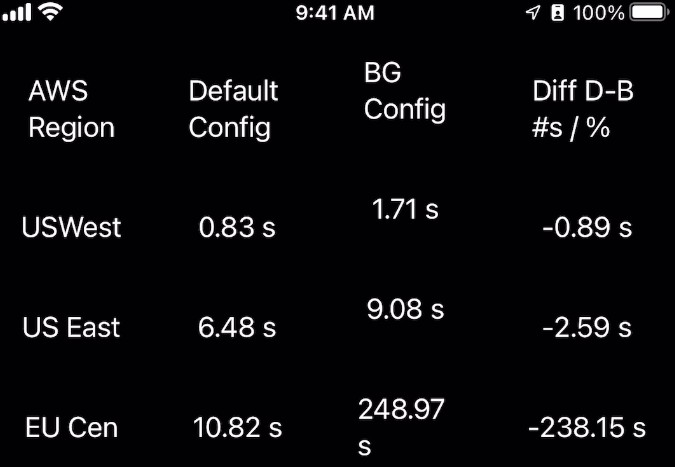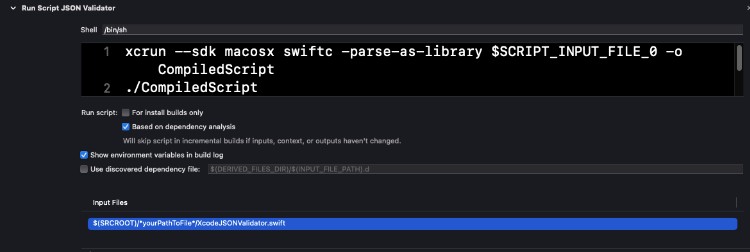File Operations Preview
A library that helps developers to easily perform file-related operations. In iOS,
We write our files mainly into three directories Documents Directory, Temporary Directory, Cache Directory
Requirements
| File Operations Version | 0.0.15 |
|---|---|
| iOS Version | 10.0+ |
| Xcode | 10+ |
| Swift | 4.2 |
Installation
Package Manager
Swift Package Manager is a tool for managing the distribution of Swift code. It’s integrated with the Swift build system to automate the process of downloading, compiling, and linking dependencies.
The Package Manager is included in Swift 3.0 and above.
https://github.com/rintoandrews90/FileOperations-Swift
Directory Types
DirectoryPath defines three directories which commonly used in our iOS application
-
Documents Directory
-
Temporary Directory
-
Cache Directory
URL Methods
Get Document Directory URL
let documentDirectoryURL = FileOperations.getDocumentDirectoryURL()
Get Temporary Directory URL
let temporaryDirectoryURL = FileOperations.getTemporaryDirectoryURL()
Get Cache Directory URL
let cacheDirectoryURL = FileOperations.getCacheDirectoryURL()
Directory Methods
Delete all contents of Directory Path
try? FileOperations.clearDirectory(path: .document)
Create directory in document/temp/cache directory with given file name. Method returns path of the directory created
let path = try? FileOperations.createDirectory(in: .document, direcotryName: "Image")
Create directory form given URL path. Method returns path of the directory created
let documentDirectoryURL = FileOperations.getDocumentDirectoryURL().appendingPathComponent("Images")
let path = try? FileOperations.createDirectory(with: documentDirectoryURL)
Remove directory from document/temp/cache directory with given file name
try? FileOperations.removeDirectory(by: .document, with: "Images")
Remove directory with provided URL
let documentDirectoryURL = FileOperations.getDocumentDirectoryURL().appendingPathComponent("test")
try? FileOperations.removeDirectory(with directoryURL:documentDirectoryURL)
Bundle Related Methods
Readt text file from bundle
let fileContent = try? FileOperations.getText(form: Bundle.main, fileName: "sample")
Text File Operations
Create text file with file name and directory path
let filePath = try? FileOperations.createTextFile(in: .document, fileName: "About", content: "Sample Text")
Create text file form path
let filePath = try? FileOperations.createTextFile(with: path, content: "Sample Text")
Delete file with specified path
let filePath = try? FileOperations.createTextFile(with: path, content: "Sample Text")