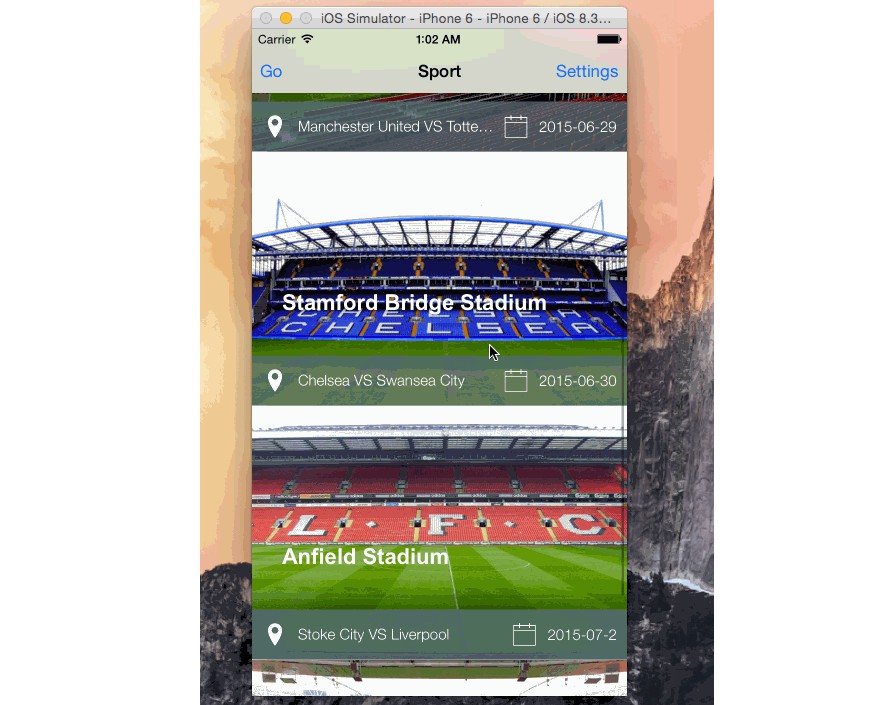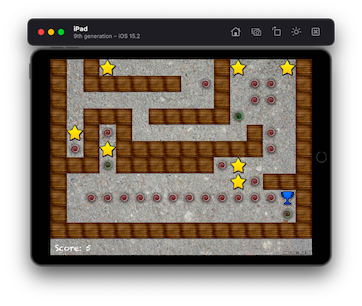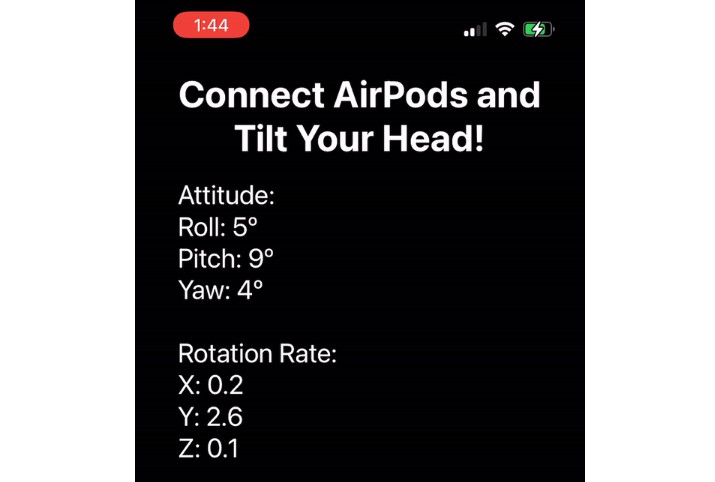Butterfly
Butterfly is a lightweight library for integrating bug-report and feedback features with shake-motion event.
Goals of this project
One of the main issues accross the iOS development is the feedback of new features and bug report.
The most common way is to use mailto to send a dry and boring email :
let str = "mailto:[email protected][email protected]&subject=Greetings%20from%20Cupertino!&body=Wish%20you%20were%20here!"
let url = NSURL(string: str)
UIApplication.sharedApplication().openURL(url)
Butterfly provides an elegant way to present users' feedback as easy as possible.
Quick Look
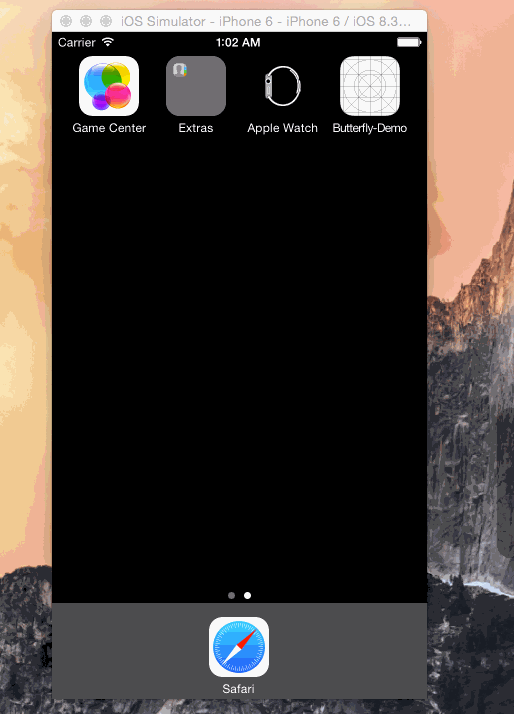
Installation
via CocoaPod
source 'https://github.com/CocoaPods/Specs.git'
platform :ios, '8.0'
use_frameworks!
pod 'Butterfly', '~> 0.3.15'
Manually
$ git submodule add https://github.com/wongzigii/Butterfly.git
- Open the
Butterflyfolder, and dragButterfly.xcodeprojinto the file navigator of your app project, under your app project. - In Xcode, navigate to the target configuration window by clicking on the blue project icon, and selecting the application target under the "Targets" heading in the sidebar.
- In the tab bar at the top of that window, open the "Build Phases" panel.
- Add Butterfly.framework within the "Target Dependencies"
- Click on the + button at the top left of "Build Phases" panel and select "New Copy Files Phase". Rename this new phase to "Copy Frameworks", set the "Destination" to "Frameworks", and add Butterfly.framework.
Usage
import Butterfly
func application(application: UIApplication, didFinishLaunchingWithOptions launchOptions: [NSObject: AnyObject]?) -> Bool {
ButterflyManager.sharedManager.startListeningShake()
let uploader = ButterflyFileUploader.sharedUploader
uploader.setValue( "sample", forParameter: "folderName" )
uploader.setServerURLString("https://myserver.com/foo")
return true
}
Upload
ButterflyViewController protocol method invoked when send button pressed. You can conform this protocol to handle the image uploading. However, in Xcode Version 6.4 (6E35b) with Swift 2.0, there currently seems to be no way to call static (class) methods defined in a protocol (in pure Swift).
Considering this issue, Butterfly included the ButterflyFileUploader to handle uploading stuff in v0.3.13. The ButterflyFileUploader class is an encapsulation under Alamofire 's upload API.
func ButterflyViewControllerDidPressedSendButton(drawView: ButterflyDrawView?) {
if let image = imageWillUpload {
let data: UIImage = image
ButterflyFileUploader.sharedUploader.addFileData( UIImageJPEGRepresentation(data,0.8), withName: currentDate(), withMimeType: "image/jpeg" )
}
ButterflyFileUploader.sharedUploader.upload()
print("ButterflyViewController 's delegate method [-ButterflyViewControllerDidEndReporting] invoked\n")
}
Configuration of ButterflyFileUploader
// @discussion Make sure your serverURLString is valid before a further application.
// Call `setServerURLString` to replace the default "http://myserver.com/uploadFile" with your own's.
public var serverURLString: String? = "http://myserver.com/uploadFile"
///
/// Set uploader 's server URL
///
/// @param URL The server URL.
///
public func setServerURLString( URL: String ) {
serverURLString = URL
}
///
/// Add one file or multiple files with file URL to uploader.
///
/// @param url The URL of the file whose content will be encoded into the multipart form data.
///
/// @param name The name to associate with the file content in the `Content-Disposition` HTTP header.
///
/// @param mimeType The MIME type to associate with the data in the `Content-Type` HTTP header.
///
public func addFileURL( url: NSURL, withName name: String, withMimeType mimeType: String? = nil ) {
files.append( ButterflyFileUploadInfo( name: name, withFileURL: url, withMimeType: mimeType ) )
}
///
/// Add one file or multiple files with NSData to uploader.
///
/// @param data The data to encode into the multipart form data.
///
/// @param name The name to associate with the file content in the `Content-Disposition` HTTP header.
///
/// @param mimeType The MIME type to associate with the data in the `Content-Type` HTTP header.
///
public func addFileData( data: NSData, withName name: String, withMimeType mimeType: String = "application/octet-stream" ) {
files.append( ButterflyFileUploadInfo( name: name, withData: data, withMimeType: mimeType ) )
}
For further information, please check out ButterflyFileUploader.swift.
License
Butterfly is under MIT LICENCE, see the LICENCE file for more info.