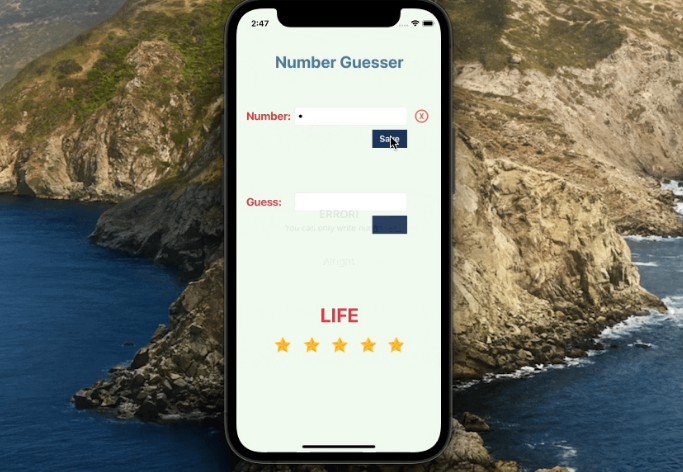Storyblok Swift SDK – 0.1.0
TL;DR
This is a Swift SDK/Wrapper around the Storyblok Delivery API and the Storyblok Management API. As of now, only Story fetching, creation and deletion is supported.
Version 0.1.0
- Added static
Storyblokclass for Client Management.- Configure and use the shared Client for basic use cases that only require 1 Client.
- Create new Content Delivery or Management Clients managed by the static
Storyblokclass and retrieve them at a later time using an identifier. - Create new Content Delivery or Management Clients and manage them yourself.
- Added Storyblok Delivery API for fetching stories.
- Fetch a single story, optionally applying a
StoryblokSingleStoryQuery. - Fetch multiple stories, optionally applying a
StoryblokMultipleStoryQuery.
- Fetch a single story, optionally applying a
- Added Storyblok Management API for creating and deleting stories.
- Create a new story.
- Delete a story by Id.
What is Storyblok?
- Website: https://www.storyblok.com
Installation
RXSStoryblokClient is available through CocoaPods. To install it, simply add the following line to your Podfile:
pod 'RXSStoryblokClient'
Examples And Usage
Initialize Storyblok SDK
For a single Space
The simplest and most common use case would be to access only a single space. This can easily be done by configuring the shared client exposed by the static Storyblok class. You can do so by calling the following function on the shared client.
For Content Delivery Access (Fetching Data)
Storyblok.shared.configureForContentDeliveryAccess(apiKey: String)
For Management Access (Fetching & Manipulating Data)
Storyblok.shared.configureForManagementAccess(apiKey: String, oAuthToken: String, spaceId: String)
For multiple Spaces
If your use case requires access to more than 1 space, you can use the client management functions exposed by the static Storyblok class to initialize new ContentDelivery or Management Clients and optionally let them be retained and managed by the static Storyblok class by adding an identifier upon creation.
For creating a Content Delivery Client you need to manage yourself
Storyblok.shared.contentDeliveryClient(forApiKey apiKey: String) -> StoryblokClient
For creating a Content Delivery Client managed by the static Storyblok class
Storyblok.shared.contentDeliveryClient(forApiKey apiKey: String, identifiedBy identifier: String) -> StoryblokClient
For retrieving a Content Delivery Client managed by the static Storyblok class
Storyblok.shared.contentDeliveryClient(identifiedBy identifier: String) -> StoryblokClient
For creating a Management Client you need to manage yourself
Storyblok.shared.managementClient(forApiKey apiKey: String, withOAuthToken token: String, andSpaceId spaceId: String) -> StoryblokClient
For creating a Management Client managed by the static Storyblok class
Storyblok.shared.managementClient(forApiKey apiKey: String, withOAuthToken token: String, andSpaceId spaceId: String, identifiedBy identifier: String) -> StoryblokClient
For retrieving a Management Client managed by the static Storyblok class
Storyblok.shared.managementClient(identifiedBy identifier: String) -> StoryblokClient
Custom Client
By default these functions will return a new instance of the RXSStoryblokClient class which conforms to the StoryblokClient protocol. If for some reason you feel the need to implement custom logic for the communication with the Storyblok API you could create your own StoryblokClient. All of the functions above are generic and will create a new instance of the infered Type.
Example for using a custom StoryblokClient
let client: MyStoryblokClient = Storyblok.shared.contentDeliveryClient<Client: StoryblokClient>(forApiKey apiKey: String, identifiedBy identifier: String) -> Client
Usage
Whatever method you choose for creating and managing your StoryblokClients, for actually retrieving and manipulating data the StoryblokClient protocol exposes the following functions
Fetching a single Story
func fetchStory<T: StoryContent>(identifiedBy identifier: StoryIdentifier) async throws -> Story<T>?
func fetchStory<T: StoryContent>(identifiedBy identifier: StoryIdentifier, applying query: StoryblokSingleStoryQuery) async throws -> Story<T>?
Fetching multiple Stories
func fetchStories<T: StoryContent>(applying query: StoryblokMultiStoryQuery) async throws -> Stories<T>?
Creating a Story
func createStory<T: StoryContent>(_ story: ManagementStory<T>) async throws -> ManagementStory<T>?
Updating a Story
func updateStory<T: StoryContent>(_ story: ManagementStory<T>) async throws -> ManagementStory<T>?
Deleting a Story
func deleteStory(withId id: Int64) async throws
Examples
This is an example for basic usage of the SDK
//Create a task to call async functions
Task(){
do{
//Configure the shared StoryblokClient for Content Delivery Access
Storyblok.shared.configureForContentDeliveryAccess(apiKey: "3nogoFf7qI8bbvrwtaXQAQtt")
//Explicitely add your expected data type to make sure Swift can infer the generic type for the function call
//Fetch multiple stories, adding a query that only loads stories that have full slugs starting with "blog"
if let response: Stories<StoryContent> = try await Storyblok.shared.fetchStories(applying:
.queryForStories()
.startingWith("blog")
){
//Do something with the retrieved data
stories = response.stories
}
} catch {
//Handle error
}
}
Configuration
You can configure the SDK on a global level by setting the static configurationDelegate property in the Storyblok class. To do so, the object you assign has to conform to the StoryblokConfigurationDelegate. Note that all of the protocol’s functions have default implementations and are therefor not required.
Custom DataConnection
If you – for example – already use Alamofire in your project you can return your own implementation of the DataConnection protocol here.
func dataConnection() -> DataConnection
Timeouts
func timeoutIntervalForRequest() -> TimeInterval
func timeoutIntervalForResource() -> TimeInterval
Cellular Data for Background Downloads
func allowsCellularAccessForBackgroundDownloads() -> Bool
Author
Medweschek Michael, [email protected]
License
RXSStoryblokClient is available under the MIT license. See the LICENSE file for more info.