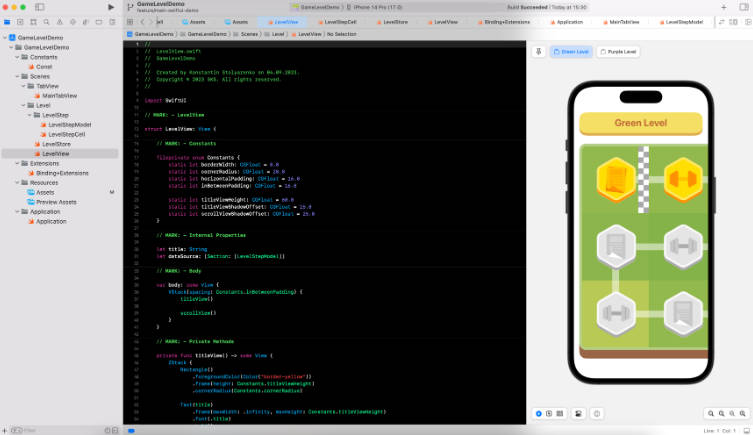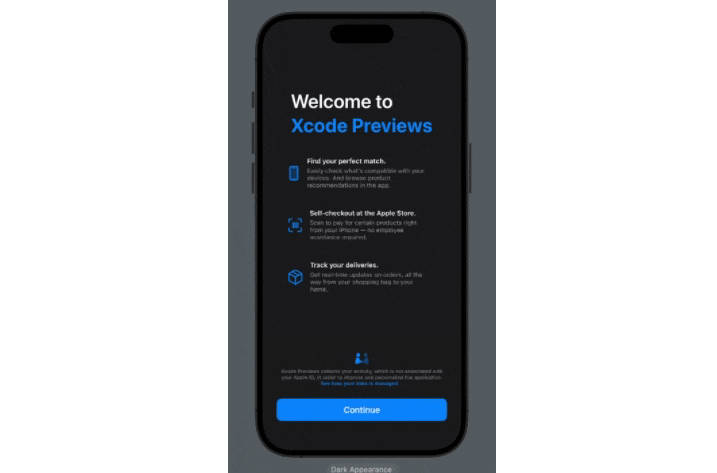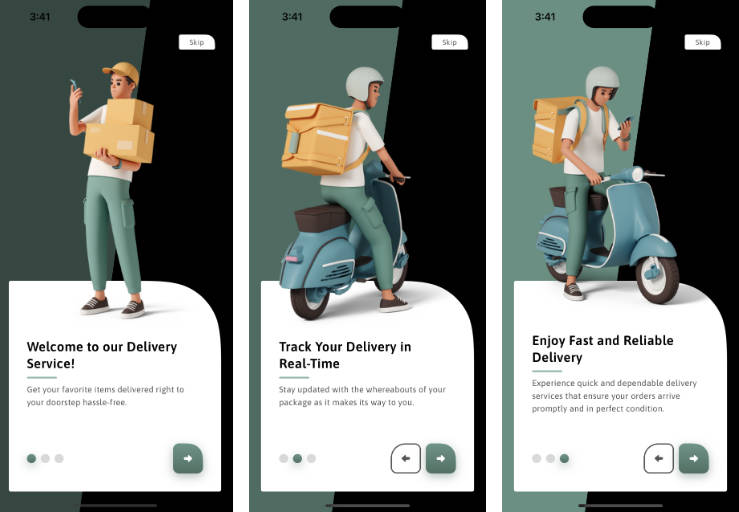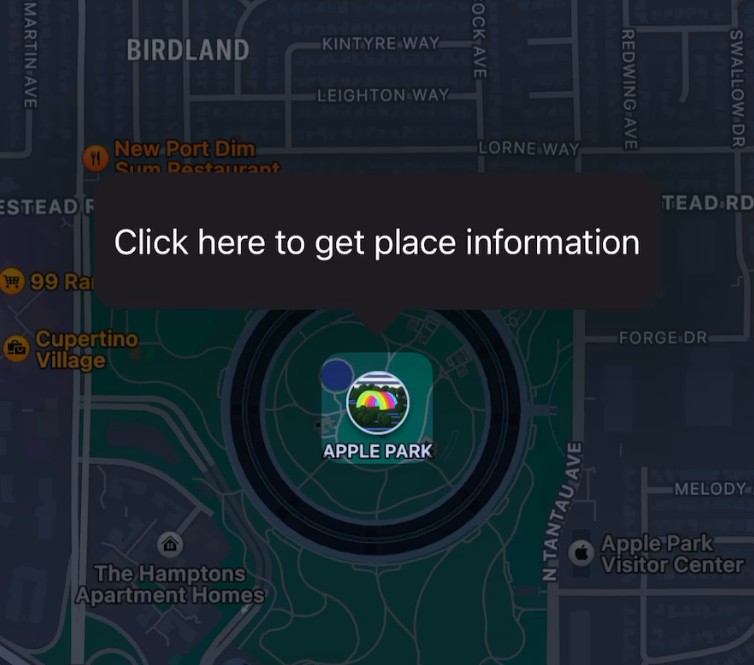Onboarding App
| Screen 1 | Screen 2 | Screen 3 | Screen 4 |
|---|---|---|---|
 |
 |
 |
 |
Introduction
The Onboarding App is a mobile application that provides an interactive onboarding experience for users. It helps introduce users to the key features and benefits of your app, making it easier for them to get started. This README provides an overview of the app and instructions for usage and contribution.
Features
- Interactive Onboarding: Engage users with a series of onboarding pages that highlight app features.
- Progress Indicator: Show users their progress as they navigate through the onboarding process.
- Skip Option: Allow users to skip the onboarding and jump directly into the app.
- Customizable Content: Easily customize onboarding page content, images, and colors.
- SwiftUI: Built using SwiftUI for a modern and responsive user interface.
Getting Started
Follow these instructions to get a copy of the project up and running on your local machine for development and testing purposes.
Prerequisites
- Xcode – Make sure you have Xcode installed.
- SwiftUI – Familiarize yourself with SwiftUI if you haven’t already.
Installation
-
Clone the repository to your local machine:
git clone https://github.com/yourusername/onboarding-app.git