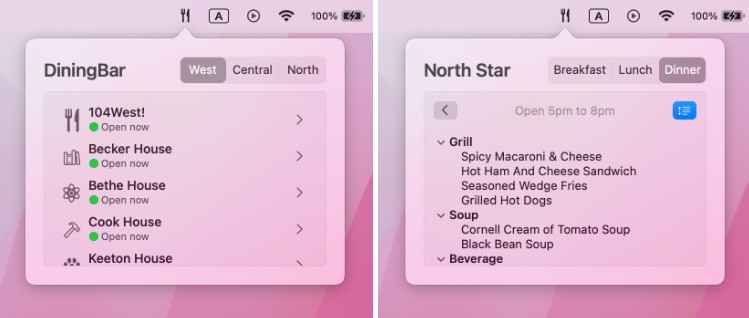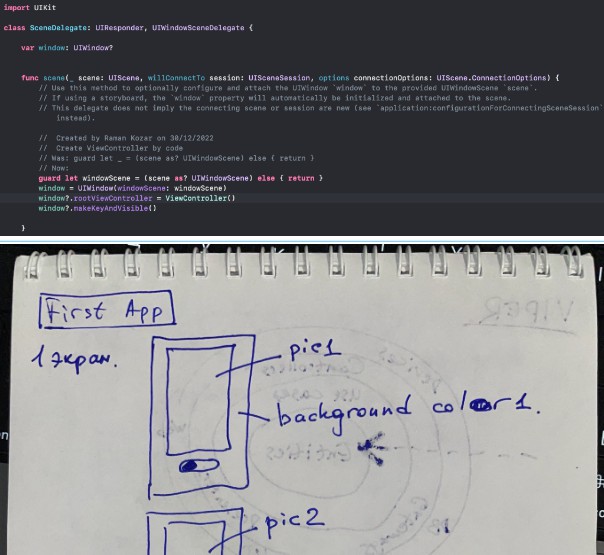Validators
A pool of validators for string data
? Installation
Add Validators and Extensions directories from this repository to your project and that’s it!
? What is included
Validator– a generic protocol for validators (see How to add custom validator).ContainingCharactersValidator– a validator that checks string for minimum amount (minimumAmount) of characters of special group (allowedCharacters).EmailValidator– a validator that checks whether the string has valid email format or not.EmptyValueValidator– a validator that checks string for emptinessEqualValueValidator– a validator that checks that string is equal to another stringNotEqualValueValidator– a validator that checks that string is NOT equal to another stringLengthValidator– a validator that checks that string length is greater thanminimumLength
? How to add a custom validator
To add a custom validator, simply implement the Validator protocol into your class/struct.
errorString parameter in initalizer should be used as text for error messaage, if validation fails.
validate(_:) method should return nil if value passes the validation, and errorString otherwise.
Example:
struct EmptyValueValidator: Validator {
private let errorText: String
init(errorText: String) {
self.errorText = errorText
}
func validate(value: String) -> String? {
value.trimmed().isEmpty ? errorText : nil
}
}
? How to use
Imagine we have a form with two fields – email and password. Email should:
- not be empty;
- match email address pattern.
Password should:
- not be less than 8 letters length,
- contain 1 uppercase letter,
- contain 1 lowercase letter,
- contain 1 digit,
- contain 1 special symbol.
The goal is to validate email and password values according to the rules above.
One of the solutions is to create an enum for fields and assign validators that belong to corresponding field:
enum Field {
case email, password
var validators: [Validator] {
switch self {
case .email:
return [
EmptyValueValidator(errorText: "Email is empty"),
EmailValidator(errorText: "Email has incorrect format")
]
case .password:
return [
LengthValidator(
errorText: "Password is less that 8 letters length",
minimumLength: 8
),
ContainingCharactersValidator(
errorText: "Password should contain at least 1 uppercase letter",
allowedCharacters: .uppercaseLetters,
minimumAmount: 1
),
ContainingCharactersValidator(
errorText: "Password should contain at least 1 lowercase letter",
allowedCharacters: .lowercaseLetters,
minimumAmount: 1
),
ContainingCharactersValidator(
errorText: "Password should contain at least 1 digit",
allowedCharacters: .decimalDigits,
minimumAmount: 1
),
ContainingCharactersValidator(
errorText: "Password should contain at least 1 special symbol",
allowedCharacters: .specialSymbols,
minimumAmount: 1
)
]
}
}
}
Then create a method that takes a dictionary [Field: String]
and returns the only fields that have errors – [Field: [String]]:
func validate(values: [Field: String]) -> [Field: [String]] {
values.reduce(into: [Field: [String]]()) { result, element in
let errors = element.key.validators.compactMap { $0.validate(value: element.value) }
result[element.key] = errors.isEmpty ? nil : errors
}
}
Well, we have validated fields with errors in dictionary. Apply them into fields and that’s it!