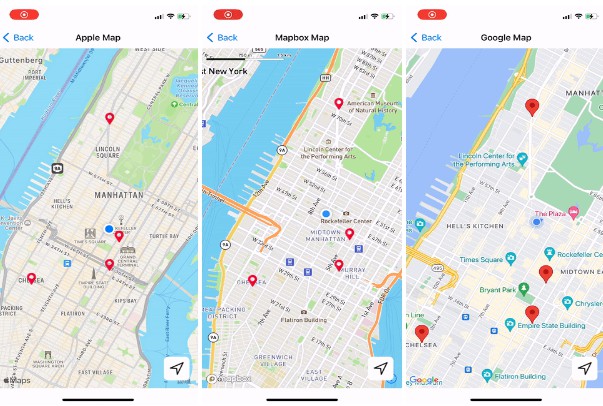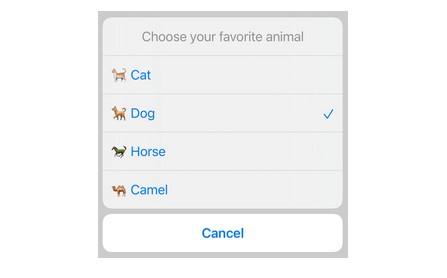GeocoreKit
This is a very early version.
GeocoreKit is a pure Swift framework for accessing Geocore API server.
Installation
GeocoreKit is available either through CocoaPods or Carthage. To install it using CocoaPods simply add the following line to your Podfile:
pod "GeocoreKit"
To install it using Carthage, add the following line to your Cartfile:
github "geocore/geocore-swift"
Basic Usage
Before using the library, the easiest way to setup the connection is by adding following keys to the Info.plist file:
| Key name | Value |
|---|---|
| GeocoreBaseURL | Base URL of the Geocore API |
| GeocoreProjectId | ID of the project provided by MapMotion |
By importing GeocoreKit, the library’s main singleton instance is accesible using sharedInstance static member as shown below:
import GeocoreKit
// ....
let geocore = Geocore.sharedInstance
Once you have configured the connection, the easiest way to login to Geocore is by using loginWithDefaultUser available from the Geocore singleton object. Most functions provided by Geocore return Promise object provided by PromiseKit.
Geocore.sharedInstance.loginWithDefaultUser().then { accessToken -> Void in
println("Logged in to Geocore successfully, with access token = \(accessToken)")
}
Snippets
Here’s a basic example showing how to chain promises to:
- Initialize the framework.
- Login to Geocore.
- Fetch user object.
- Fetch some places nearest to a coordinate.
import PromiseKit
import GeocoreKit
Geocore.sharedInstance
.setup(baseURL: GEOCORE_BASEURL, projectId: GEOCORE_PROJECTID)
.login(userId: GEOCORE_USERID, password: GEOCORE_USERPASSWORD)
.then { accessToken -> Promise<GeocoreUser> in
print("Access Token = \(accessToken)")
return GeocoreUser.get(GEOCORE_USERID)
}
.then { user -> Promise<[GeocorePlace]> in
print("--- The user as promised:")
print("Id = \(user.id!), Name = \(user.name!)")
return GeocorePlaceQuery()
.withCenter(latitude: 35.666, longitude: 139.7126)
.nearest()
}
.then { places -> Void in
print("--- Some places as promised:")
for place in places {
print("Id = \(place.id!), Name = \(place.name!), Point = (\(place.point!.latitude!), \(place.point!.longitude!))")
}
}
.catch { error in
print("--- Cannot fulfill promise because of : \(error)")
}
Following example shows how to get places within a specified rectangle:
GeocorePlaceQuery()
.withRectangle(
minimumLatitude: 35.66617440081799,
minimumLongitude: 139.7126117348629,
maximumLatitude: 35.67753978462231,
maximumLongitude: 139.72917705773887)
.withinRectangle()
.then { places -> Void in
for place in places {
print("Id = \(place.id), Name = \(place.name), Point = (\(place.point?.latitude), \(place.point?.longitude))")
}
}
.catch { error in
print("--- Cannot fulfill promise because of : \(error)")
}
Notes
- The framework initial structure was constructed based on Swift, Frameworks and Cocoapods.
- This framework is using Alamofire for HTTP networking, SwiftyJSON for JSON processing, and PromiseKit for promises.