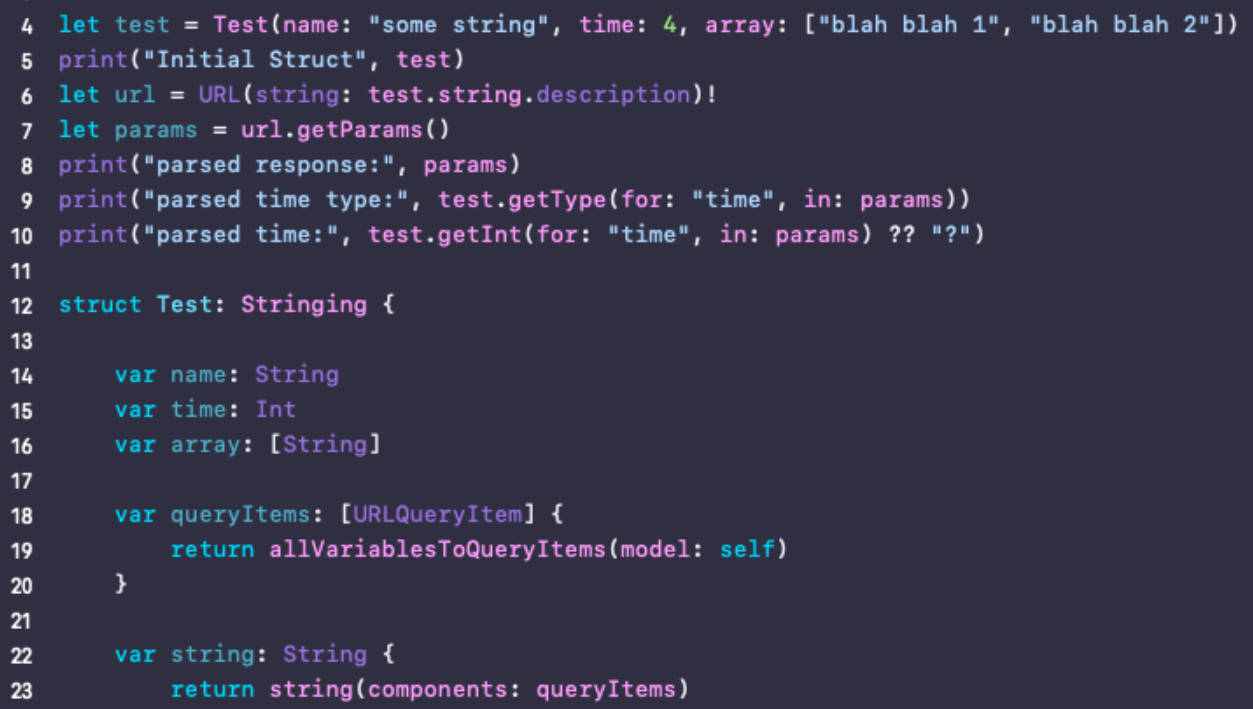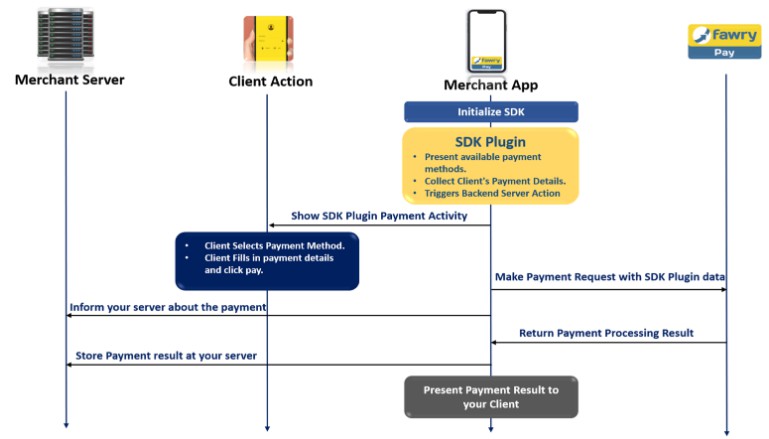ALHelper
A simple and lightweight library that adds a few convenience methods when using AutoLayout to construct your views.
Installation
Available via Swift Package Manager (SPM) or via Cocoapods
SPM
In Xcode, go to File > Add Package, in the upper right hand corner paste the URL to this Github page: https://github.com/ChadGarrett/ALHelper and click on add package.
Cocoapods
Simply add the pod to your Podfile and run pod install.
pod 'ALHelper'
Requirements
-
Swift 5+
-
iOS 11+
Usage
As this library was only a test for setting up Cocoapods + SPM packages, it only includes two very simple (but tested!) helpers at the moment.
You can use addSubviewAndPinToSuperviewEdges(insets:UIEdgeInsets) to add a view to a parent view, and pin its top, leading, trailing and bottom edges to the parents edges with the optionally supplied insets.
Alternatively, you can use pinToSuperviewEdges directly on a child view if it has already been added to a parent to simply add the constraints and optionally supplied insets.
Examples
addSubviewAndPinToSuperviewEdges
let parentView = UIView()
let childView = UIView()
let insets = UIEdgeInsets(top: 5)
parentView.addSubviewAndPinToSuperviewEdges(childView, insets: insets)
pinToSuperviewEdges
let parentView = UIView()
let childView = UIView()
parentView.addSubview(childView)
childView.pinToSuperviewEdges()