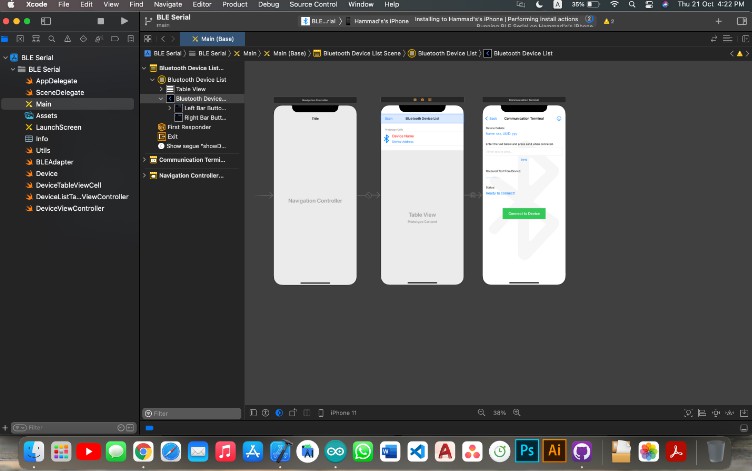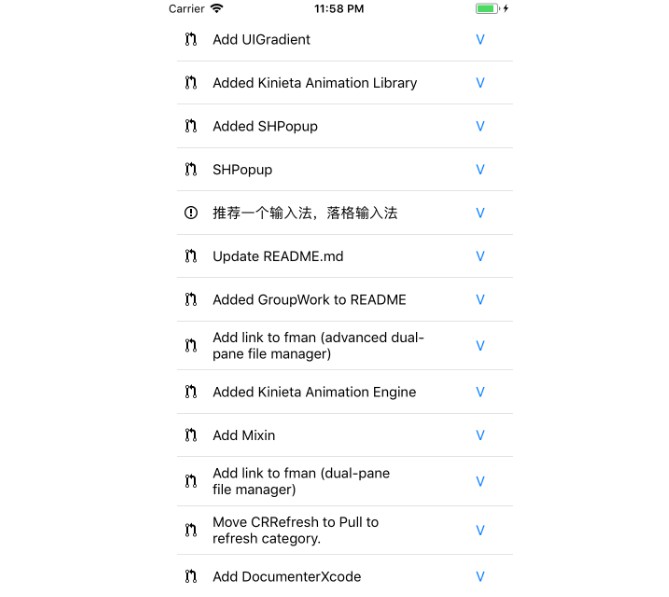BLE Serial IOs Example
This is a simple app, which scans for BLE Peripherials and connect to them. The example works with NORDIC_UART_SERVICE.
UUIDS
Here are the UUIDS:
SERVICE_UUID: “6E400001-B5A3-F393-E0A9-E50E24DCCA9E”
CHARACTERISTIC_UUID_RX: “6E400002-B5A3-F393-E0A9-E50E24DCCA9E”
CHARACTERISTIC_UUID_TX: “6E400003-B5A3-F393-E0A9-E50E24DCCA9E”
How to Run the App
Clone the source code and open it in xCode. You’ll need an apple computer and an actual iPhone to run it. The emulator wont work with BLE. Connect an iPhone with a USB cable and run the application and scan for devices.
Esp32 Part
Download or clone this repository and open the Nordic_UART_Example.ino file. Upload it to esp32 to start advertising.
Screenshots
Here are some screenshots of the iPhone communication with esp32 using Nordic UART Service.
Splash Screen
This is the splash screen for the app.
Scan Screen
Press the scan button to start scanning for BLE Peripherals. Select a device to connect to it.
Communication Terminal Screen
Press the connect button to connect to the device.
Communication
Presing the Connect Button creates a connection with the esp32.
Device Connected
Exchanging Messages
Once Connected, then we can exchange text messages between iPhone and the esp32.
Esp32 Data Received
Here is a screenshot of the data received to the esp32, which is displayed on Serial monitor.
Info
This messages opens when the info button is presses on the top-right corner of the screen.
Contact me
Name: Muhammad Hammad
Email: [email protected]
LinkedIn: https://www.linkedin.com/in/muhammad-hammad-174984175/
Fiverr: https://www.fiverr.com/mhammad1201