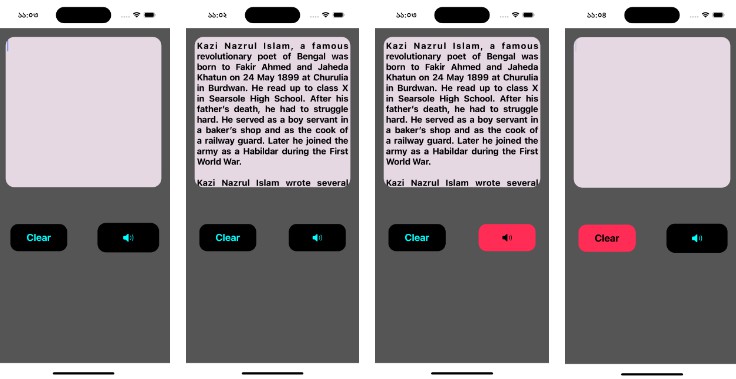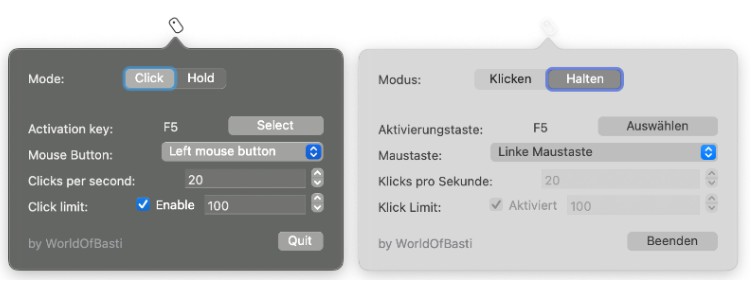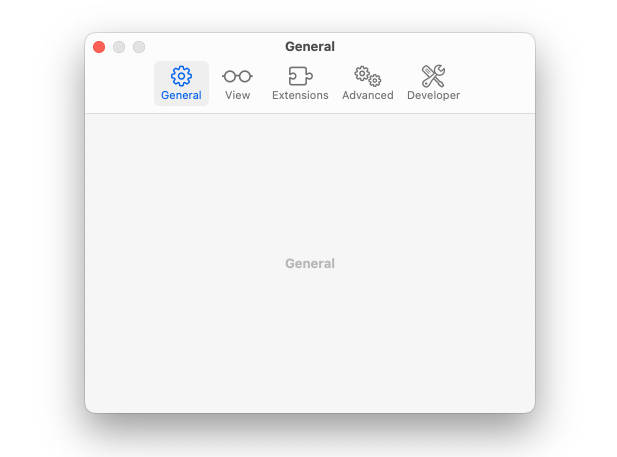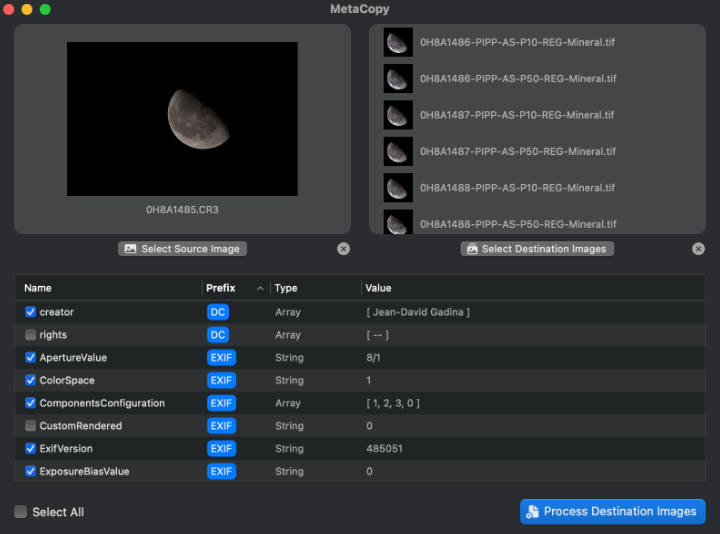About
This is a project started to study SwiftUI. Because it is a toy project, there are many bugs that could not be found. Please let me know if you find any bugs.
Download
Download Latest Version
Be sure to leave any bugs that occur during use in an issue.
Tech Stack
- Swift
- Swift UI
Features
- Can move the mouse cursor location.
- Click the mouse at the desired location.
- Delay can be given for each action.
- You can specify any number of repeats you want.
Shortcut
- Command + Shift + C = Switch action state between move and click
- Command + Shift + A = Adds a set action to the list
- Command + Shift + D = Adds the set delay to the list
- Command + Shift + S = Start/Stop Features
- Command + Shift + L = Loop Mode on/off
- Command + Shift + P = Auto Location on/off
Caution
- Tested on ‘Apple M1 Pro’.
- Tested on ‘mac os ventura 13.1’.
- I don’t know how it works on Intel CPUs.
- I don’t know how it works on older versions of the OS.
- The distributed dmg was built based on my MacBook.
- When using Loop Mode, set Delay or remember the shortcut keys.