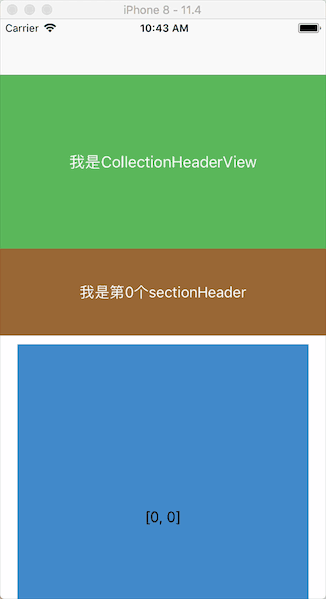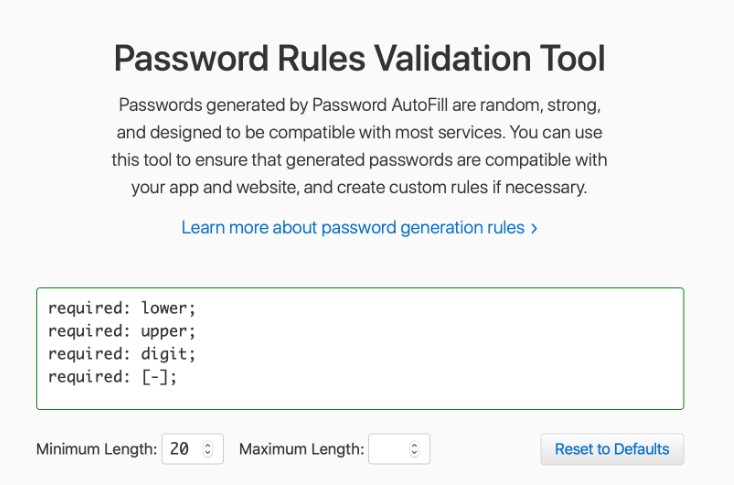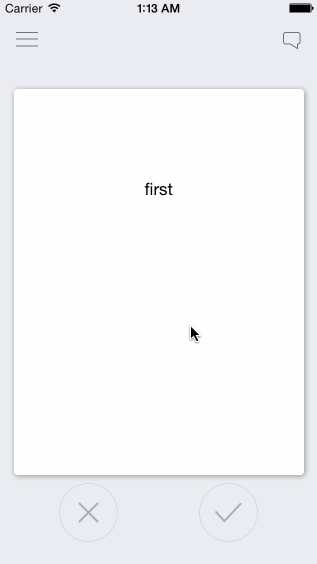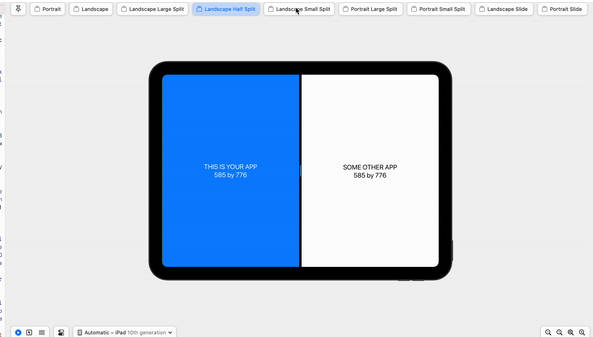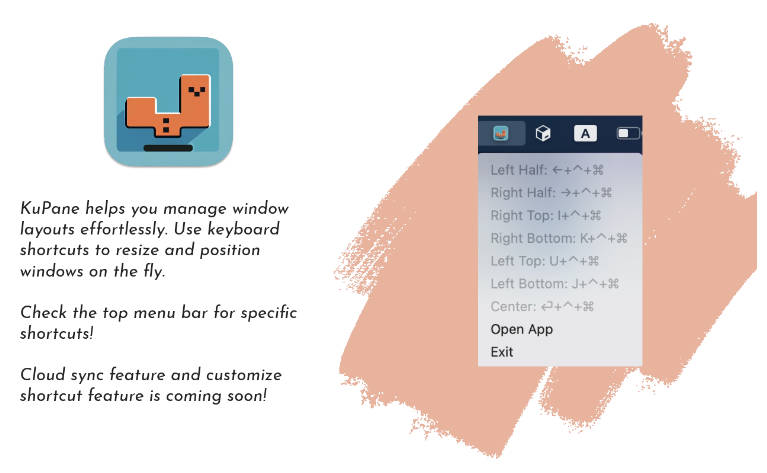ZJFlexibleLayout
ZJFlexibleLayout is a simple UI component of flexible waterfall layout for iOS platform.
custom waterfall flow based on UICollectionView.
Features
- [x] Easy To Use
- [x] Flexible In Any Layout Including WaterFall
- [x] Written All By Swift
Requirements
- iOS 8.0+
- Xcode 8.3+
- Swift 3.1+
Installation
CocoaPods
CocoaPods is a dependency manager for Cocoa projects. You can install it with the following command:
$ gem install cocoapods
CocoaPods 1.1+ is required to build
ZJFlexibleLayout.
To integrate ZJFlexibleLayout into your Xcode project using CocoaPods, specify it in your Podfile:
source 'https://github.com/CocoaPods/Specs.git'
platform :ios, '10.0'
use_frameworks!
target '<Your Target Name>' do
pod 'ZJFlexibleLayout'
end
Carthage
Carthage is a decentralized dependency manager that builds your dependencies and provides you with binary frameworks.
You can install Carthage with Homebrew using the following command:
$ brew update
$ brew install carthage
To integrate ZJFlexibleLayout into your Xcode project using Carthage, specify it in your Cartfile:
github "zzjzz9266a/ZJFlexibleLayout"
Run carthage update to build the framework and drag the built ZJFlexibleLayout.framework into your Xcode project.
Usage
1、Create a new ZJFlexibleLayout and set delegate, set this layout to UICollectionView:
let layout = ZJFlexibleLayout(delegate: self)
layout.collectionHeaderView = headerView //could be nil
collectionView = UICollectionView(frame: kScreenBounds, collectionViewLayout: layout)
2、Implement the protocol ZJFlexibleDataSource, just implement the first two methods:
protocol ZJFlexibleLayoutDataSource: class{
//控制对应section的瀑布流列数
func numberOfCols(at section: Int) -> Int
//控制每个cell的尺寸,实质上就是获取宽高比
func sizeOfItemAtIndexPath(at indexPath : IndexPath) -> CGSize
//控制瀑布流cell的间距
func spaceOfCells(at section: Int) -> CGFloat
//section 内边距
func sectionInsets(at section: Int) -> UIEdgeInsets
//每个section的header尺寸
func sizeOfHeader(at section: Int) -> CGSize
//每个cell的额外高度
func heightOfAdditionalContent(at indexPath : IndexPath) -> CGFloat
}
Example