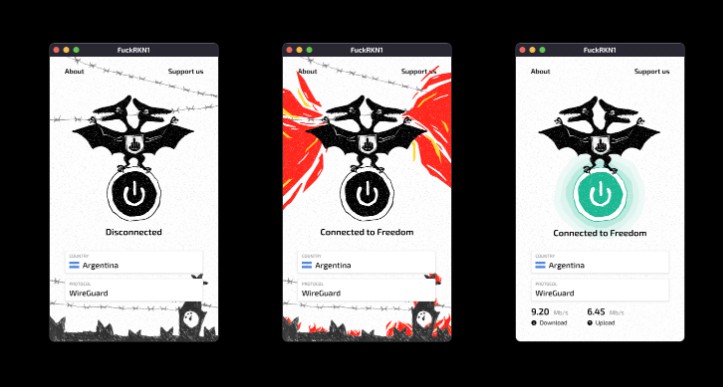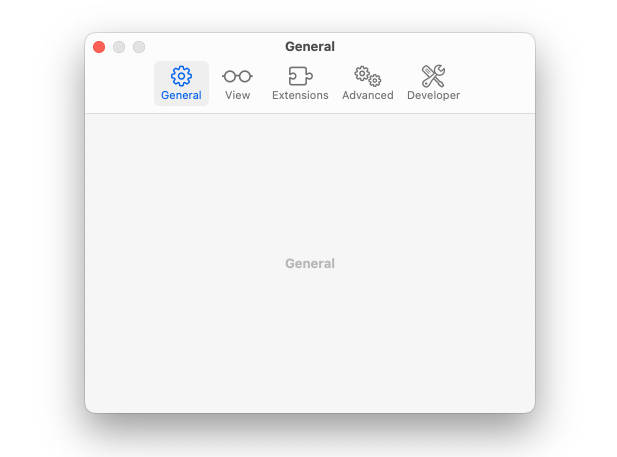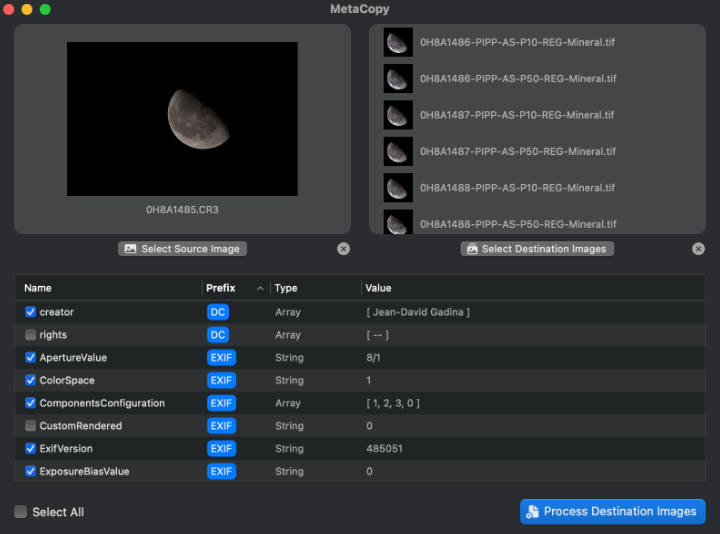Launchpad-Customizer
This is a small bit of software that lets you easily change the amount of rows and columns in your launchpad, letting you squeeze more (or less) icons onto a single page. Currently the option to change the rows and columns of the launchpad in macOS is locked behind some terminal commands which isn’t very beginner friendly, so this aims to make it easier for folks who are wary of entering in random terminal commands they see on the internet.
To download this app, go to the releases section on the right and download “LaunchpadCustomizer.zip”. Add the .app file inside to your applications folder and you should be good to go!
To use, drag the rows and columns sliders to the desired amounts. There are also some presets to help you get started! To apply your changes, press the finish button. This should restart the launchpad and update it to your desired rows and columns.
Something to keep in mind:
Setting your rows and columns really low (like 3×3 and 4×4) will cause your launchpad to create more pages. If you increase the rows and columns of your launchpad in the future, the amount of pages will NOT change, leaving you with a bunch of icons spread out over a bunch of pages. To fix this, you can either manually drag your icons to the desired amount of pages, or use the Reset Launchpad button. Be warned though, resetting the launchpad to its default will reorder applications and remove all groups, so only use this option if you want to start fresh.