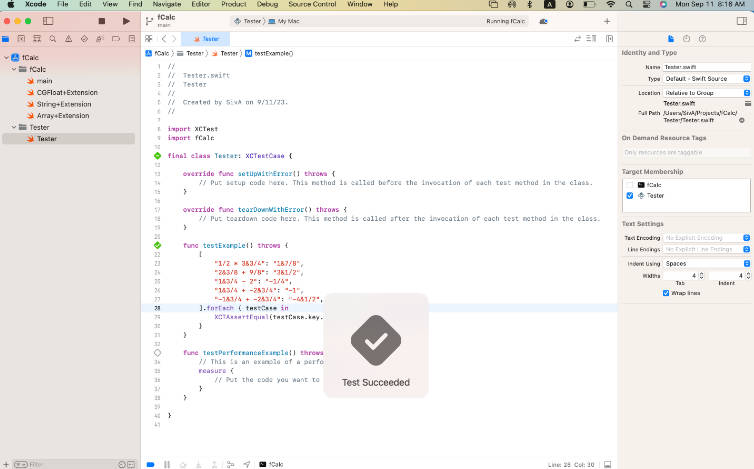cli tuist template
A starting point to create CLI utilities with swift
Installation
Just create a Tuist folder and a Templates folder inside it. Create a new one with the template name CLI and clone this repository there. Your folder herarchy should look like this:
- Tuist
- Templates
- CLI
- Templates
Creating new CLI utility
Create a new folder at the same level than Tusit folder:
- Tuist
- Templates
- CLI
- Templates
- Your new script Folder
Then in terminal go to your new script folder and run:
tuist init -t CLI --name <your script name>