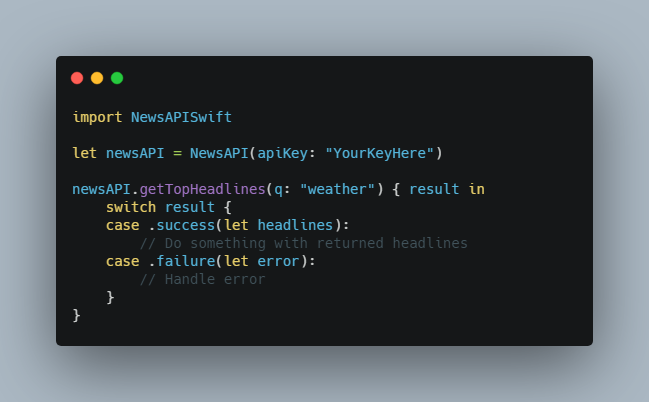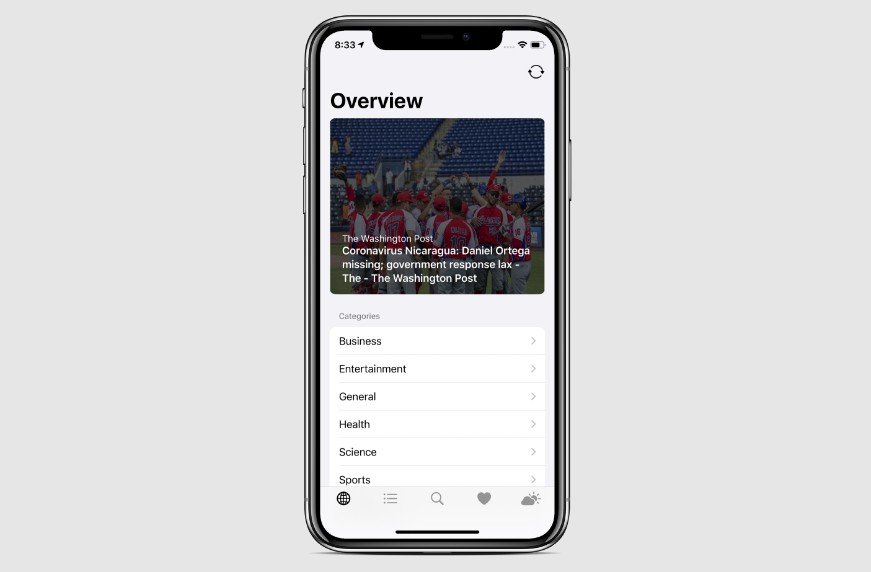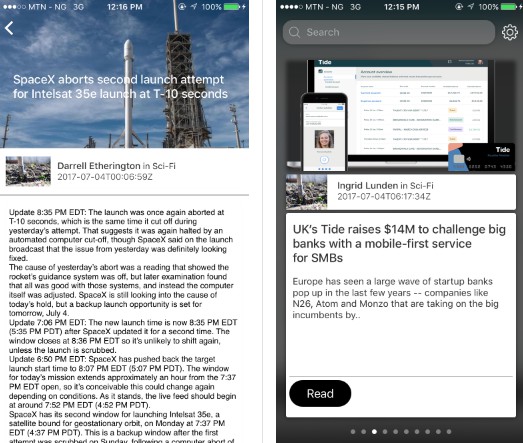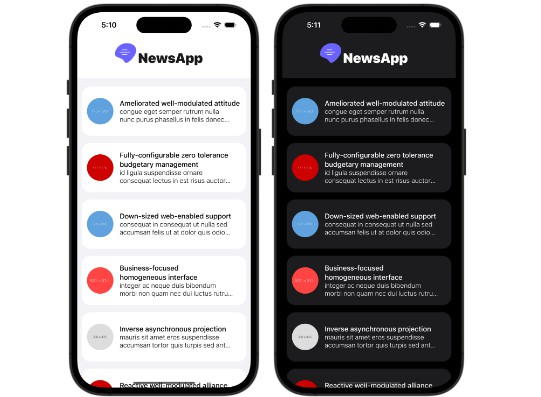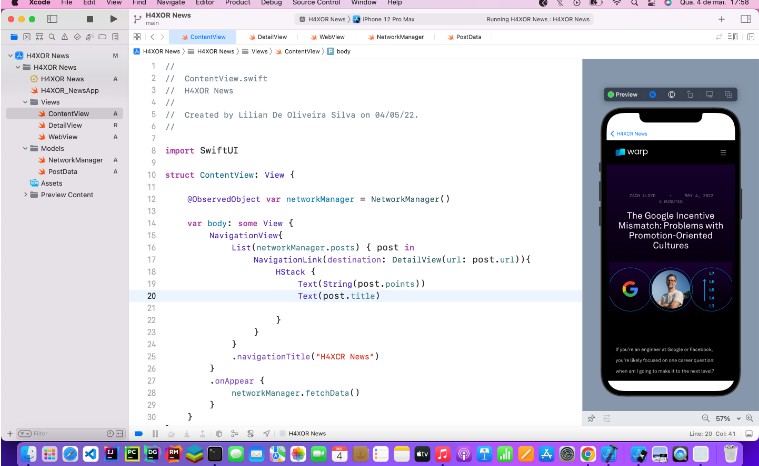NewsAPISwift
NewsAPISwift is a Swift client for News API V2, a service that provides breaking news headlines, and search for articles from over 30,000 news sources and blogs.
Usage
NewsAPISwift offers two functions to which sources and top headlines can be requested.
Sources
The first functions is used for listing all available sources indexed by the service.
Three parameters can be passed in order to filter results.
| Parameter | Description |
|---|---|
| Category | The category you would like to get sources for. The possible values are: business, entertainment, general, health, science, sports, technology. Default: all categories. |
| Language | The language you would like to get sources for. The possible values are: ar, de, en, es, fr, he, it, nl, no, pt, ru, se, ud, zh. Default: all languages. |
| Country | The country you would like to get sources for. To get the full list of supported countries, please head to the official documentation. Default: all countries. |
Example
import NewsAPISwift
let newsAPI = NewsAPI(apiKey: "YourKeyHere")
newsAPI.getSources(category: .technology, language: .en, country: .us) { result in
switch result {
case .success(let sources):
// Do something with returned sources
case .failure(let error):
// Handle error
}
}
Top Headlines
The second function is used for listing top headlines. It is possible to request headlines for a specific country, a single or multiple sources, as well as keywords.
To get a full list of supported parameters, check the official documentation for the service.
Example
Top Headlines about the weather:
import NewsAPISwift
let newsAPI = NewsAPI(apiKey: "YourKeyHere")
newsAPI.getTopHeadlines(q: "weather") { result in
switch result {
case .success(let headlines):
// Do something with returned headlines
case .failure(let error):
// Handle error
}
}
Top Headlines from BBC News:
newsAPI.getTopHeadlines(sources: ["bbc-news"]) { result in
switch result {
case .success(let headlines):
// Do something with returned headlines
case .failure(let error):
// Handle error
}
}
Top Headlines from the US about technology:
newsAPI.getTopHeadlines(category: .technology, country: .us) { result in
switch result {
case .success(let headlines):
// Do something with returned headlines
case .failure(let error):
// Handle error
}
}
It is also possible to limit the number of articles returned by passing the pageSize parameter. Since there could be more results, pagination is also possible.
newsAPI.getTopHeadlines(pageSize: 20, page: 1) { result in
switch result {
case .success(let headlines):
// Do something with returned headlines
case .failure(let error):
// Handle error
}
}
Example Application
To run the example project, clone the repo, and run pod install from the Example directory first. Then, open Example.xcworkspace and run the project.
Installation
CocoaPods
CocoaPods is a dependency manager for Cocoa projects. You can install it with the following command:
$ gem install cocoapods
To integrate NewsAPISwift into your Xcode project using CocoaPods, specify it in your Podfile:
platform :ios, '8.0'
use_frameworks!
target '<Your Target Name>' do
pod 'NewsAPISwift', '~> 2.0'
end
Then, run the following command:
$ pod install
Carthage
Carthage is a decentralized dependency manager that builds your dependencies and provides you with binary frameworks.
You can install Carthage with Homebrew using the following command:
$ brew update
$ brew install carthage
To integrate NewsAPISwift into your Xcode project using Carthage, specify it in your Cartfile:
github "lucaslimapoa/NewsAPISwift"
Run the following command to build the framework:
carthage update
Then, drag the built NewsAPISwift.framework into your Xcode project.
License
NewsAPISwift is available under the MIT license. See the LICENSE file for more info.
NOTE: This library and its author are not endorsed by or affiliated with newsapi.org.