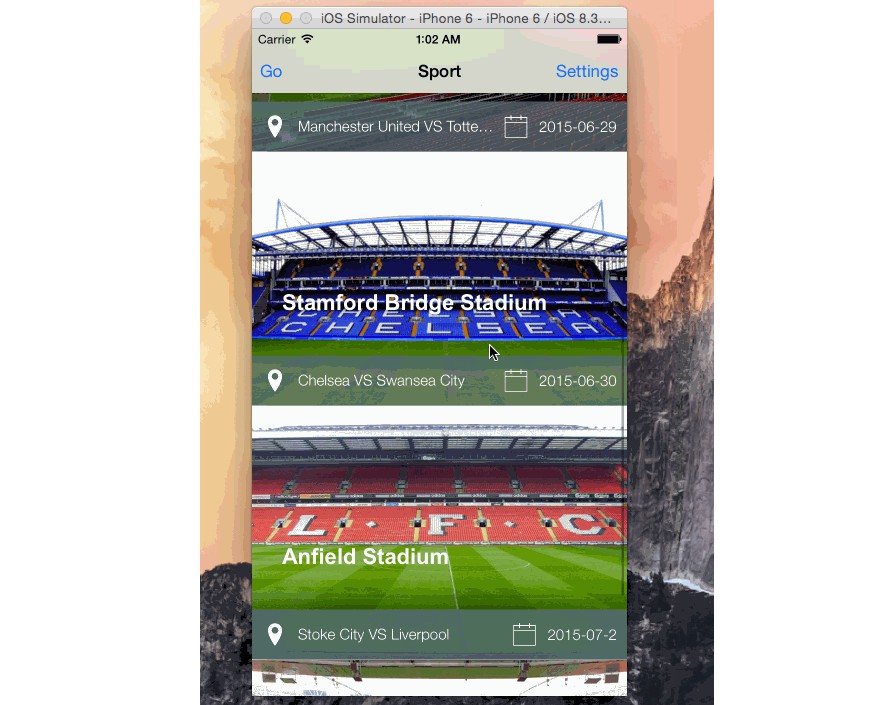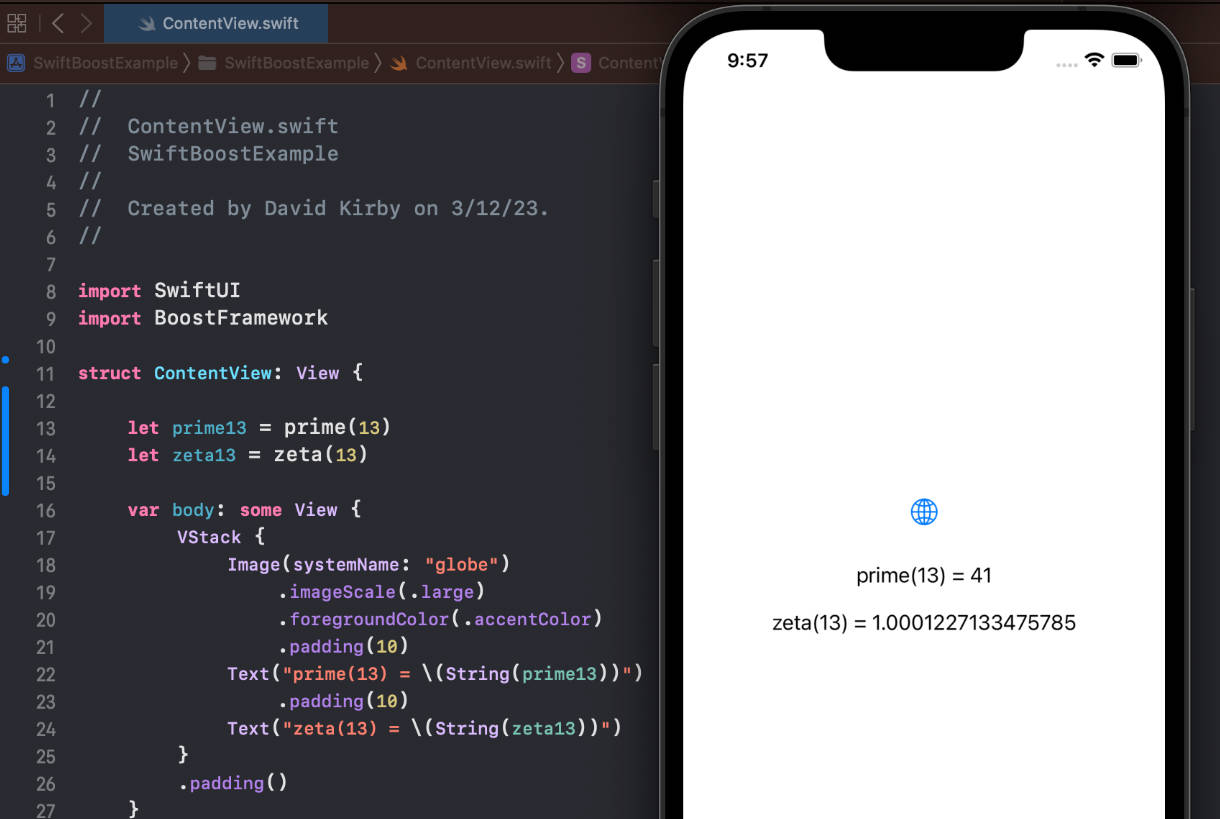Swiftz
Swiftz is a Swift library for functional programming.
It defines functional data structures, functions, idioms, and extensions that augment
the Swift standard library.
For a small, simpler way to introduce functional primitives into any codebase,
see Swiftx.
Introduction
Swiftz draws inspiration from a number of functional libraries
and languages. Chief among them are Scalaz,
Prelude/Base, SML
Basis, and the OCaml Standard
Library. Elements of
the library rely on their combinatorial semantics to allow declarative ideas to
be expressed more clearly in Swift.
Swiftz is a proper superset of Swiftx that
implements higher-level data types like Arrows, Lists, HLists, and a number of
typeclasses integral to programming with the maximum amount of support from the
type system.
To illustrate use of these abstractions, take these few examples:
Lists
import struct Swiftz.List
//: Cycles a finite list of numbers into an infinite list.
let finite : List<UInt> = [1, 2, 3, 4, 5]
let infiniteCycle = finite.cycle()
//: Lists also support the standard map, filter, and reduce operators.
let l : List<Int> = [1, 2, 3, 4, 5, 6, 7, 8, 9, 10]
let twoToEleven = l.map(+1) // [2, 3, 4, 5, 6, 7, 8, 9, 10, 11]
let even = l.filter((==0) • (%2)) // [2, 4, 6, 8, 10]
let sum = l.reduce(curry(+), initial: 0) // 55
//: Plus a few more.
let partialSums = l.scanl(curry(+), initial: 0) // [0, 1, 3, 6, 10, 15, 21, 28, 36, 45, 55]
let firstHalf = l.take(5) // [1, 2, 3, 4, 5]
let lastHalf = l.drop(5) // [6, 7, 8, 9, 10]
Semigroups and Monoids
let xs = [1, 2, 0, 3, 4]
import protocol Swiftz.Semigroup
import func Swiftz.sconcat
import struct Swiftz.Min
//: The least element of a list can be had with the Min Semigroup.
let smallestElement = sconcat(Min(2), t: xs.map { Min($0) }).value() // 0
import protocol Swiftz.Monoid
import func Swiftz.mconcat
import struct Swiftz.Sum
//: Or the sum of a list with the Sum Monoid.
let sum = mconcat(xs.map { Sum($0) }).value() // 10
import struct Swiftz.Product
//: Or the product of a list with the Product Monoid.
let product = mconcat(xs.map { Product($0) }).value() // 0
Arrows
import struct Swiftz.Function
import struct Swiftz.Either
//: An Arrow is a function just like any other. Only this time around we
//: can treat them like a full algebraic structure and introduce a number
//: of operators to augment them.
let comp = Function.arr(+3) • Function.arr(*6) • Function.arr(/2)
let both = comp.apply(10) // 33
//: An Arrow that runs both operations on its input and combines both
//: results into a tuple.
let add5AndMultiply2 = Function.arr(+5) &&& Function.arr(*2)
let both = add5AndMultiply2.apply(10) // (15, 20)
//: Produces an Arrow that chooses a particular function to apply
//: when presented with the side of an Either.
let divideLeftMultiplyRight = Function.arr(/2) ||| Function.arr(*2)
let left = divideLeftMultiplyRight.apply(.Left(4)) // 2
let right = divideLeftMultiplyRight.apply(.Right(7)) // 14
Operators
See Operators for a list of supported operators.
Setup
To add Swiftz to your application:
Using Carthage
- Add Swiftz to your Cartfile
- Run
carthage update - Drag the relevant copy of Swiftz into your project.
- Expand the Link Binary With Libraries phase
- Click the + and add Swiftz
- Click the + at the top left corner to add a Copy Files build phase
- Set the directory to
Frameworks - Click the + and add Swiftz
Using Git Submodules
- Clone Swiftz as a submodule into the directory of your choice
- Run
git submodule init -i --recursive - Drag
Swiftz.xcodeprojorSwiftz-iOS.xcodeprojinto your project tree as a subproject - Under your project's Build Phases, expand Target Dependencies
- Click the + and add Swiftz
- Expand the Link Binary With Libraries phase
- Click the + and add Swiftz
- Click the + at the top left corner to add a Copy Files build phase
- Set the directory to
Frameworks - Click the + and add Swiftz
Using Swift Package Manager
- Add Swiftz to your
Package.swiftwithin your project'sPackagedefinition:
let package = Package(
name: "MyProject",
...
dependencies: [
.package(url: "https://github.com/typelift/Swiftz.git", from: "0.0.0")
...
],
targets: [
.target(
name: "MyProject",
dependencies: ["Swiftz"]),
...
]
)
System Requirements
Swiftz supports OS X 10.9+ and iOS 8.0+.
License
Swiftz is released under the BSD license.