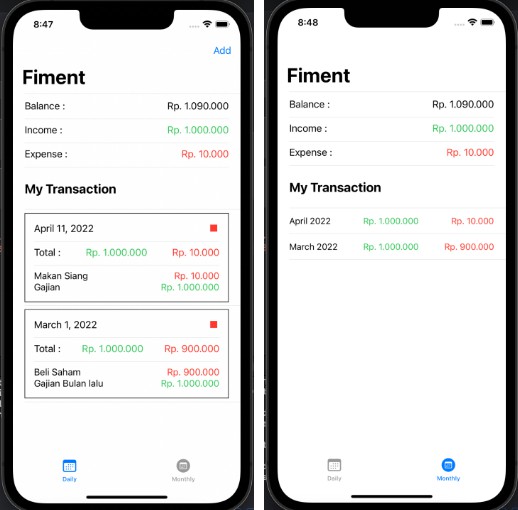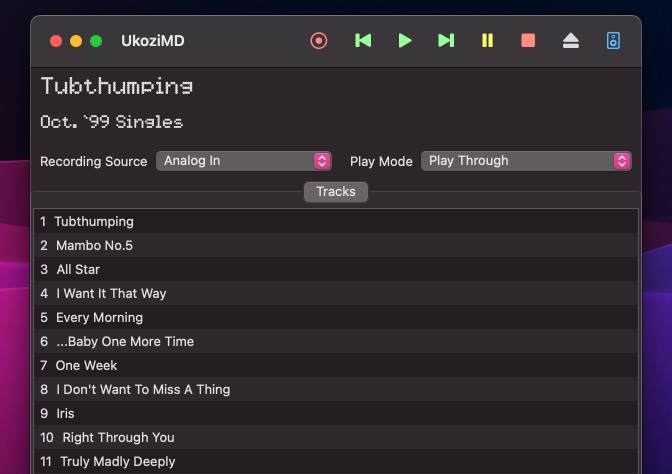OpenAI
A Swift package for interacting with OpenAI
- Requesting N images using the Image Generation API
- Creating an image mask
Quick Start
Connect
To begin using OpenAI, add your API key from OpenAI.
OpenAI.shared.connect(with: "your-key")
Request Images
Request can be performed using a simple String or by passing in a OpenAI.ImageRequest struct.
let images = try await OpenAI.shared.request(for: "An astronaut riding a horse in photorealistic style")
// or
let images = try await OpenAI.shared.request(for: OpenAI.ImageRequest)
print(images) // images[0].url
A more verbose request may provide the following—
struct ImageRequest: ExpressibleByStringLiteral {
/// A text description of the desired image(s). The maximum length is 1000 characters.
let prompt: String
/// The number of images to generate. Must be between 1 and 10.
let numberOfImages: Int
// The size of the generated images. (`small`: 256x256, `normal`: 512x512, `large`: 1024x1024x)
let size: Size
/// The format in which the generated images are returned. (`json` or `b64JSON`)
let response: Response
}
Authentication
Warning
Remember that your API key is a secret! Do not share it with others or expose it in any client-side code (browsers, apps). Production requests must be > routed through your own backend server where your API key can be securely loaded from an environment variable or key management service. – Source
License
Contributing
Please feel free to open a PR with desired changes and a brief description.
Disclaimer
This package is not endorsed by, directly affiliated with, maintained, authorized, or sponsored by OpenAI.