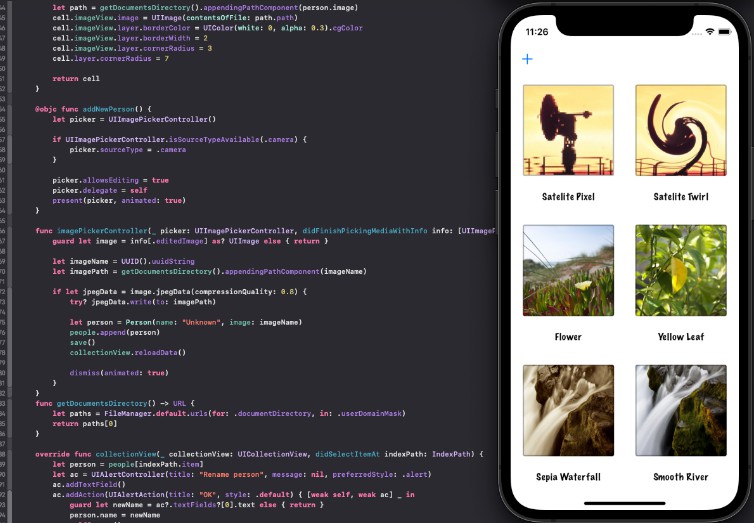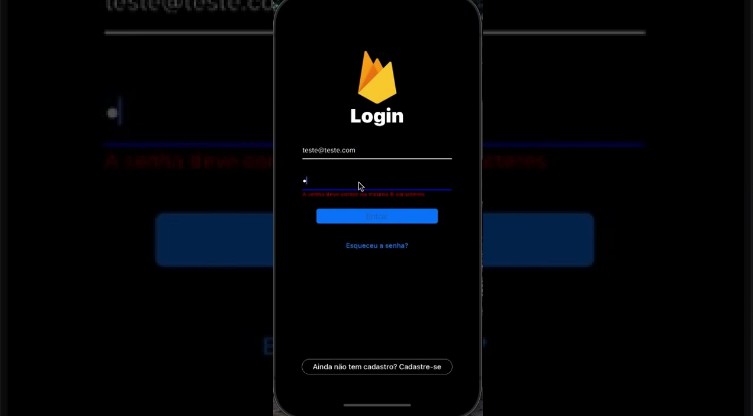AuthenticationOverlay
AuthenticationOverlay provides a layer of obscurity over your app’s content before prompting for authentication.
Note: – Face ID authentication requires user’s persmission to be add in info.plist.
<key>NSFaceIDUsageDescription</key>
<string>This app requires Face ID permission to authenticate using Face recognition.</string>
Requirements
Installation
Usage
AuthenticationOverlay depends on BiometricAuthentication package created by. rushisangani. You can find the original repository here:
(https://github.com/rushisangani/BiometricAuthentication)
Xcode will automatically download the necessary dependacy once you import the package in your product.
How to use?
In your app’s SceneDelegate
- import ‘AuthenticationOverlay’.
import 'AuthenticationOverlay'
- Add
AuthentictionOverlayViewController.shared.insert()insceneWillEnterForegroundandsceneDidEnterBackgroundmethods.
func sceneWillEnterForeground(_ scene: UIScene) {
AuthentictionOverlayViewController.shared.insert()
}
func sceneDidEnterBackground(_ scene: UIScene) {
AuthentictionOverlayViewController.shared.insert()
}