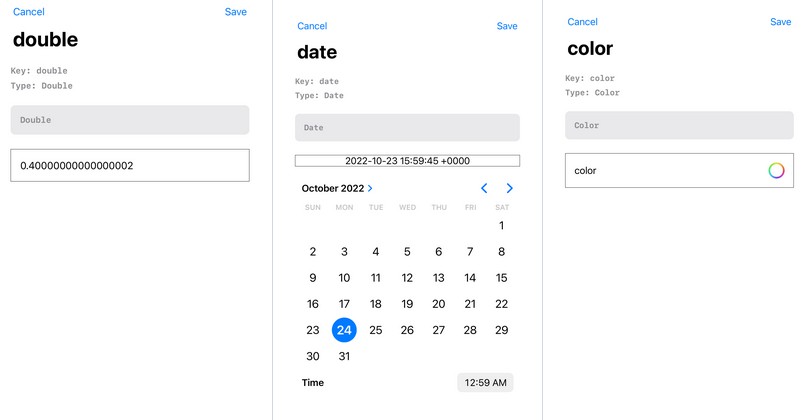RASPKit
A swift package to facilitate simple simulations of Random-Access Stored-Program (RASP) machines.
Installation
Add the following to your Package.swift file, or add this url as a dependency to your Xcode project.
.package(url: "https://github.com/benrobinson16/RASPKit", branch: "main")
Usage
You can write a program in one of two ways: using an “assembly language” syntax or type-safe swift arrays.
Raw Instructions
Initialise an array of Instruction structs, providing the operation, addressing mode and value for each instruction. Note you must manually provide the locations of instructions/variables. Variables are always in registers immediately following the instructions.
For example, the following is a multiplication of two numbers:
let multiply: [Instruction] = [
.init(.load, .direct, 11),
.init(.add, .direct, 9),
.init(.store, .immediate, 11),
.init(.load, .direct, 10),
.init(.subtract, .immediate, 1),
.init(.store, .immediate, 10),
.init(.branchIfZero, .immediate, 8),
.init(.jump, .immediate, 0),
.init(.halt, .immediate, 0)
]
This can be converted into raw machine code/integers like so:
let machineCode = multiply.map { $0.encode() }
See below for a description of operations and addressing modes.
Assembly Language
You can also use a form of assembly language, which will manage the memory locations of variables and lines of code for you.
In general, the syntax is as follows:
- Write an instruction in the form
<opcode> <addressing_mode><operand>with exactly one per line. - Addressing mode can be # (immediate), R (contents of register), RR (contents of register pointed to).
- Define variables using an entire line in the form
$define variable_name.- Note that variables will be stored in the order they are defined immediately following the instructions in memory.
- When using a variable, still specify the addressing mode but replace the operand with the variable name.
- Load from a variable with
LDA Rvariable_name; store to a variable withSTR #variable_name. #variable_namegives location of a variable;Rvariable_namegives value at variable.- Label lines in form
@<line_name>: <opcode> <addressing_mode><operand>. - Access labels like an addressing mode and operand pair:
JMP @<line_label> - In general
@<line_label>provides the address of the labelled line (in case you want to store it in a variable).
Here is an example program to multiply two numbers, equivalent to the above manual program:
let multiply = """
$define numA
$define numB
$define output
@loop: LDA Routput
ADD RnumA
STR #output
LDA RnumB
SUB #1
STR #numB
BZE @final
JMP @loop
@final: HLT
"""
This can be assembled into machine code like so:
let assembler = Assembler()
let machineCode = try assembler.assemble(multiply)
Running the Code
To run the code, a machine must be created and then the registers of instructions and variables must be provided. You must provide the input/initial values of the variables.
let m1 = RandomAccessMachine() // Creates a machine with 1024 registers by default
let m2 = RandomAccessMachine(numRegisters: 2048) // Creates a machine with 2048 registers
let m3 = RandomAccessMachine(registers: machineCode) // Creates a machine with 1024 registers starting with the provided instructions
let m4 = RandomAccessMachine(instructions: machineCode, variables: [a, b, c], blankRegisters: 2) // Creates a machine with the machine code, followed by variables, followed by blank spaced in memory
For our example above, we need two variables pre-populated and another one for the output. We can run it to multipl 2 * 5 like so:
let machineCode = // Our compiled instructions
let machine = RandomAccessMachine(instructions: machineCode, variables: [2, 5], blankRegisters: 1)
machine.run()
print(machine.registers.last) // The output is in the final register
Operations
| Opcode | Operation Name | Description |
|---|---|---|
HLT |
Halt | Ends the computation (operand ignored) |
LDA |
Load | Loads the operand into the accumulator |
STR |
Store | Stores the value in the accumulator in the provided register |
ADD |
Add | Adds the operand to the accumulator |
SUB |
Subtract | Subtracts the operand from the accumulator |
AND |
And | Performs a bitwise AND operation on the accumulator with the operand |
ORR |
Or | Performs a bitwise OR operation on the accumulator with the operand |
XOR |
Xor | Performs a bitwise exclusive or (XOR) operation on the accumulator with the operand |
NOT |
Not | Performs a bitwise NOT operation on the accumulator (operand ignored) |
LSL |
Logical shift left | Shift bits in the accumulator to the left by the number of times in the operand |
LSR |
Logical shift right | Shift bits in the accumulator to the right by the number of times in the operand |
BZE |
Branch if zero | Go to the instruction at the register specified by the operand if the accumulator is zero |
BNE |
Branch if negative | Go to the instruction at the register specified by the operand if the accumulator is < 0 |
BPO |
Branch if positive | Go to the instruction at the register specified by the operand if the accumulator is > 0 |
BNZ |
Branch if not zero | Go to the instruction at the register specified by the operand if the accumulator if not zero |
JMP |
Jump | Go unconditionally to the instruction at the register specified by the operand |
Addressing Modes
| Prefix | Addressing Mode Name | Description |
|---|---|---|
# |
Immediate | Uses the value directly specified in the operand. |
R |
Direct | Uses the value in the register whose address is specified in the operand. |
RR |
Indirect | Uses the value in the register whose address is in the register whose address is specified in the operand. |
In other words:
- Immediate: Operand
- Direct: Operand –> Register
- Indirect: Operand –> Register –> Register