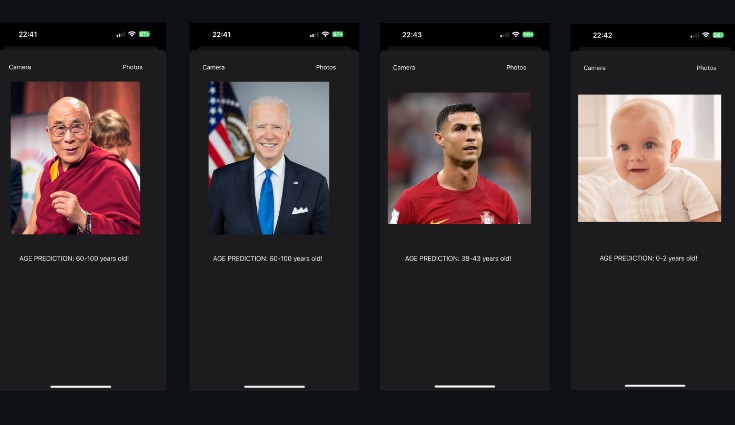Shuttle
Shuttle is a nano-library designed to act mostly as syntactic sugar for certain concurrency features within Swift.
Namely, it takes Combine and adapts it’s concepts of publishers into “Events” for the sake of readability and quality of life. It also introduces a series of typealiases that represent generic closures, allowing you to more easily treat functions as a type, and pass them around with relative freedom.
The following is a series of examples on how you might leverage the contents of this library.
Event – Subscriber Pattern
@Event is actually a property wrapper, which, depending on whether or not a type is supplied through the generics interface, will produce a PassthroughSubject<T, Never>. This isn’t intended to wholly replace PassthroughSubject, or the use of Subjects in Combine entirely, but rather be a more convenient interface for passing events to a subscriber. Some parts are very similar to the @Published property wrapper, and you can actually use that as an alternative.
The counterpart to @Event is the Subscribing protocol, which provides a host of methods following the subscribe(to:<#Event>, performing:<#TypedAction<T>>) pattern. This is designed to let you very quickly subscribe to the events without having to jump through the hoops of sink and store. The Subscribing protocol also requires a boolean prefersMainThreadExecution which allows the subscriber to determine whether it should receive events on the main thread, or the sender’s thread. By default, UIViewController and UIView types (in iOS) will have this flipped on when conforming to Subscribing.
Creating @Events
class Combobulator {
@Event var refreshEvent
@Event<String> var flubberBatchName
@EventStream<Int>(value: 0) var flubberCount
func loadFlubbers() {
Task {
do {
let flubbers = try await loadFlubbers()
flubberBatchName.send(flubbers.batchName)
flubberCount.value = flubbers.count
try await combobulate(flubbers)
refreshEvent.send()
} catch {
exit(0) // lol don't ever do this.
}
}
}
func combobulate(_ flubbers: [Flubber]) {
...
}
}
Subscribing
class FlubberDisplay: Subscribing {
let prefersMainThreadExecution = true
let combobulator = Combobulator()
init() {
subscribe(to: combobulator.refreshEvent, performing:refresh)
subscribe(to: combobulator.flubberBatchName, performing:updateBatchName(to:))
subscribe(to: combobulator.flubberCount, performing:updateFlubberCount(to:))
}
func refresh() {
...
}
func updateBatchName(to name: String) {
...
}
func udpateFlubberCount(to count: Int) {
...
}
}
Threading Property Wrappers
Literally property wrappers to allow for execution on certain threads like so:
@MainThreaded var action = { [weak self] in
self?.someUILabel.text = someNewValue
print("executed on main thread")
}
action()
There’s also the @Delayed wrapper which performs some Action with a delay on a given thread. If no thread is supplied, it will run on main by default.
@Delayed2(500) var action = {
print("do something")
}
action()
@Delayed2(500, thread: .global(qos: .background)) var backgroundAction = {
print("do something")
}
backgroundAction()
The ways you can use this nano-library are rather extensive, because what it does is relatively low level. One potential use case is with the MVVM architecture, where the Event-Subscriber pattern above can drastically cut down on the work you need to do between ViewControllers and ViewModels, while also enforcing thread safety.
Made with ❤️ on Long Island.