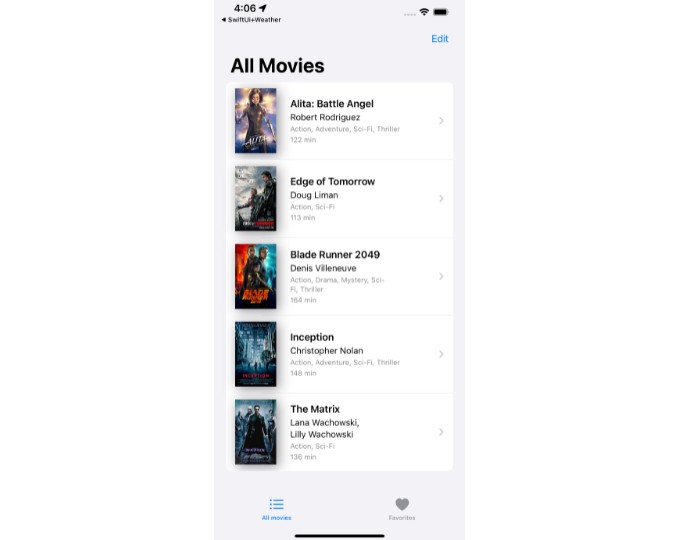KeyAudioManager
A swift package to make it a lot easier to play audio in your app.
Installation
In Xcode go to File -> Add Packages... -> Search or Enter Package URL and paste in the repo’s url: https://github.com/pedroesli/KeyAudioManager
How to use
To be able to play an audio using the KeyAudioManager, you must first provide the audios file name and file extension using the add method
let audioManager = KeyAudioManager()
// Add the audios
do {
try audioManager.addAudio(key: "buttonSound", audioFileName: "Button Sound", fileExtension: "mp3")
try audioManager.addAudio(key: "song", audioFileName: "Main Menu Song", fileExtension: "mp3")
}
catch{
print("Error adding audio file: \(error)")
}
// Play an audio using its key
audioManager.play(key: "song")
Useful methods
play
audioManager.play(key: "song")
// Or to play an audio after the first one is done playing
audioManager.play(key: "buttonSound"){
audioManager.play(key: "song")
}
remove
audioManager.removeAudio(key: "buttonSound")
pause
audioManager.pause(key: "song")
stop
audioManager.stop(key: "song")
volume
// Values ranging from 0.0 for silence to 1.0 for full volume.
audioManager.volume(key: "song", 0.5)
audio Loop
// repeats and audio indefinitely with a time interval in between the audios
audioManager.repeatingAudio(key: "song", 2.0)
// To stop repeating audio
audioManager.stopRepeat()
sequence (Still testing)
// play a series of audio in a sequence
audioManage.playInSequence("song", "buttonSound", "sound1", "song")