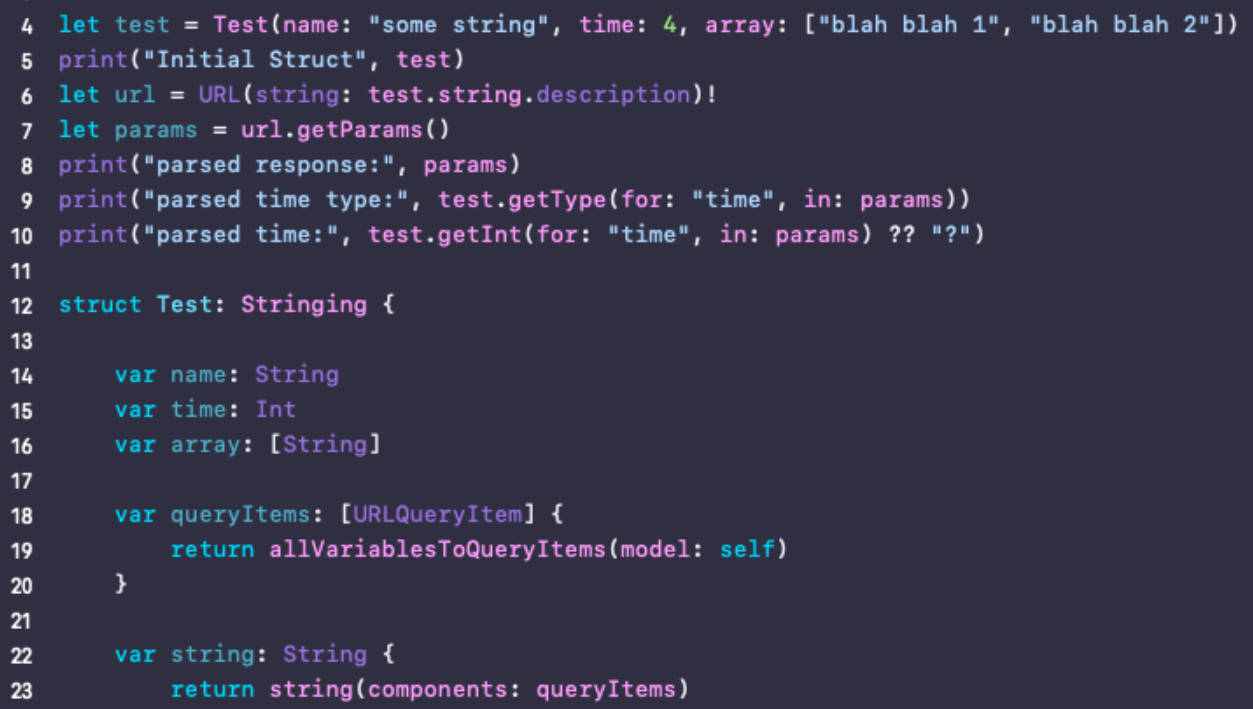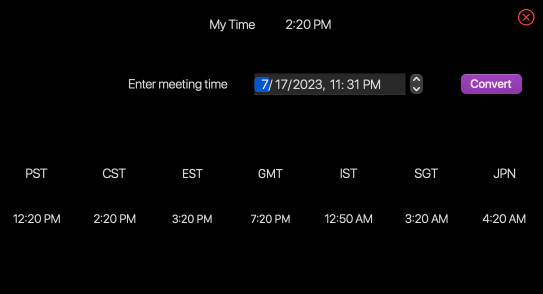Units ?
Units is a Swift package to manipulate, compare, and convert between physical quantities. This package models measurements,
which are a numerical value with a unit of measure. It has been designed so that users don’t need to worry whether they are
using a defined unit (like Newton) or a complex composite unit (like kg*m/s^2). Both should be easy to convert to and from
different units, perform arithmetic operations, check dimensionality, or serialize to and from a string format.
This approach allows us to easily handle any permutation of units. You want to convert 12 km³/hr/N to
ft²*s/lb? We’ve got you covered!
Getting Started
To start using units, simply import it to your project via the Package.swift file:
dependencies: [
.package(url: "https://github.com/NeedleInAJayStack/Units", from: "0.0.1"),
This package has no other dependencies.
Usage
Users should interact primarily with the Measurement struct. Here are a few usage examples:
let drivingSpeed = 60.measured(in: .mile / .hour)
print(drivingSpeed.convert(to: .kilometer / .hour)) // Prints 96.56064 km/h
let drivingTime = 30.measured(in: .minute)
let drivingDistance = drivingSpeed * drivingTime
print(drivingDistance.convert(to: .mile)) // Prints 30 mi
This packages type names closely match the unit system provided by Foundation. This was purposeful to provide a familiar
nomenclature for Swift developers. The APIs have been designed to avoid namespace ambiguity in files where both Units and
Foundation are imported as much as possible. However, if an issue arises, just qualify the desired package like so:
let measurement = Units.Measurement(value: 5, unit: .mile)
Conversion
Only linear conversions are supported. The vast majority of unit conversions are simply changes in scale, represented by a single
conversion coefficient, sometimes with a constant shift. Units that don’t match this format (like currency conversions, which are
typically time-based functions) are not supported.
Coefficients
Each quantity should have a single “base unit”, through which the units of that quantity may be converted. SI units have been
chosen to be these base units for all quantities.
Non-base units require a conversion coefficient to convert between them and other units of the same dimension. This coefficient
value should be what a base unit is multiplied by to result in one of the defined unit. For example, kilometer should have a
coefficient of 1000 because there are 1000 meters in 1 kilometer.
Defined units of complex quantities (horsepower, for example) must have coefficients that convert to the SI unit of that dimension.
That is, horsepower should have a conversion to kilogram * meter^2 / second^2 (otherwise known as watt)
Constants
Units that include a constant value, such as Fahrenheit, cannot be used within composite unit convertions. For example,
you may not convert 5m/°F to m/°C because its unclear how to handle their shifted scale. Instead use the
non-shifted Kelvin and Rankine temperature units to refer to temperature differentials.
Codability
Each defined unit must have a unique symbol, which is used to identify and encode/decode it. These symbols must not contain
the *, /, or ^ characters because those are used in the symbol representation of complex units.
Custom Units
To support serialization, Unit is backed by a global registry which is populated with many units by default. However,
you may add your own custom units to this registry using the Unit.define function.
let centifoot = try Unit.define(
name: "centifoot",
symbol: "cft",
dimension: [.Length: 1],
coefficient: 0.003048 // This is the conversion to meters
)
let measurement = Measurement(value: 5, unit: centifoot)
Note that you can only define the unit once globally, and afterwards it should be accessed using Unit(fromSymbol: String).
If desired, you can simplify access by extending Unit with a static property:
extension Unit {
public static var centifoot = Unit.fromSymbol("cft")
}
let measurement = Measurement(value: 5, unit: .centifoot)
Future Development Tasks:
- Add more defined units
- Allow user-defined quantities