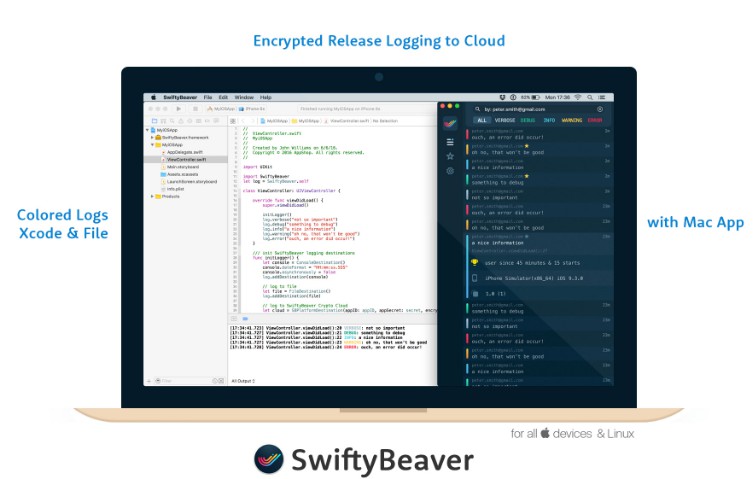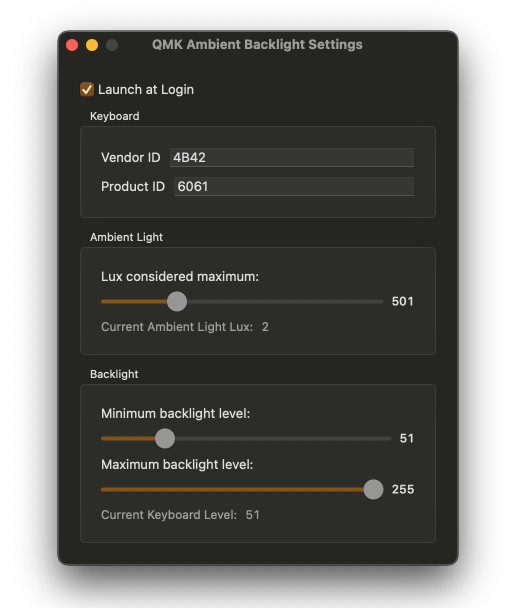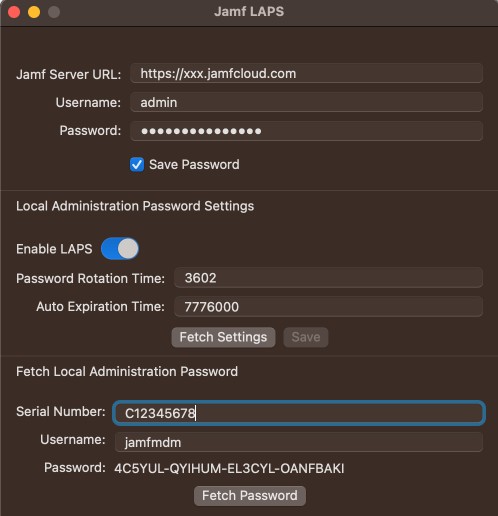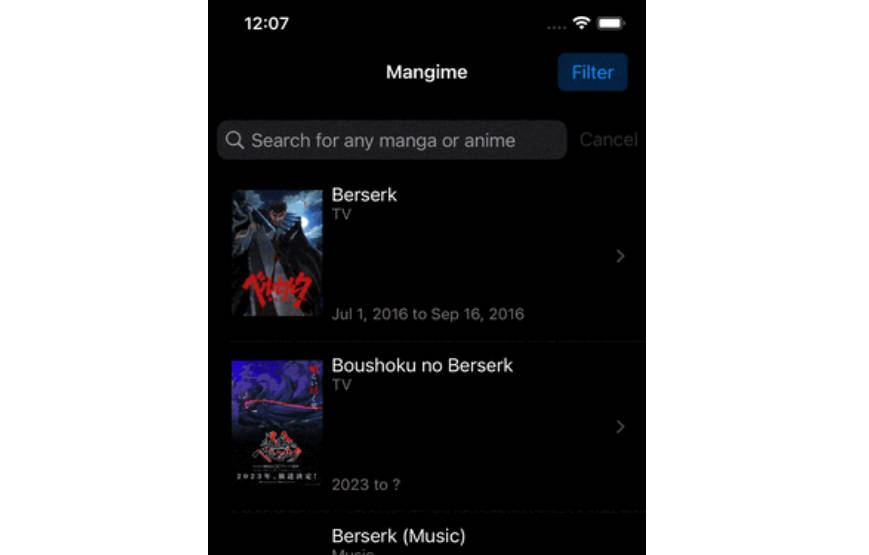PlotPlayground
A Swift playground that comes pre-loaded with Plot, so that you can quickly try out the library and its new, SwiftUI-like API for building HTML pages.
To get started, follow these steps:
- Make sure that you have the latest, non-beta version of Xcode installed.
- Clone the project to your local machine.
- Open
PlotPlayground.xcworkspacein Xcode. - Make sure that the
Playgrounditem is selected in the left-hand navigator pane. - Build the project using
⌘ + B. - The playground should now automatically start running, but if it doesn’t, press the play button (
▶️
) at the bottom of the Xcode UI to start it manually. - Have fun exploring Plot!
?
To learn more about Plot, please check out its README.