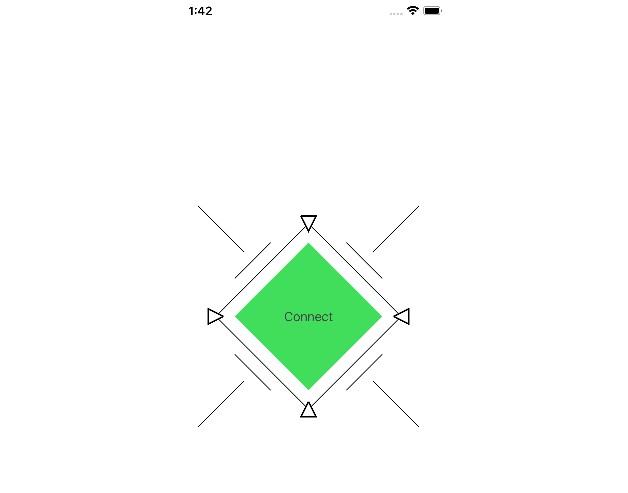LongPressButton
A SwiftUI button that initiates action on tap or long press.
Usage
Create LongPressButton similar to how you would create a regular Button passing it a title and action to perform on long press. You can also optionally pass an action for regular tap.
LongPressButton("Tap or long press me") {
// Long pressed
} action: {
// Tapped
}
Additionally you can configure minimum long press duration, maximum finger travel distance or provide custom label.
LongPressButton(minimumDuration: 0.5, maximumDistance: 10) {
// Long pressed
} action: {
// Tapped
} label: {
Image(systemName: "plus")
}
Installation
Swift Package Manager
Add the following to the dependencies array in your “Package.swift” file:
.package(url: "https://github.com/Tunous/LongPressButton.git", .upToNextMajor(from: "1.0.0"))
Or add https://github.com/Tunous/LongPressButton.git, to the list of Swift packages for any project in Xcode.
Credits
Supporting Both Tap and Long Press on a Button in SwiftUI by Peter Steinberger – Great article with few potential solution on how to create button with long press action. Unfortunately none of them worked correctly for my use case.