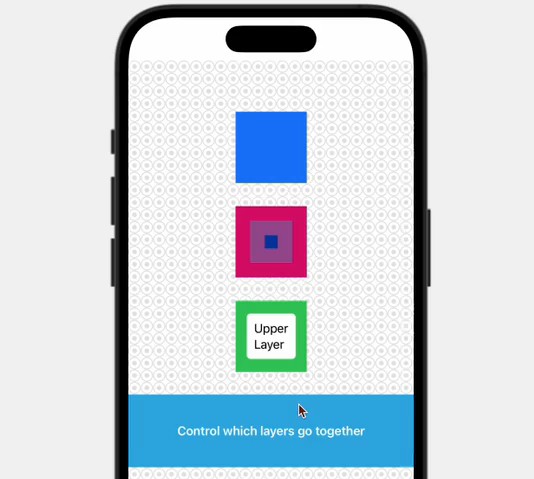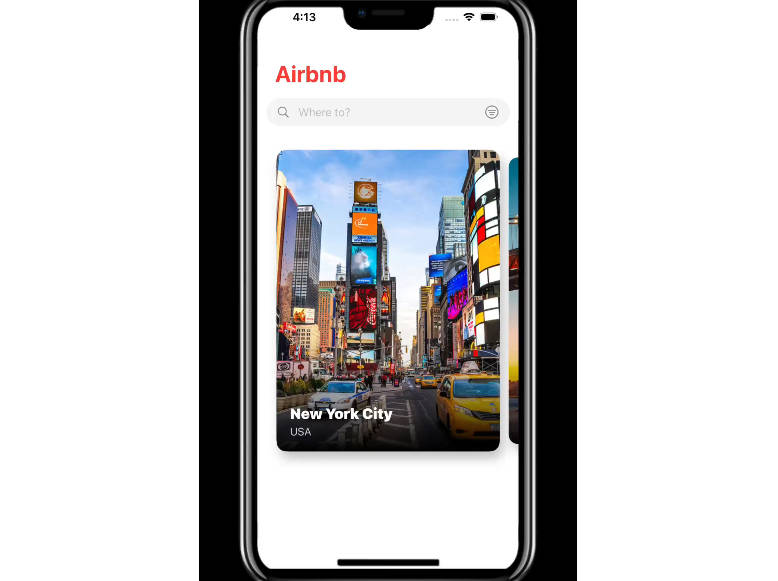Layer Explosion (SwiftUI)
This is a SwiftUI library that adds a pseudo-3d effect to your views, imitating the View Debugger for Xcode and UIKit.
Installing
It can be installed with Swift Package Manager:
https://github.com/louis1001/layer-explosion
Usage
Parallax gestures
To create a “parallax context” you use .parallaxTouchGesture() as a view modifier. This works like other gestures, getting drag events withing the view bounds, but it also makes that view a parallax layer which means it will be rotated on the gesture.
var body: some View {
VStack {
Text("Child View").padding()
}
.parallaxTouchGesture() // Dragging within this view will rotate it
}
Additionally, you can use .parallaxMotionGesture() to control the effect using the device’s rotation.
var body: some View {
VStack {
Text("Child View").padding()
}
.parallaxMotionGesture(strength: 0.2) // Dragging within this view will rotate it
}
To control how sensitive the effect is, you can call the modifiers with strength: <Double>, 1 being the normal sensitivity. This works for both gesture modifiers.
Parallax Layer
After using parallaxTouchGesture, you can add .parallaxLayer() to any child view, which separates a view from it’s parent. That also moves the view along the “z-axis”, but because of the way it’s rendered it actually doesn’t change size on the screen.
var body: some View {
VStack {
VStack {
Text("Nested Layer")
.padding()
.parallaxLayer() // This is the 3rd layer
}
.padding()
.parallaxLayer() // This would be the 2nd layer (after the one from gesture)
}
.parallaxTouchGesture(strength: 0.2)
}
In the case of ZStack you need to separate the views some other way, because nesting alone doesn’t tell you how the views are rendered. So you can add a zIndex: <Int> parameter to the call; that sets a relative layer separation between sibling views.
var body: some View {
ZStack {
Color.blue // Background
.parallaxLayer(zIndex: 0) // This is the same as `.parallaxLayer()`
Text("Content") // Foreground
.padding()
.parallaxLayer(zIndex: 1) // This would mean `Text` is a child of `Color.blue`
}
.parallaxTouchGesture(strength: 0.2)
}
Current Problems
A few. I’ll update this section later.