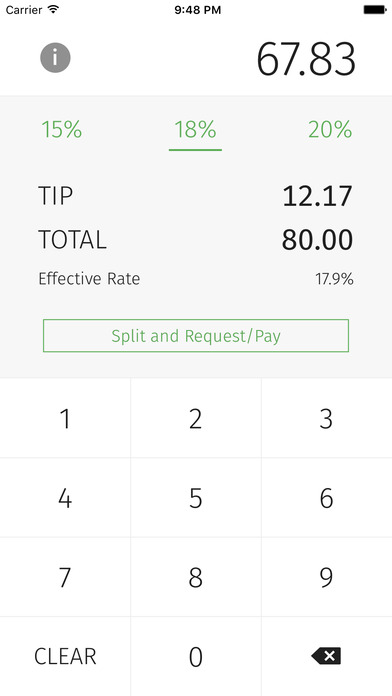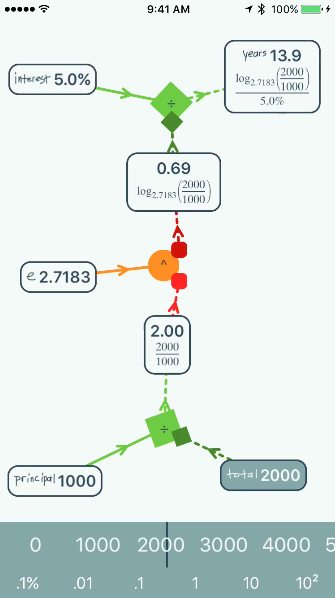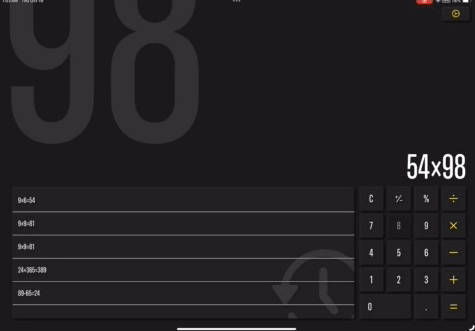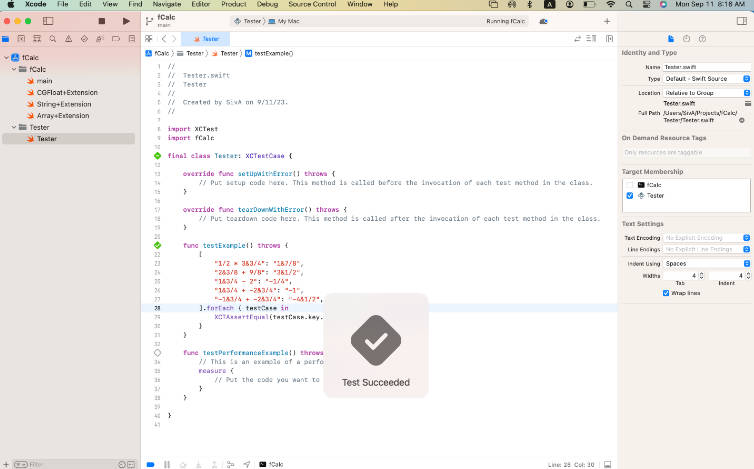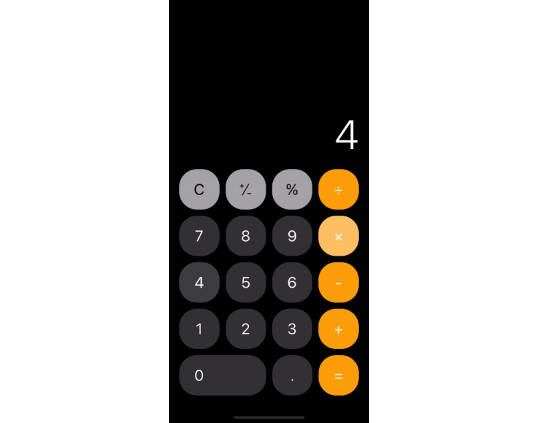Round & Split
I always round my tips, and when I dine out with a friend, I email them
reminders that I owe them money or vice versa. I was looking for a tip
calculator that could do both, but there wasn't any. Plus, most tip calculators
out there have a lot of features that I don't need.
So I decided to make one. Or two in fact – I've made an iOS version and an
Android version, because I happen to know programming on both platforms.
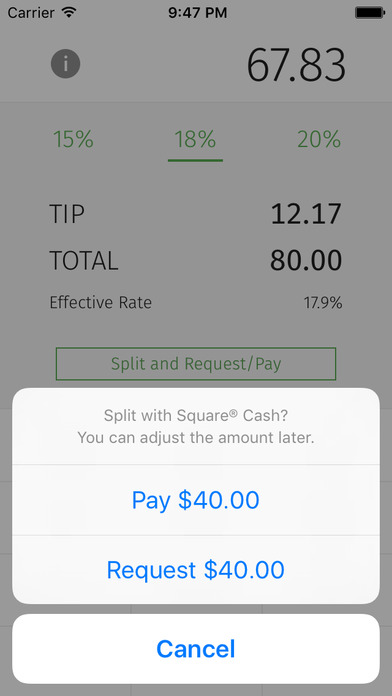
You can download the iOS app on
the App Store
for $0.99. It's a free app on
Google Play.
I've also made this an open source project. You are welcome to build the app
on your own from the source code. The only difference is that the source code
here does not include the app icons made by a professional icon designer.
Features
- Calculate tip at three most common rates in the United States: 15%, 18%, and
20%. - Always give you a rounded total.
- Send email reminder with pre-populated subject lines.
On Rounding
When Round & Split rounds the total for you, the rounding can go up or down.
Which direction it goes depends on the effective rate of the tip. The rate
that is closest to your chosen rate wins.
For example, if the charged amount is $37.14, and you want to tip at 18%,
the tip would be $6.69 (37.14 × 18% = 6.69) and the total $43.83, which is
a bit unwieldy for a total. If we round the total down to $43.00, the tip
becomes $5.86, which translate to an effective rate of 15.8%
(5.86/37.14 = 0.158). On the other hand, if we round it up to $44.00, the tip
becomes $6.86, and the effective rate 18.5% (6.86/37.14 = 0.185). 18.5% is
closer to 18%, and so we use $6.86 as the tip and $44.00 as the total. The
point is that I want neither overtipping nor undertipping too much.
How to Build the App on Your Own
iOS
Make sure you have the latest version of Xcode installed. At the time
of writing, that is Xcode 8.3.2 running on macOS 10.12.4 or higher.
To build Round & Split from source code, follow the steps below:
- Run
./setup.shin your cloned repo directory. This fetches the Fira Sans
fonts used by the app. - In
./iOS/RoundAndSplit, openRoundAndSplit.xcodeprojwith Xcode. - Use Product > Build.
This allows you to run the app in an iOS Simulator. To upload the built app to
your iOS device, you need to be a member of Apple's iOS Developer Program.
Android
Make sure you have the latest Android Studio installed and $ANDROID_HOME
properly set. Once you have cloned the repo, go to ./Android/RoundAndSplit
and run:
./gradlew clean build
The build .apk file will be at:
./Android/RoundAndSplit/app/build/outputs/apk/app-debug.apk
Then you can just upload the app to your connected device with:
adb install -r app-debug.apk
This, of course, assumes you have enabled the developer mode on your Android
device.
I haven't tried this on Linux or Windows. On Windows you may have to use
gradlew.bat to build the app.
Contribution Policy
This is an open source project, but I also sell a paid version on the App
Store. If you make a pull request, I'll ask you to allow me to use your code
in the paid app without compensation. Your contribution will be acknowledged.