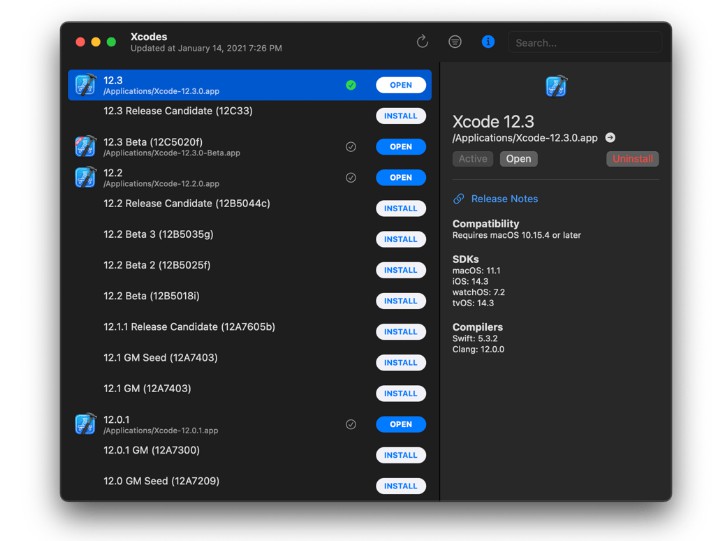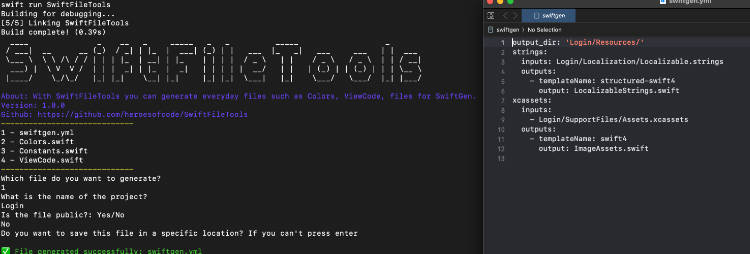PDF Archiver
Archive all incoming documents digitally to access and search them in an easier way. Transfer the sorted documents to your smartphone or make a backup within seconds.
- Scan all incoming bills, letters etc. and save them on your computer/iCloud in an untagged folder.
- Put the original paper documents in a folder, sorted by year. Don't care about bills/insurance papers etc.. Just leave all of them in one box for the each year.
- Open the PDF Archiver and start tagging. Your documents will be moved from the untagged to your Archive folder.
Usage
- Scan your documents with PDF Archiver for iOS
- Start tagging your files on macOS or iOS
- There is not step 3 ??♂️
Convention
- Date:
yyyy-mm-ddDate of the document content. - Description:
--ikea-tradfri-gatewayMeaningful description of the document. - Tags:
__bill_ikea_iotTags which will help you to find the document in your archive.
Capital letters, spaces and language specific characters (such asä, ö, ü, ß) will be removed to maximize the filesystem compatibility.
Your archive will look like this:
.
└── Archive
├── 2017
│ ├── 2017-05-12--apple-macbook__apple_bill.pdf
│ └── 2017-01-02--this-is-a-document__bill_vacation.pdf
└── 2018
├── 2018-04-30--this-might-be-important__work_travel.pdf
├── 2018-05-26--parov-stelar__concert_ticket.pdf
└── 2018-12-01--master-thesis__finally_longterm_university.pdf
This structure is independent from your OS and filesystem and makes it very easy to search files ...
- ... by tag via a searchterm like:
_tagname, starting with_ - ... by description via a searchterm like:
-descriptionword, starting with- - ... by tag or description via a searchterm like:
searchword, starting with the term - ... and even the file content: have a look at the Pro Tips!
Installation
Download it from the App Stores iOS and macOS!
Or clone the repository and build it:
- Downloaded and install Xcode.app
- Get the project:
git clone --recurse-submodules https://github.com/PDF-Archiver/PDF-Archiver.git - Build and run
PDF Archiver