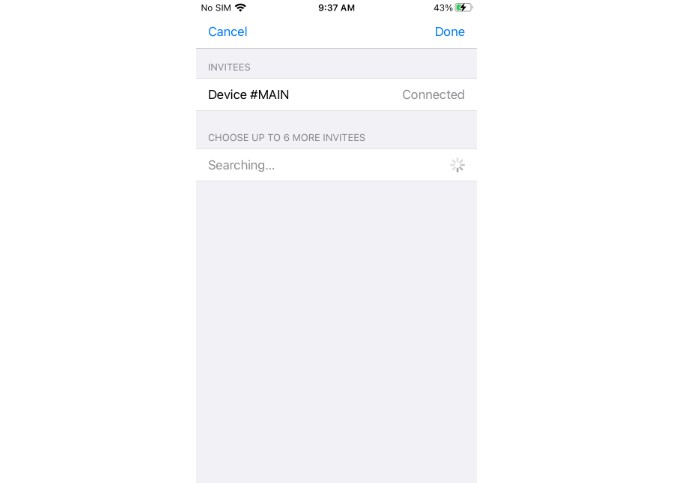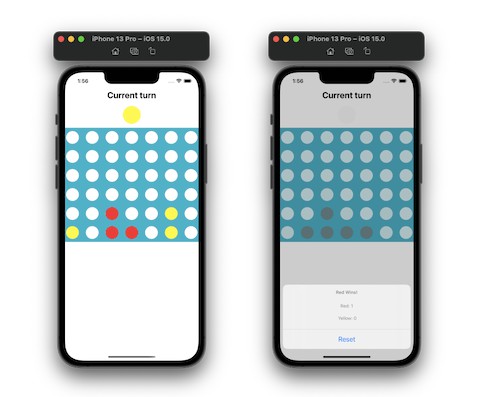DualBuild
DualBuild is a command line tool for building projects on MacOS and a remote Linux server.
##Setup
- Install the repository
git clone https://github.com/OperatorFoundation/DualBuild.git
- Install mint
brew install mint
- Add mint to your $PATH
a) nano into paths
sudo nano /etc/paths
b) add this line
/Users/<username>/.mint/bin
- Run this command from the directory you wish to build with the IP of the remote Linux server
mint run dualbuild <serverIP>
##Additional flags
–help: list out the other flags and their functions
-i : installs given github repo on remote server
-p : set path to the project directory on the remote server, EXCLUDING PROJECT NAME(defaults to ~)
–xcode: include if you wish to use xcodebuild in favor of swift build
–go: include if you wish to build using the Go programming language
–setdefault: include to set the current settings as the default settings
##Defaults
If you run DualBuild with –setdefault, your current flags are saved to a json file and can be used afterwards by using
mint run dualbuild
without any additional command line flags.