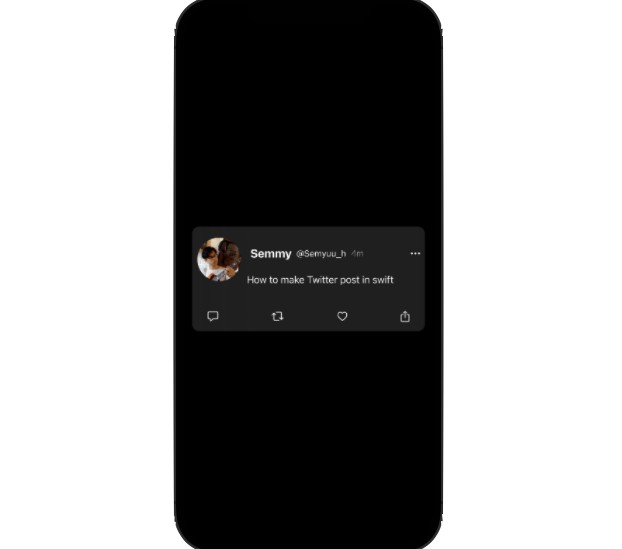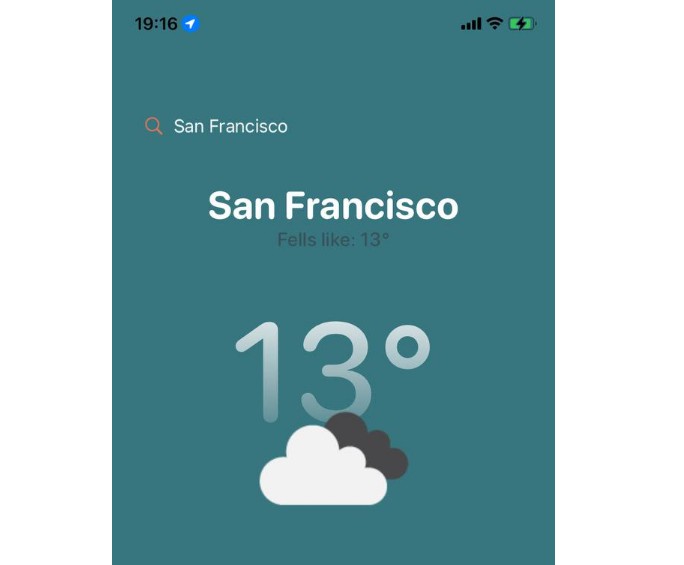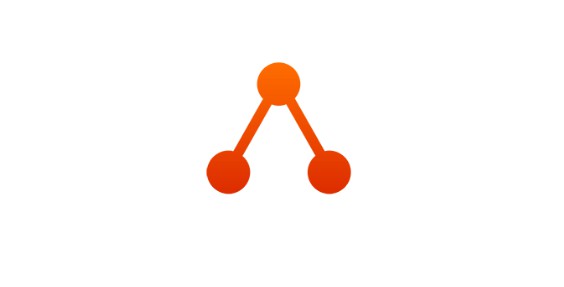Overview
This project is a tool to illustrate the processes of insertion and deletion in a Red Black Tree, through the use of a visual aid. Users can perform insert and delete actions on a Red Black Tree and watch the step by step process by way of an animated graphical representation, along with a small explanation of each step. Users can also step backwards through each operation as well.
Use Instructions
Upon launch the user will be presented with an empty Red Black Tree (contains a single nil node). From here they can type integer values into the text field that will either be inserted or deleted from the tree. Once a value has been put into the input field and the insert or delete buttons have been pressed the animation for the appropriate operation can be played/paused by pressing the play/pause button. If the animation has been paused each step of the operation can be explored though the use of the next and previous buttons. Finally the animation can be skiped entirely through the use of the skip button.
Red Black Algorithm
A Red Black Tree is a variation on a binary tree that offers the advantage that it balances the nodes of the tree during insertion and deletion operations in such a way that these operations have strict bounds on time complexity (O(log n) to be exact). Both the insertion and deletion operations can be broken down into applying a sequence of smaller more basic operations that modify the nodes of the tree in some local area. These smaller operations are the creation and deletion of a node, rotation of a node, changing the color of a node, and swaping the positions of two nodes. Creating a new node is accomplished by taking an existing nil node, giving it the new key and then creating two new nil children nodes. Deletion of a node is done by changing the key of a node to nil, and removing its nil children (note that the algorithm will rearrange the tree such that the node that is being deleted will have children that are both nil). Rotation of a node is when a non-nil, non-root node is ‘rotated’ up to its parent’s position, making the parent a child of itself, and making its interior child the interior child of the former parent (see the diagram below for an example of rotating a node n). Changing the color of a node is simply changing the color of the node to be black or red. Lastly swapping two nodes is done by exchanging the keys of two nodes, but not their color (This is only ever done with predecessor/successor nodes).
g g
| |
p ----> n
/ \ / \
s n p d
/ \ / \
c d s c
Graphics and Animation Queue
One thing that arises from a Red Black Tree is that the insertion and deletion operations are not inverses of each other (i.e. if you insert value n then delete value n the tree could be in a different form than you stated with). Since one of the goals of this project was to be able to step through the insertion and deletion operations forwards and backwards this presents two problems. Firstly, we cannot present the tree directly, and secondly there is no easy way to go backwards through the operations. To solve this we modified the Red Black Tree slightly to produce a list of smaller steps that compose the larger operation (as described above), and then apply these steps sequentially to a visually representable tree of NSViews. These smaller operations are useful because they are easy to invert and thus by applying each inverted operation in reverse order we can step backwards through the insertion and deletion operations. Core Animation was used to animate the movement and changing colors in the visual tree.
Use of AutoLayout and Constraints
Manually positioning nodes in a binary tree to make the tree look nice is difficult. While algorithms to calculate the position of nodes exist, we determined them to be not an ideal approach for this situation, as the layout of the entire tree could change several times during a single insertion/deletion. Autolayout offers a nice solution in that it is much easier to define a set of constraints on the nodes, and have them positioned automatically. With constraints it easy it to plan a goal for the layout of the tree and then define a system of constraints that will achieve this. For this project we had several requirements that we thought would make the layout look nice.
- All nodes on the same depth level of the tree should have the same vertical position
- The left child should appear to the left and right child should appear to the right of the parent
- Both children nodes should be the same distance away from the parent
- All nodes on the same depth level should have some minimum distance between each other
- The tree should take as little space as possible while satisfying the above
To start a constraint was added to the root node to fix it to some position. Then constraints were added between parent and child nodes such that there is some fixed vertical distance between the parent and child (this vertical distance is the same in all cases). Constraints were also added to ensure that the left child is at least some constant distance to the left of the parent, and the right child be at least some constant distance to the right of the parent. Adding lower priority constraints to ensure that the child nodes should be no further away from the parent that that same constant distance has the effect that the children will always maintain at least that constant distance away from its parent but will try to minimize it so long as it can still satisfy all higher priority constraints.
To ensure that the child nodes are an equal distance away from the parent a spacer (an invisible NSView) was added with the the constraints that the left edge of the spacer’s frame has the x-coordinate of the left child’s center, the right edge of the spacer has x-coordinate of the right child’s center, and the center point of the spacer has the x-coordinate of the parent’s center.
Lastly to ensure that all nodes at the same depth level should have some minimum distance between each other, constraints are applied to nodes at the same depth level that are adjacent but are not siblings. The first constraint ensures that adjacent nodes are at least some constant distance away from each other, while a second lower priority constraint is added so that they can be no more than that constant distance away.
The links between nodes are also placed via AutoLayout simply by constraining one corner of the link to be at the center of the parent and opposite corner at the center of the child.
Files
The files in the project are
- AppDelegate – exists
- ViewController – contains the ViewController which sets up the interface for user input
- TreeScene – contains the TreeScene class which handles animating the tree
- RedBlackNodeView – contains the RedBlackNodeView class which encapsulates a single visible node of the tree. Also handles the logic / adding of constraints when making a node a child of another
- RedBlackTree – contains all the classes and logic for the actual Red Black Tree
- AnimationUtilites – contains a class for more cleanly and easily run sequential animations using NSAnimationContext
- Utilities – contains some convenience operations for CGPoints and CGVectors