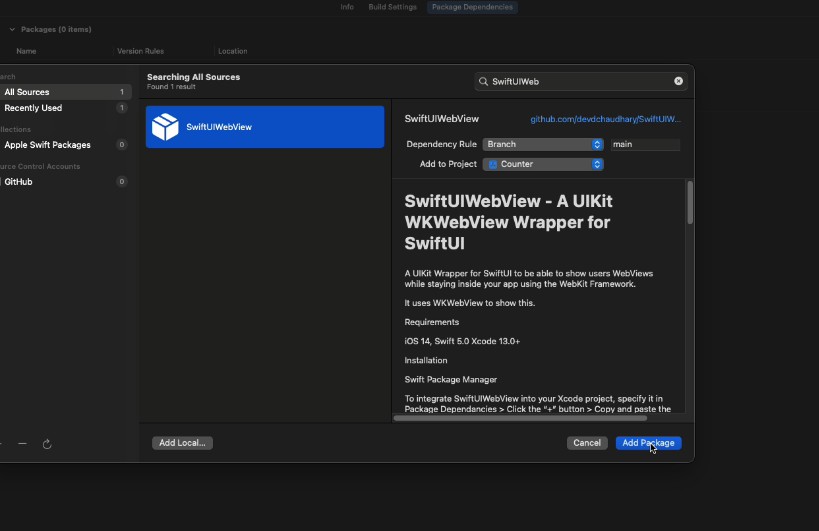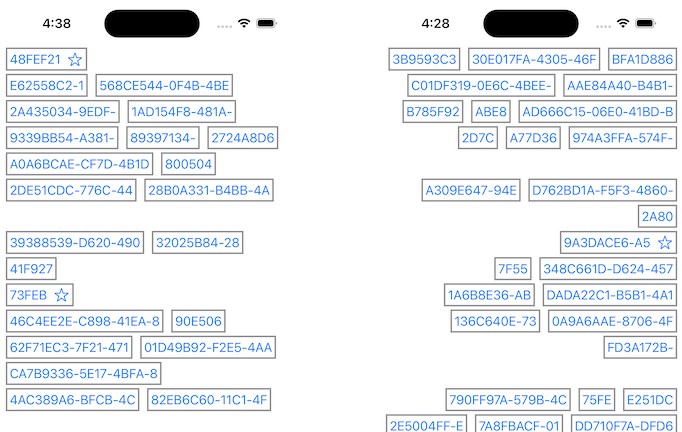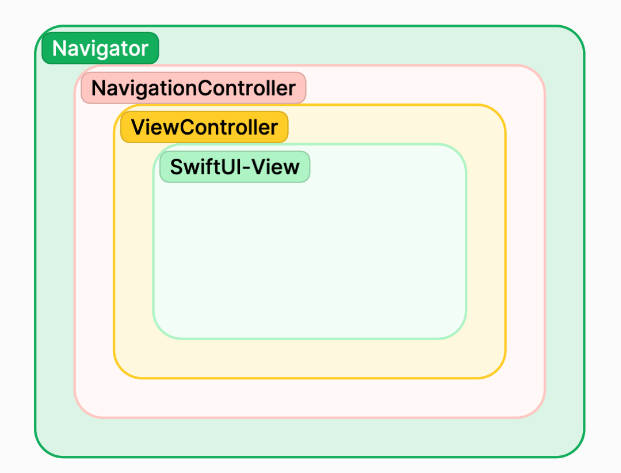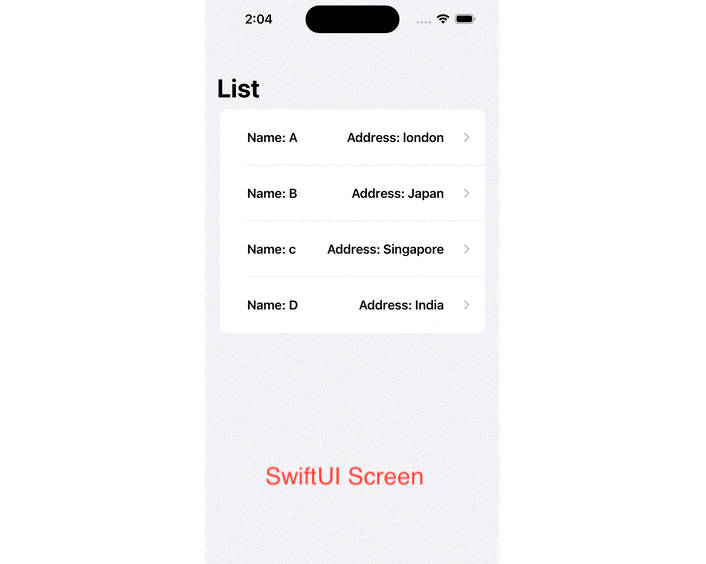SwiftUIWebView – A UIKit WKWebView Wrapper for SwiftUI
A UIKit Wrapper for SwiftUI to be able to show users WebViews while staying inside your app using the WebKit Framework.
It uses WKWebView to show this.
Requirements
iOS 14, Swift 5.0 Xcode 13.0+
Installation
Swift Package Manager
To integrate SwiftUIWebView into your Xcode project, specify it in Package Dependancies > Click the “+” button > Copy and paste the URL below:
https://github.com/devdchaudhary/SwiftUIWebView
set branch to “master”
Check SwiftUIWebview
Click Add to Project
Screen.Recording.2023-05-23.at.4.59.16.PM.mov
Usage
Step 1 : Import SwiftUIWebView
Step 2 : Call the WebView Constructor
import SwiftUI
import SwiftUIWebView
struct SwiftUIView: View {
@State private var showSheet = false
var url = "https://www.devdchaudhary.com"
var body: some View {
VStack {
Button {
showSheet.toggle()
} label: {
Text("Show Sheet")
}
}
.fullScreenCover(isPresented: $showSheet) {
WebView(url: url, showProgressBar: true)
}
}
}
Additionally you can pass a boolean for showing a progress bar.
Simulator.Screen.Recording.-.iPhone.14.Pro.-.2023-05-23.at.15.53.17.mp4
You can also use the isReachable function to check if a website is valid or not.
import SwiftUI
import SwiftUIWebView
struct SwiftUIView: View {
@State private var showSheet = false
var url = "invalidWebsite.com"
var body: some View {
VStack {
Button {
isReachable(urlString: url) { success in
if success {
showSheet.toggle()
}
}
} label: {
Text("Show Sheet")
}
}
.fullScreenCover(isPresented: $showSheet) {
WebView(url: url, showProgressBar: true)
}
}
}
Simulator.Screen.Recording.-.iPhone.14.Pro.-.2023-05-23.at.15.56.17.mp4