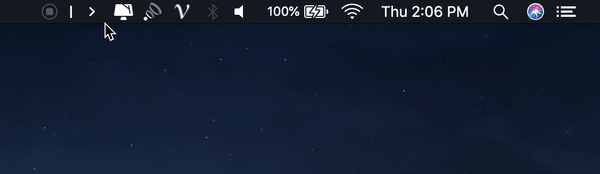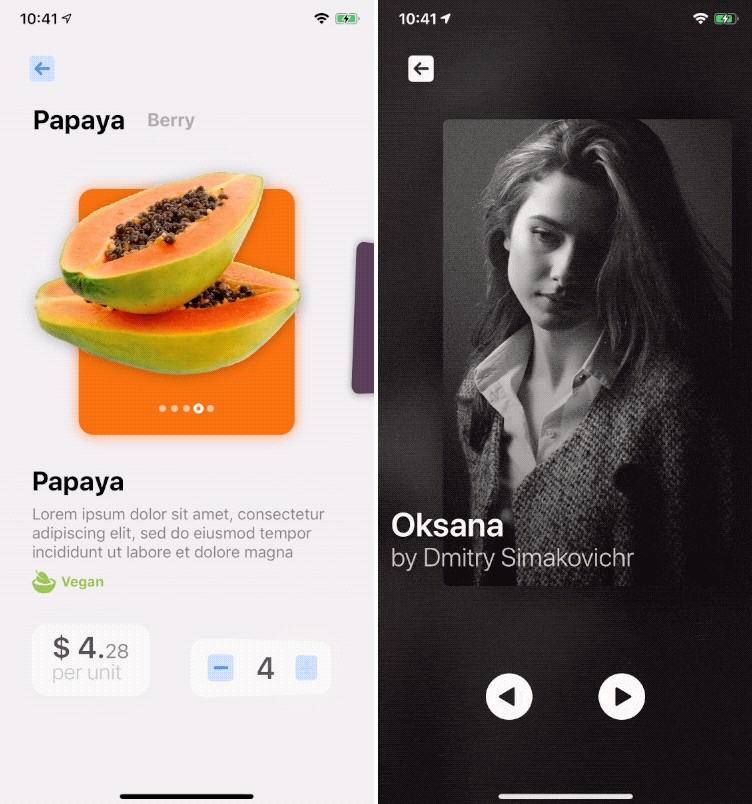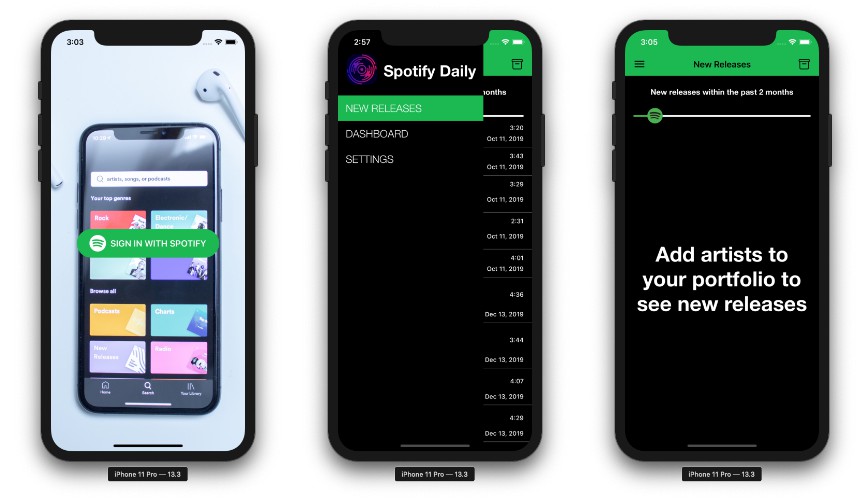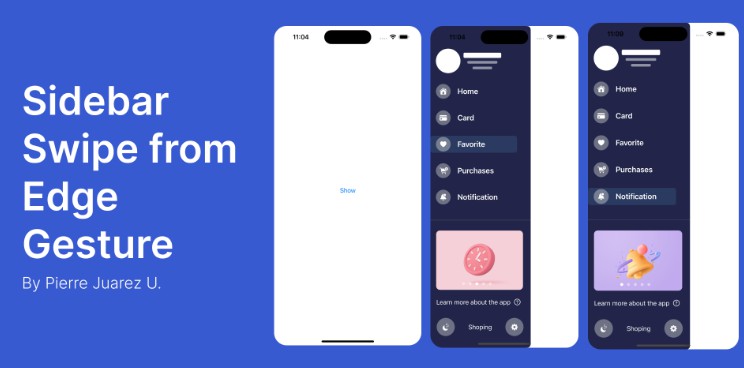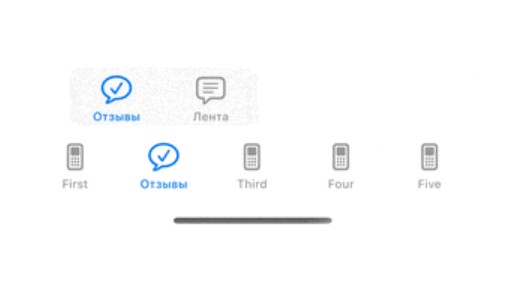Hidden Bar
Hidden Bar lets you hide menu bar items to give your Mac a cleaner look.

? Install
Using Homebrew
brew cask install hiddenbar
Manual download
- Download latest version
- Open and drag the app to the Applications folder.
- Launch Hidden and drag the icon in your menu bar (hold CMD) to the right so it is between some other icons.
Usage
⌘+ drag to move the Hidden icons around in the menu bar.- Click the Arrow icon to hide menu bar items.