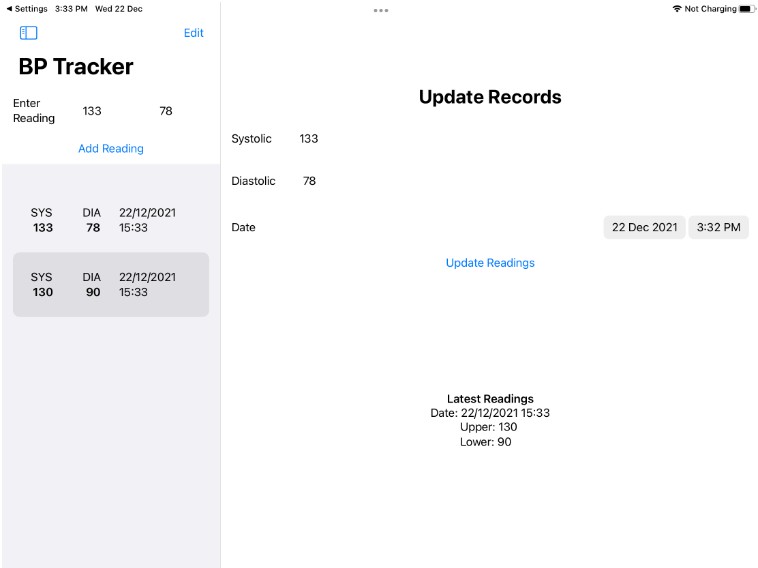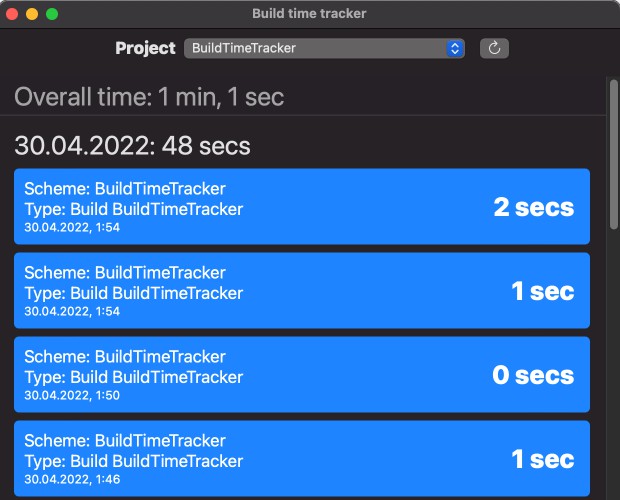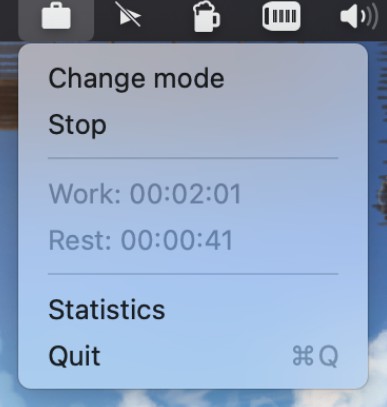Ably Asset Tracking SDKs for Swift & Objective-C
iOS client SDKs for the Ably Asset Tracking service.
Overview
Ably Asset Tracking SDKs provide an easy way to track multiple assets with realtime location updates powered by Ably realtime network and Mapbox Navigation SDK with location enhancement.
Status: this is a beta version of the SDKs. That means that it contains a subset of the final SDK functionality, and the APIs are subject to change. The latest release of the SDKs is available in the Releases section of this repository.
Ably Asset Tracking is:
- easy to integrate - comprising two complementary SDKs with easy to use APIs, available for multiple platforms:
- Asset Publishing SDK, for embedding in apps running on the courier's device
- Asset Subscribing SDK, for embedding in apps runnong on the customer's observing device
- extensible - as Ably is used as the underlying transport, you have direct access to your data and can use Ably integrations for a wide range of applications in addition to direct realtime subscriptions - examples include:
- passing to a 3rd party system
- persistence for later retrieval
- built for purpose - the APIs and underlying functionality are designed specifically to meet the requirements of a range of common asset tracking use-cases
This repo holds an Xcode workspace (AblyAssetTracking.workspace), containing:
- Multiple example apps/ Xcode projects, and
- One Swift Package (
ably-asset-tracking-swift), containing 2 libraries/ SDKs:- Publisher SDK: The
AblyAssetTrackingPublisherlibrary allows you to useimport AblyAssetTrackingPublisher. - Subscriber SDK: The
AblyAssetTrackingSubscriberlibrary allows you to useimport AblyAssetTrackingSubscriber.
- Publisher SDK: The
Documentation
Visit the Ably Asset Tracking documentation for a complete API reference and code examples.
Useful Resources
- Introducing Ably Asset Tracking - public beta now available
- Accurate Delivery Tracking with Navigation SDK + Ably Realtime Network
Requirements
These SDKs support support iOS and iPadOS. Support for macOS/ tvOS may be developed in the future, depending on interest/ demand.
- Publisher SDK: iOS 12.0+ / iPadOS 12.0+
- Subscriber SDK: iOS 12.0+ / iPadOS 12.0+
- Xcode 12.4+
- Swift 5.3+
Installation
Swift package manager
-
To install this package in an Xcode Project:
- Paste
https://github.com/ably/ably-asset-tracking-swiftin the "Swift Packages" search box. (Xcode project > Swift Packages.. >+button) - Select the relevant SDK for your target. (Publisher SDK, Subscriber SDK or both)
- This apple guide explains the steps in more detail.
- Paste
-
To install this package into a Swift Package, add the following to your manifest (
Package.swift):.package(url: "https://github.com/ably/ably-asset-tracking-swift", from: LATEST_VERSION),- You can find a version in the releases page.
Usage
Publisher SDK
The Asset Publisher SDK can be used to efficiently acquire the location data on a device, and publish location updates to other subscribers in real time. Here is an example of how the Asset Publisher SDK can be used:
import AblyAssetTrackingPublisher
// Initialise a Publisher
publisher = try? PublisherFactory.publishers() // get a Publisher Builder
.connection(ConnectionConfiguration(apiKey: ABLY_API_KEY,
clientId: CLIENT_ID)) // provide Ably configuration with credentials
.log(LogConfiguration()) // provide logging configuration
.transportationMode(TransportationMode()) // provide mode of transportation for better location enhancements
.delegate(self) // provide delegate to handle location updates locally if needed
.start()
// Start tracking an asset
publisher?.track(trackable: Trackable(id: trackingId)) // provide a tracking ID of the asset
Subscriber SDK
The Asset Subscriber SDK can be used to receive location updates from a publisher in realtime. Here is an example of how Asset Subscribing SDK can be used:
import AblyAssetTrackingSubscriber
// Initialise a Subscriber
subscriber = try? SubscriberFactory.subscribers() // get a Subscriber Builder
.connection(ConnectionConfiguration(apiKey: ABLY_API_KEY,
clientId: CLIENT_ID)) // provide Ably configuration with credentials
.trackingId(trackingId) // provide a Tracking ID for the asset to be tracked
.routingProfile(.cycling) // provide a routing profile for better location enhancements
.log(LogConfiguration()) // provide logging configuration
.delegate(self) // provide a delegate to handle received location updates
.start() // start listening to updates
Example Apps
-
Configure your mapbox credentials (
~/.netrc) to download the Mapbox SDK by following this guide. You'll need a Mapbox account. -
An
Examples/Secrets.xcconfigfile containing credentials (keys/ tokens) is required to build the example apps. (You can use the exampleExamples/Example.Secrets.xcconfig, e.g. by runningcp Examples/Example.Secrets.xcconfig Examples/Secrets.xcconfig). Update the following values inExamples/Secrets.xcconfig:ABLY_API_KEY: Used by all example apps to authenticate with Ably using basic authentication. Not recommended in production, and can be taken from here.MAPBOX_ACCESS_TOKEN: Used to access Mapbox Navigation SDK/ APIs, and can be taken from here. This is only required to run the Publisher example apps.
-
Open
AblyAssetTracking.xcworkspaceto open a Xcode workspace containing example apps and the Swift Package containing the SDKs that showcase how Ably Asset Tracking SDKs can be used.
Development
Getting started
Set up a ~/.netrc file by following the Example Apps section. You'll also need the Examples/Secrets.xcconfig to run the example applications.
Package structure
These SDKs (libraries/ product in Swift Package terminology) expose targets, which can be imported into a users source code file. We have 4 targets, AblyAssetTrackingCore, AblyAssetTrackingInternal, AblyAssetTrackingPublisher and AblyAssetTrackingSubscriber. Internal is the only target not exposed (not importable) to users, and is ideal for interfacing with Ably-cocoa in order to hide ably-cocoa interfaces from end users. All public entities in other targets, such as AblyAssetTrackingCore, are importable by users, by using import AblyAssetTrackingCore. All public entities in AblyAssetTrackingInternal are public to other targets in the same package, but not to users. AblyAssetTrackingCore is exposed to users through both AblyAssetTrackingPublisher and AblyAssetTrackingSubscriber by using @_exported.
Note: The user currently has to import both targets in their code to use entities in both Core and Publisher (or Subscriber). In the future, we may expose both AblyAssetTrackingCore and AblyAssetTrackingPublisher through one target using @_exported, so users only need to import one module. Similarly, a new target that joins AblyAssetTrackingCore and AblyAssetTrackingSubscriber can be created in the future.
Running tests locally
- Install fastlane by running
gem install fastlane - Running in Xcode: Xcode automatically generates schemes based on the Swift Package. Select
ably-asset-tracking-swift-Packageto run all test targets specified inPackage.swiftand press ⌘U or clickProduct> `Test. You can also the other autogenerated schemes to run individual test targets.- Xcode can generate test coverage (go into the scheme's test settings).
- Running using Fastlane:
- To run all tests, run
fastlane test_all - To run only one target, run
fastlane test_target_name, where test_target_name can betest_core,test_internalor other test lanes are defined in./Fastfile.
- To run all tests, run
Building/ viewing Jazzy documentation locally
- Run
. ./jazzy/build.sh - Open
docs/index.html
Coding Conventions and Style Guide
- The SDKs are written in Swift, however they still have to be compatible for use from Objective-C based apps.
- Favor Protocol Oriented Programming with Dependency Injection when writing any code. We're unable to create automatic mocks in Swift, so it'll be helpful for writing unit tests.
- SwiftLint is integrated into the project. Make sure that your code does not add any SwiftLint related warning.
- Please remove default Xcode header comments (with author, license and creation date) as they're not necessary.
- If you're adding or modifying any part of the public interface of SDK, please also update QuickHelp documentation.
- Docs are written for both Swift and ObjC
Release Procedure
Bumping the Version
To increment the version information for each release from the main branch:
- Search for all instances of the
CFBundleShortVersionStringkey inInfo.plistfiles and increment according to release requirements, conforming to the Semantic Versioning Specification version 2.0.0. - Search for all instances of the
CFBundleVersionkey inInfo.plistfiles and increment the integer value by 1, ignoring those indirected via$(CURRENT_PROJECT_VERSION)(see next step). - Search for all instances of the
CURRENT_PROJECT_VERSIONkey inproject.pbxprojfilesand increment the integer value by 1.
The version, both in SemVer string form and as an integer, MUST be the same across all projects in this repository (e.g. example app project versions must match those of the library they're built on top of).