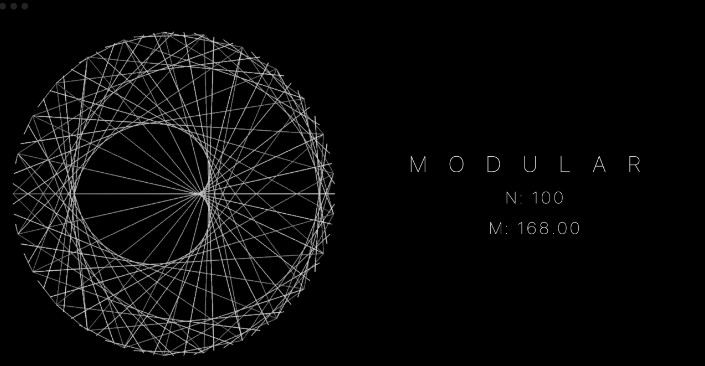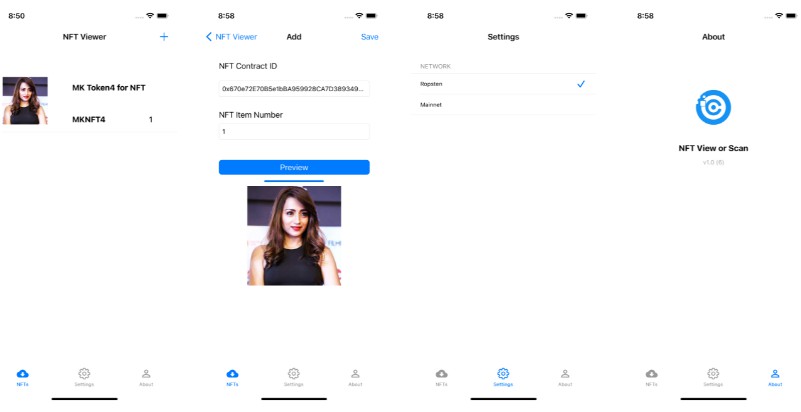AmplifyDataSourceIOSExample
Usage:
- Download/clone the example
- Install dependencies with Pod:
pod install - Pull your backend through Amplify CLI using:
amplify pull --appId <app-id> --envName <env-name> - Open the .xcworkspace file in Xcode
- Modify the code in
addButtonPressedlistener in theViewControlleraccording to your models. By Default, the app is expecting a model withid, name, descriptionfields with the model name beingProfile. - Run the app
- Profit!