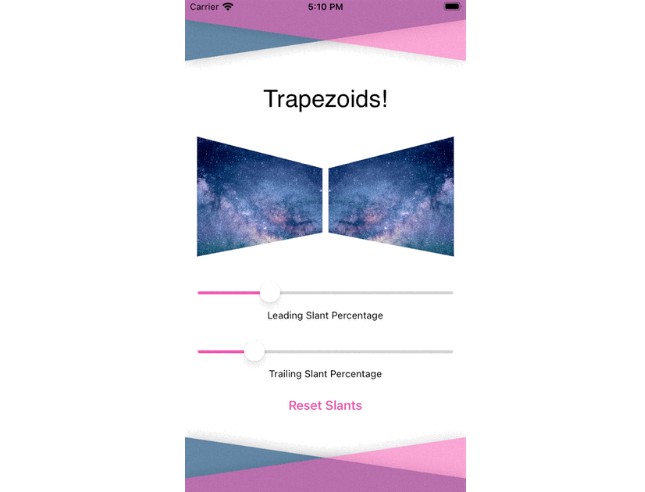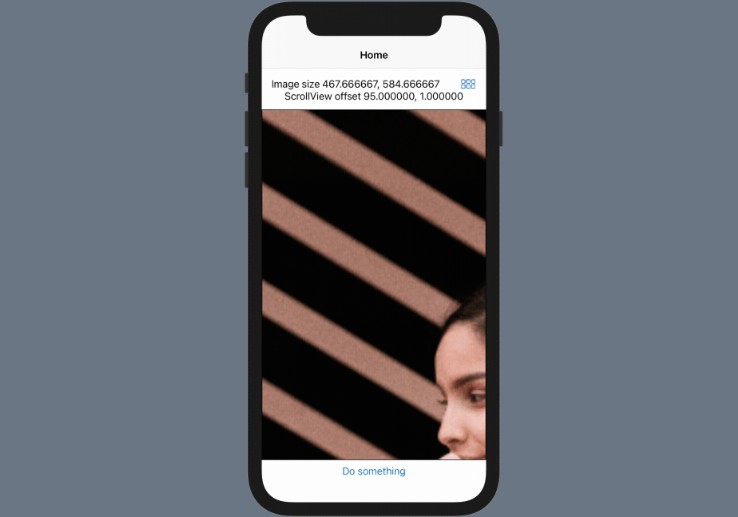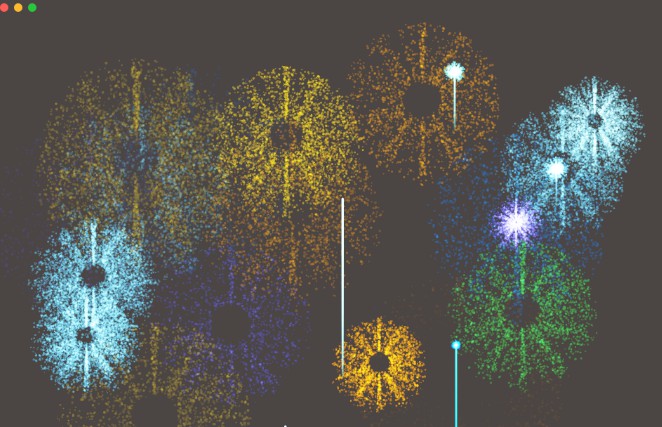SwiftUITrapezoidShape
An animatable SwiftUI Shape for drawing a trapezoid with variably slanted offset sides.
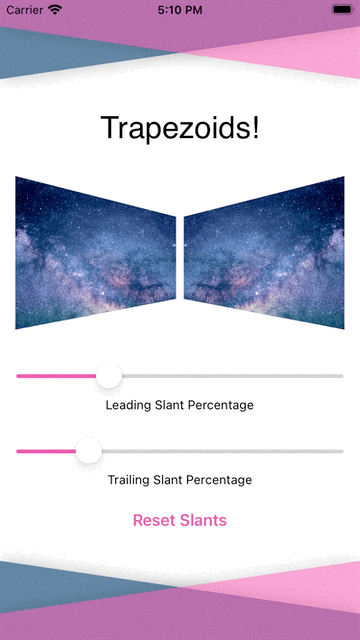
Installation
Xcode Projects
Select File -> Swift Packages -> Add Package Dependency and enter https://github.com/CypherPoet/SwiftUITrapezoidShape.
Swift Package Manager Projects
You can add SwiftUITrapezoidShape as a package dependency in your Package.swift file:
let package = Package(
//...
dependencies: [
.package(url: "https://github.com/CypherPoet/SwiftUITrapezoidShape", .upToNextMinor(from: "0.1.1")),
],
//...
)
From there, refer to SwiftUITrapezoidShape as a "target dependency" in any of your package's targets that need it.
targets: [
.target(
name: "YourLibrary",
dependencies: [
"SwiftUITrapezoidShape",
],
...
),
...
]
Then simply import SwiftUITrapezoidShape wherever you’d like to use it.
Usage
Importing SwiftUITrapezoidShape will expose the Trapezoid type.
Trapezoid(
leadingAnchor: .topLeading,
trailingAnchor: .bottomLeading,
leadingLegInsetPercentage: leadingSlantPercentage,
trailingLegInsetPercentage: trailingSlantPercentage
)
Trapezoid documentation can be found here, and this project's example app contains a demonstration of more ways to use it.