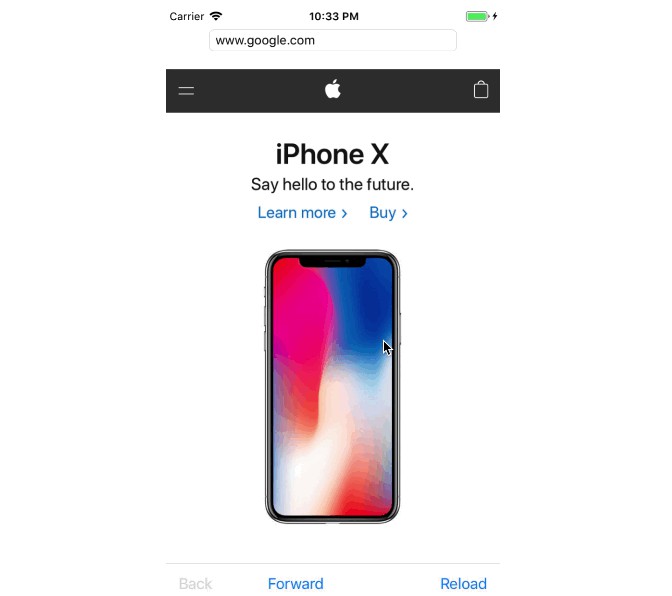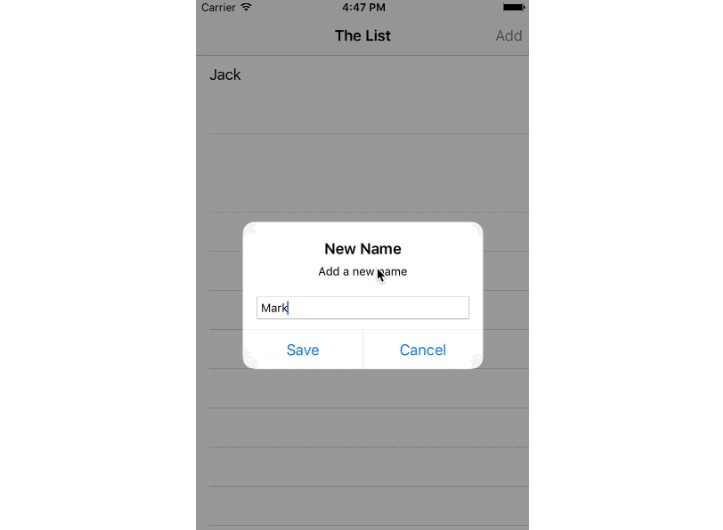Browser

Welcome to Browser! This app emulates the Safari web browser on iOS and provides a similar browsing experience. It is implemented using WKWebView and leverages its Key-Value Observing (KVO) and Error Handling features, along with the assistance of WKNavigationDelegate, UIAlertViewController, UIProgressBar, and UIToolBar.
Features
- Web Browsing Experience: Explore a simulated web browsing experience similar to that of Safari.
- WKWebView with KVO: Learn how to use WKWebView’s KVO capabilities to monitor changes in the web view’s properties and respond accordingly.
- Error Handling: Understand how to handle errors that occur during web navigation using WKWebView’s error handling mechanisms.
- WKNavigationDelegate: Discover how to implement the WKNavigationDelegate protocol to customize and control navigation behavior.
- UIAlertViewController: Experience the integration of UIAlertViewController for displaying alert messages to the user.
- UIProgressBar: Observe the usage of a UIProgressBar to visually indicate the progress of web page loading.
- UIToolBar: Interact with a UIToolBar containing common browser actions such as back, forward, and refresh.
Getting Started
To run Browser on your device or simulator, follow these steps:
-
Clone the repository:
git clone https://github.com/RedisMadani/Browser.git
-
Open the Xcode project file
Browser.xcodeproj. -
Select your desired destination (device or simulator) and click the “Run” button or press
Cmd+Rto build and launch the app.
Usage
Once you have launched Browser, you can browse the web and interact with its features:
- Enter a URL in the address bar at the top of the screen and tap the “Go” button to navigate to the specified website.
- Use the back, forward, and refresh buttons in the toolbar to navigate through web pages and reload the current page.
- Observe the UIProgressBar at the top of the screen, which indicates the loading progress of web pages.
- If any errors occur during navigation, an alert message will be displayed using UIAlertViewController.
Troubleshooting
If you encounter any issues while using Browser, please try the following troubleshooting steps:
- Ensure that you are running the latest version of Xcode.
- Clean the project (
Shift+Cmd+K) and rebuild it (Cmd+B). - Delete the app from your device or simulator and reinstall it.
- Check the project’s GitHub repository for any open issues or reported bugs.
Contributing
We welcome contributions to Browser! If you have any ideas, bug fixes, or new features to propose, please follow these steps:
- Fork the Browser repository.
- Create a new branch based on your changes:
git checkout -b my-new-feature
- Commit your changes with descriptive commit messages:
git commit -am 'Add a new feature' - Push your branch to GitHub:
git push origin my-new-feature
- Submit a pull request explaining your changes.
Please ensure that your code follows the existing style conventions and includes appropriate tests.
License
Browser is released under the MIT License. See the LICENSE file for more details.