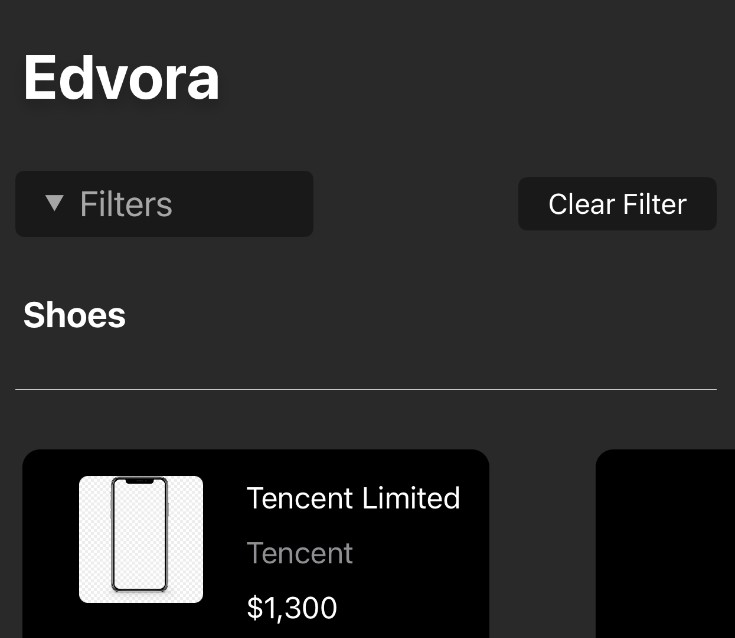SwiftHtml
An awesome Swift HTML DSL library using result builders.
import SwiftHtml
let doc = Document(.html) {
Html {
Head {
Title("Hello Swift HTML DSL")
Meta().charset("utf-8")
Meta().name(.viewport).content("width=device-width, initial-scale=1")
Link(rel: .stylesheet).href("./css/style.css")
}
Body {
Main {
Div {
Section {
Img(src: "./images/swift.png", alt: "Swift Logo")
.title("Picture of the Swift Logo")
H1("Lorem ipsum")
.class("red")
P("Lorem ipsum dolor sit amet, consectetur adipiscing elit.")
.class(["green", "blue"])
.spellcheck(false)
}
A("Download SwiftHtml now!")
.href("https://github.com/binarybirds/swift-html/")
.target(.blank)
.download()
Abbr("WTFPL")
.title("Do What The Fuck You Want To Public License")
}
}
.class("container")
Script().src("./js/main.js").async()
}
}
}
let html = DocumentRenderer(minify: false, indent: 2).render(doc)
print(html)
Install
You can simply use SwiftHtml as a dependency via the Swift Package Manager:
.package(url: "https://github.com/binarybirds/swift-html", from: "1.0.0"),
Add the SwiftHtml product from the swift-html package as a dependency to your target:
.product(name: "SwiftHtml", package: "swift-html"),
Import the framework:
import SwiftHtml
That’s it.