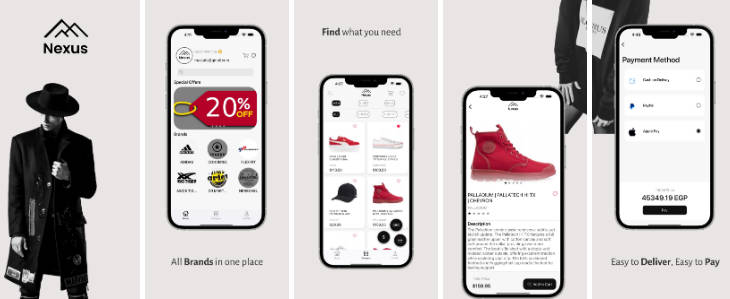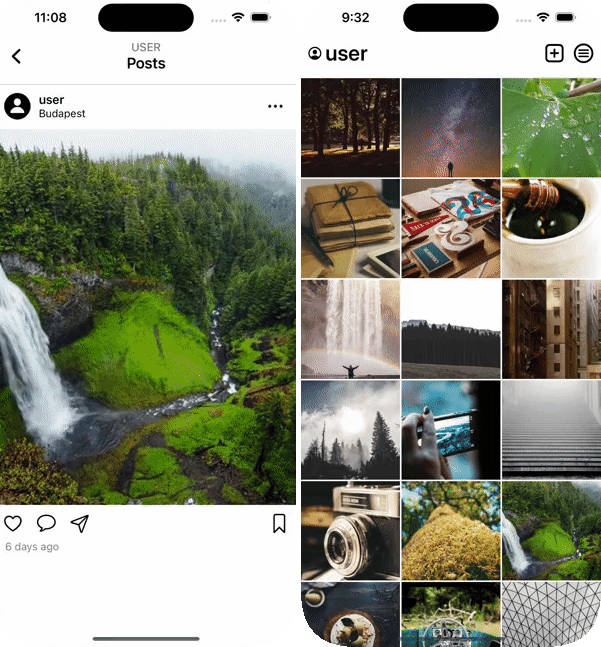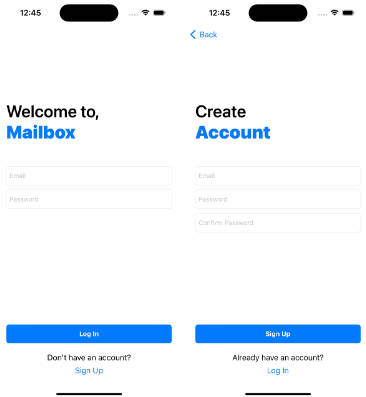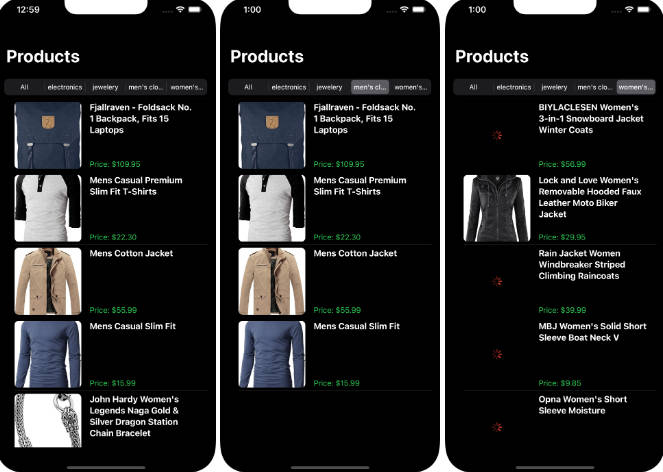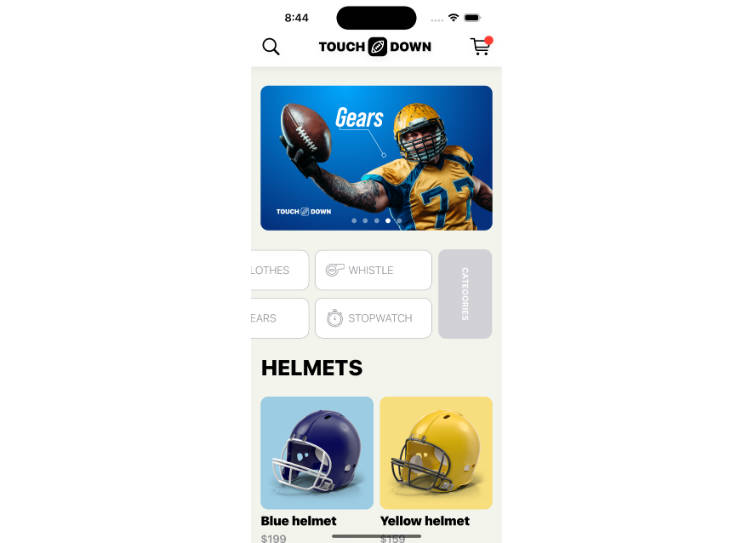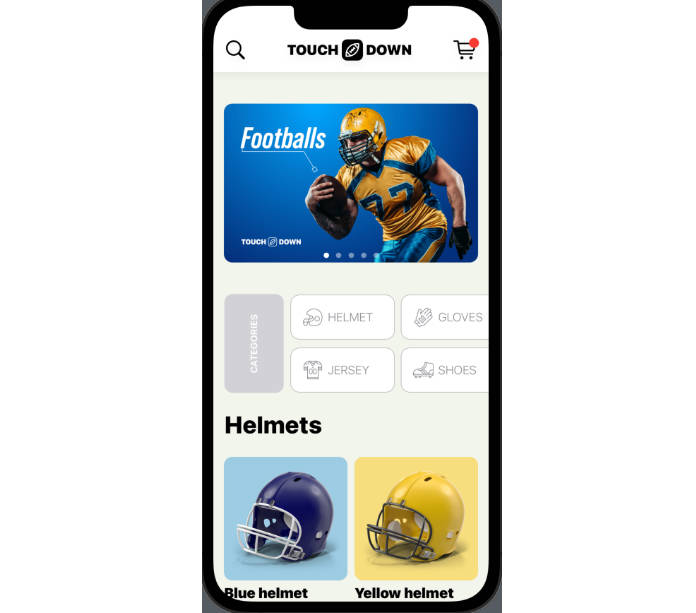Nexus





It is an E-Commerce Application that presents products from different vendors and enables the authenticated users to add/remove products to/from their shopping carts and complete the whole shopping cycle online through the app.
Demo Video
Nexus Store (User Demo)

Nexus Admin (Admin Demo)

Features
Nexus Store (User App)
- GuestMode
- CreateanaccountemailandpasswordorGoogleaccount
- Sign In with email and password or Google account
- Home
- Userinformation(email) 2. ShowAllBrands
- ShowCoupons
- Search
- Category
- Classifymaincategory(Men,Women,Kids,Sales)
- Classify subcategory (All, T-Shirt, Shoes, Accessories)
- Showproductdependingonmaincategoryandsubcategory
- Filteringwithpriceandalphabetic
- Search
- Profile
- ShowUserinformation
- Display Orders
- DiplayWishlist
- Settings
- AboutUS
- ContactUS
- ChangeCurrency
- Display Address (delete and add new one)
- SignOut
- ProductDetails
- Diplays images for product
- Showinformation(productname,brandtype,descrption)
- Display Available quantity and color
- Selectquantityaccordingtoavailability
- AddtoCart
- AddtoWishlist
- ShowReviews
- Wishlist
- Display wishlist products
- Deleteproductfromwishlist
- NavigatetoProductDetails
- Payment
- Cart
- Showallproductsthatuseradded
- Display total price
- Update product quantity according to availability
- Deleteproductfromcart
- ShippingAddress
- Display User addresses
- Addnewaddress
- Select address for shipping
- PromoCode
- Check availability of the precence of discount code
- Apply promo code on the order
- Show orders to confirm payment
- Gotopayprocess
- Pay
- Check the availability of the total amount in pocket
- Choose payment methods (Cash on delivery, Apple Pay, PayPal)
- Pay and Sending order information mail
- Cart
Nexus Admin
- Home
- Can display brands
- Display Brand products
- Display, Add, delete or edit products
- Edit product Details include for example: size, color, quantity, name, images, details
- Display, Add, delete or edit inventory items
- Add products to specific Brand
- PromoCode
- Display, Add, delete Promo code
Technologies
- Apple Pay
- Delegate Design Pattern
- Singleton Design Pattern
Dependencies
Most of dependencies are installed using Cocoapods, and others installed using Swift Package Manager